5 Tips for Efficient Office Paperwork Filing

In the digital age, office environments are still inundated with paperwork, making efficient filing systems crucial for organization and productivity. While many companies are moving towards paperless solutions, the reality is that physical documents still play a significant role in daily operations. Here are five comprehensive tips to ensure your office paperwork filing is as efficient and effective as possible.
1. Categorize Your Documents

The foundation of an efficient filing system starts with well-defined categories. Begin by understanding the types of documents your office generates and receives:
- Client Files: Documents related to clients or customers, including contracts, agreements, and communications.
- Financials: Invoices, receipts, expense reports, and bank statements.
- Legal and Compliance: Licenses, permits, and any documentation required by law or regulations.
- Internal Operations: Interoffice memos, employee records, and HR documents.
- Marketing and Sales: Campaigns, advertising materials, sales reports, and customer feedback.
After identifying these categories, label them consistently using color-coding or icons for visual distinction. Utilize folders, binders, or hanging files for easy access and retrieval.
2. Opt for Efficient Storage

The physical storage of your documents is as important as the categorization:
- Shelving: Invest in adjustable, modular shelving systems that can accommodate different types of files and evolve with your organization’s needs.
- Filing Cabinets: Use lateral or vertical filing cabinets for space efficiency and durability. Rolling cabinets or mobile storage can provide flexibility in office layout.
- Labels: Use clear, consistent labeling for immediate identification. Consider barcode or QR code labels for larger filing systems to simplify document tracking.
3. Implement a Retention and Disposal Policy

Not all documents need to be kept indefinitely:
- Establish retention periods based on legal requirements, industry standards, or operational necessity. This reduces clutter and ensures compliance with data protection laws.
- Disposal: Schedule regular reviews to shred or recycle outdated documents. Develop a disposal process that respects privacy laws and considers environmental impact.
4. Digitize Key Documents

While not all paperwork can be eliminated, digitizing key documents can enhance accessibility and reduce physical storage needs:
- Use scanners or document management software to convert paper into digital files. Opt for OCR (Optical Character Recognition) to make documents searchable.
- Maintain backups of digital files on secure servers or cloud storage.
- Create a naming convention for digital documents to facilitate retrieval and organization. For example, “YYYY-MM-DD [Category] [Client Name]”.
📌 Note: Implementing a hybrid system where important documents are both physically filed and digitally stored can enhance efficiency while ensuring redundancy.
5. Train Your Staff

An efficient filing system is only as good as its users:
- Regular Training: Schedule training sessions to familiarize staff with filing protocols, retention policies, and the software used for digital storage.
- Checklists and Guidelines: Provide detailed instructions on how to file documents, what categories to use, and the importance of consistent labeling.
- Accountability: Assign filing responsibilities and set up routine audits to ensure compliance and system upkeep.
To conclude, implementing these five tips will significantly streamline your office's paperwork filing process. By categorizing documents effectively, optimizing storage solutions, adhering to retention policies, digitizing where necessary, and training your team, your organization will see improved productivity, reduced clutter, and easier document retrieval. These systems will also help in maintaining compliance, ensuring privacy, and fostering an efficient working environment.
Why is categorization important in filing?

+
Categorization ensures that documents are organized in a way that makes sense for your office’s workflow, enabling quick access to information and reducing retrieval time.
How often should retention policies be reviewed?

+
Typically, retention policies should be reviewed annually or whenever there is a significant change in business operations, industry regulations, or legal requirements.
What are the advantages of digitizing documents?
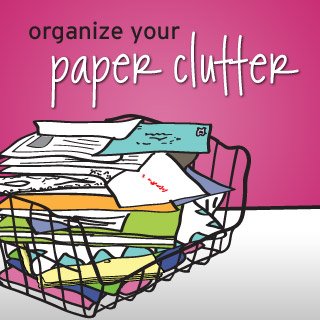
+
Digitizing documents allows for remote access, quicker search capabilities, reduces physical storage needs, and can provide better security through backup and encryption.