5 Ways to Extract Data from Excel Sheets Fast
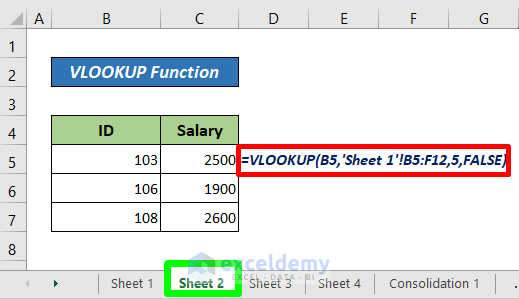
Excel sheets are an invaluable tool for data storage, analysis, and manipulation. Extracting data from Excel efficiently can save time and increase productivity, especially when dealing with large datasets or complex information structures. Here are five effective methods to extract data from Excel sheets quickly:
1. Power Query for Data Extraction

Power Query is a powerful tool integrated into Microsoft Excel starting from Excel 2016. It allows users to connect, combine, and refine data across various sources, including Excel itself.
- Connect to a Source: Use Power Query to connect directly to Excel files, other databases, or even web pages.
- Data Transformation: Easily filter, sort, group, and perform other operations to prepare your data for analysis.
- Automation: Once set up, queries can be refreshed automatically when the data changes, keeping your analysis up to date.
🔹 Note: Power Query offers an intuitive user interface, making it accessible for users who might not be familiar with coding or complex database operations.
2. Using VBA Macros for Custom Extraction

VBA (Visual Basic for Applications) scripting allows for custom automation of Excel tasks, including data extraction:
- Automation: Write macros to perform repetitive tasks like extracting specific data sets based on criteria.
- Customization: Tailor the script to pull exactly what you need from the workbook.
- Integration: Integrate with other Office applications for a seamless workflow.
🔹 Note: VBA is an ideal solution for those who have programming knowledge or are willing to learn basic programming to automate their data handling processes.
3. Python with Openpyxl for Advanced Extractions

If you're dealing with large datasets or need to manipulate Excel files programmatically, Python with Openpyxl can be very effective:
- Powerful Python: Python's ability to handle large data sets efficiently makes it suitable for extracting data from multiple Excel files or within complex workflows.
- Customization: You can customize your extraction process in numerous ways, like filtering rows based on specific conditions or even modifying cells.
- Data Export: Once extracted, data can be easily formatted or exported to other file types for further use or analysis.
🔹 Note: Python can be a bit challenging for beginners, but it's highly versatile and integrates well with various data analysis libraries like Pandas.
4. Excel’s Built-In Features

Before jumping into advanced tools, don't forget Excel's built-in features that can help in data extraction:
- Filter and Sort: Use these functions to quickly isolate the data you need.
- Advanced Filter: This allows for more complex extractions based on criteria, with the ability to output to another location.
- Data Consolidation: Combine data from multiple sheets or workbooks into one comprehensive overview.
5. Third-Party Tools

For users who might not be comfortable with coding or prefer a GUI, third-party tools can be a quick and user-friendly solution:
- Automate: Tools like Able2Extract or Kutools for Excel offer features specifically designed for data extraction.
- Ease of Use: Often, these tools come with drag-and-drop or wizard-like interfaces that make data extraction accessible to everyone.
- Multiple Export Options: These tools often allow export to various formats like CSV, PDF, or SQL.
In summary, Excel provides multiple avenues for efficient data extraction:
- Power Query for streamlined data transformation from various sources.
- VBA Macros for custom and automated extraction processes.
- Python with Openpyxl for advanced, programmatic data handling.
- Excel’s inherent capabilities like filters and advanced filters for basic extractions.
- Third-party software for users seeking simplicity and additional functionality.
Each method has its advantages, tailored to different levels of technical expertise, complexity of tasks, and specific needs for data extraction. By choosing the appropriate method, you can optimize your workflow, ensuring that your data analysis is both efficient and effective.
What are the benefits of using Power Query for data extraction?

+
Power Query offers automation, easy transformation of data from multiple sources, and the ability to update data dynamically as it changes.
Can beginners use VBA for data extraction?

+
Yes, although beginners might find VBA challenging, there are plenty of tutorials and online resources available to help them get started with basic scripting.
Is Python a good option for those who are not familiar with coding?

+
While Python itself might be overwhelming for non-programmers, it does offer libraries like Pandas that simplify data manipulation, making it more accessible for beginners with some guidance.