Export Excel to PDF: All Sheets Included Easily
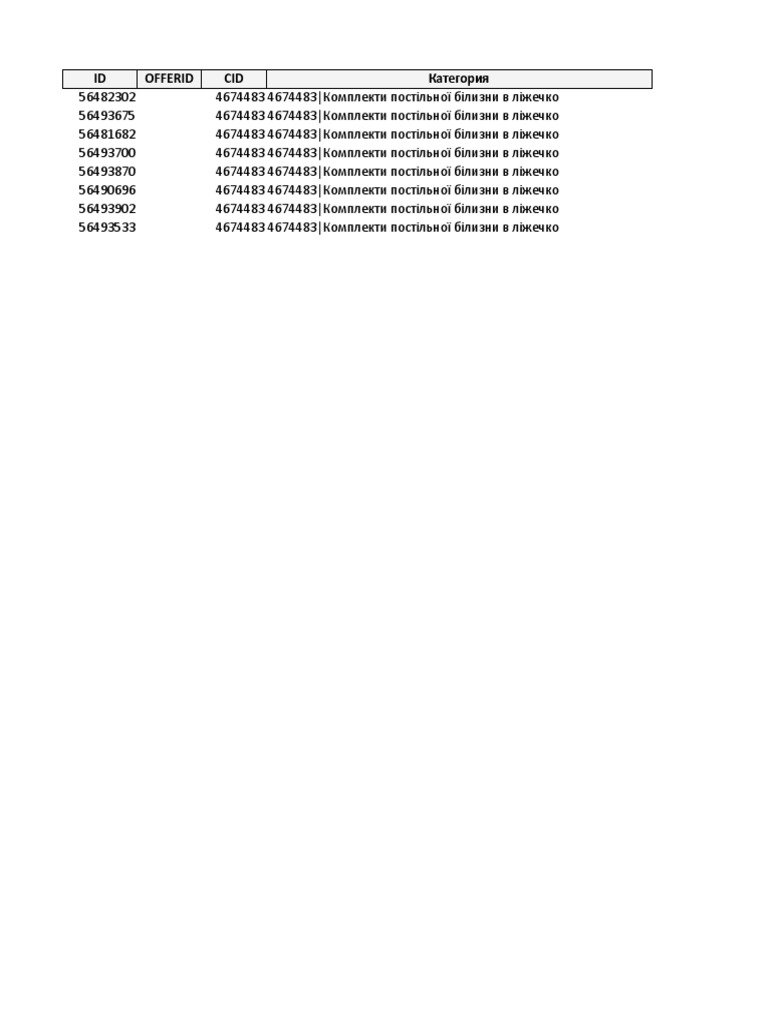
When dealing with large amounts of data, exporting Excel spreadsheets to PDF files offers an excellent way to present and share information in a universally accessible format. Converting all sheets of an Excel workbook into a single PDF document ensures that every piece of data is preserved exactly as intended. This can be particularly beneficial for businesses, researchers, or anyone who needs to share complex data sets without the risk of alterations.
Why Convert Excel to PDF?

Uniformity and Data Integrity: PDF files are known for maintaining the layout and formatting of the original document. This means that when you convert Excel to PDF, all charts, graphs, and data tables will look precisely the same as they do in Excel, ensuring data integrity.
- Compatibility: PDFs are viewable on virtually any device without requiring specific software like Microsoft Excel, making them more shareable.
- Security: PDFs can be password protected or have editing restrictions, ensuring your data remains secure.
- Printing: PDFs are optimized for printing, offering better control over page breaks, margins, and print quality than Excel files.
Steps to Export Excel to PDF
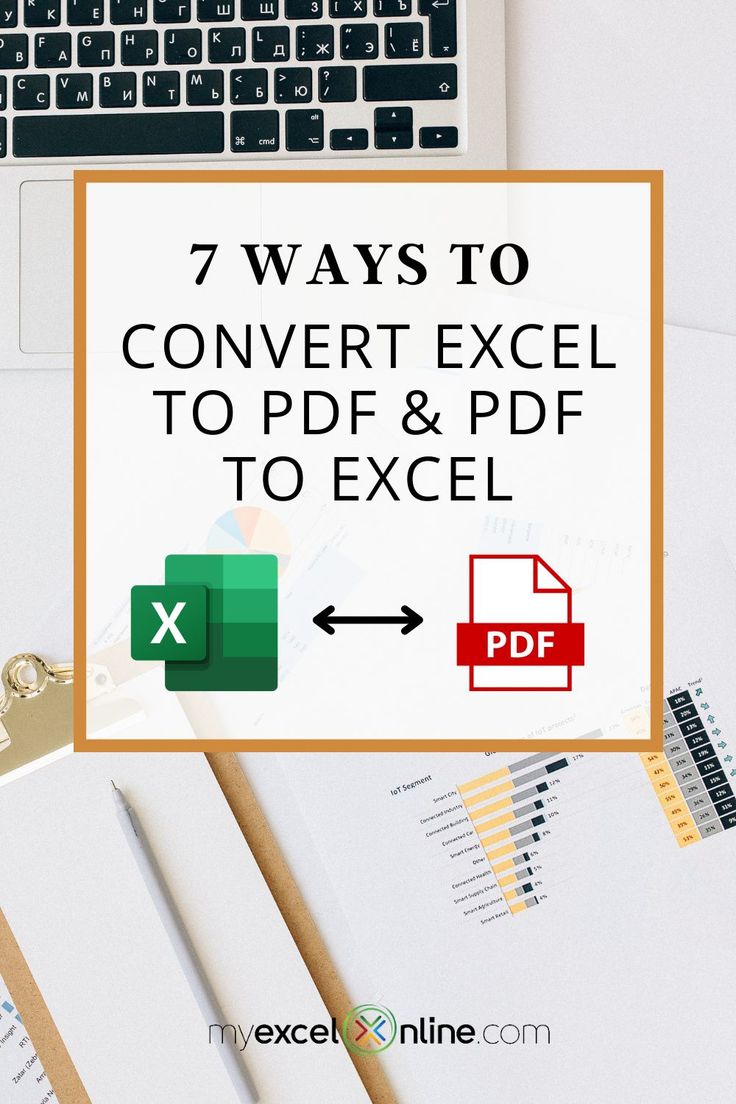
Using Microsoft Excel

Here's how you can easily export your entire Excel workbook to PDF:
- Open your Excel workbook.
- Go to the File menu and select Save As.
- In the "Save As" dialog, select PDF from the "Save as type" dropdown.
- Ensure the option Entire workbook is selected from the "Options" button.
- Name your file, choose a location to save it, and click Save.
🔍 Note: The "Entire workbook" option might not be visible in all versions of Excel. If it's not available, check your Excel settings to ensure you have the latest updates installed.
Using Online Tools

For those without Excel or preferring an online solution:
- Visit a reputable online PDF converter like Smallpdf, PDF2Go, or iLovePDF.
- Upload your Excel file.
- Choose the option to convert all sheets into one PDF file.
- Wait for the conversion to complete and download your PDF.
Keep in mind that online tools might come with limitations on file size, require registration, or have watermarks on the output PDF.
| Method | Pros | Cons |
|---|---|---|
| Microsoft Excel | Native, seamless integration, no watermarks | Software required, might not be intuitive for all users |
| Online Converters | Convenience, no software needed, universal accessibility | Potential file size limitations, privacy concerns, watermarks |

Notes on Excel to PDF Conversion

- Check the formatting of your Excel sheets before conversion. Ensure there are no hidden rows or columns that might not convert properly.
- PDF files will not have interactive elements like formulas or data validation. If these features are important, consider exporting to an Excel-compatible format.
- When using online services, be cautious about uploading sensitive data.
In sum, converting Excel spreadsheets to PDF is not just about changing file formats. It's about ensuring data integrity, enhancing shareability, and maintaining the professional appearance of your documents. Whether you're using Microsoft Excel's built-in tools or opting for online conversion services, each method has its advantages. By choosing the right approach for your needs, you can make your data presentation and sharing experience as seamless and effective as possible.
Can I export a single sheet from Excel to PDF?

+
Yes, you can export a single sheet by selecting “Current Sheet” instead of “Entire Workbook” when saving as PDF in Excel or by using specific online tools designed for single sheet conversion.
Will my Excel formulas and calculations be preserved in the PDF?

+
No, PDF files are static documents, meaning formulas and calculations will not function in the PDF. The data will display as it appears in Excel, but without the interactive Excel features.
How can I convert Excel to PDF without losing quality?
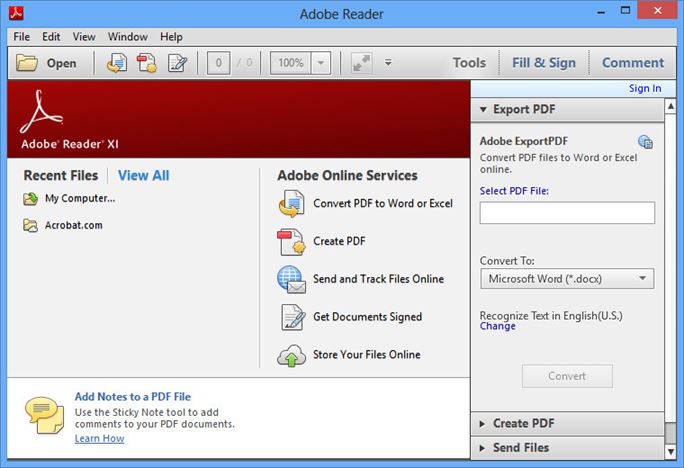
+
Using the native Excel to PDF conversion function will preserve the highest quality. Online tools might compress the files or use lower resolution for images, potentially affecting quality. For the best results, ensure your Excel file looks as you want it to before converting.