Export Excel Sheet to Another Workbook Easily

In today's digital landscape, managing data across different Excel workbooks has become increasingly vital for efficient data analysis and reporting. For professionals working with spreadsheets, understanding how to export an Excel sheet to another workbook can save time, reduce errors, and streamline workflows. This comprehensive guide will take you through various methods to export sheets in Excel, covering both manual techniques and automated tools, ensuring you have the knowledge to handle your data transfers confidently.
Understanding the Importance of Exporting Sheets

The ability to export an Excel sheet to another workbook is crucial for several reasons:
- Organize data effectively: Keep related data together while maintaining overall organization.
- Minimize file size: Large workbooks can slow down computers; exporting sheets helps in reducing file size and improving performance.
- Collaboration: Sharing specific sheets with colleagues or departments without exposing the entire workbook.
- Data consolidation: Bringing data from multiple sources into a single workbook for analysis.
- Backup and versioning: Creating copies of sheets to keep track of changes or to revert if necessary.
Manual Methods to Export Sheets

Here are the steps for manually exporting sheets to another workbook:
Copy and Paste

- Open both the source and destination workbooks.
- In the source workbook, select the tab of the sheet you wish to export.
- Right-click the tab and choose ‘Move or Copy’.
- In the ‘To book’ dropdown, select the destination workbook.
- Choose ‘Create a copy’ and select where you want the sheet to appear in the new workbook.
- Click OK to copy the sheet to the new workbook.
📌 Note: Ensure to uncheck 'Create links to source data' if you want a standalone copy without any data connections to the original workbook.
Save As and Import

- Select the sheet in the source workbook.
- Go to File > Save As.
- Choose a new file name, ensure you save as an Excel Workbook (.xlsx or .xls).
- Open the destination workbook, and use File > Open to import the newly saved workbook. Then, you can move or copy the sheets as needed.
Automated Tools for Exporting Sheets

For frequent or complex transfers, automation can be a boon. Here are some automated tools:
VBA Macro

You can write a VBA Macro to export a specific sheet:
Sub ExportSheet() Dim SourceWb As Workbook Dim DestWb As Workbook Set SourceWb = ThisWorkbook Set DestWb = Workbooks.Open(“Path to your destination workbook”)' Copy the active sheet to the destination workbook SourceWb.Sheets("SheetName").Copy After:=DestWb.Sheets(1) DestWb.Close True 'Save changes and close workbook
End Sub
⚙️ Note: Adjust the paths, sheet names, and destination workbook name to match your setup. Ensure your macros are enabled in Excel.
Python with xlwings
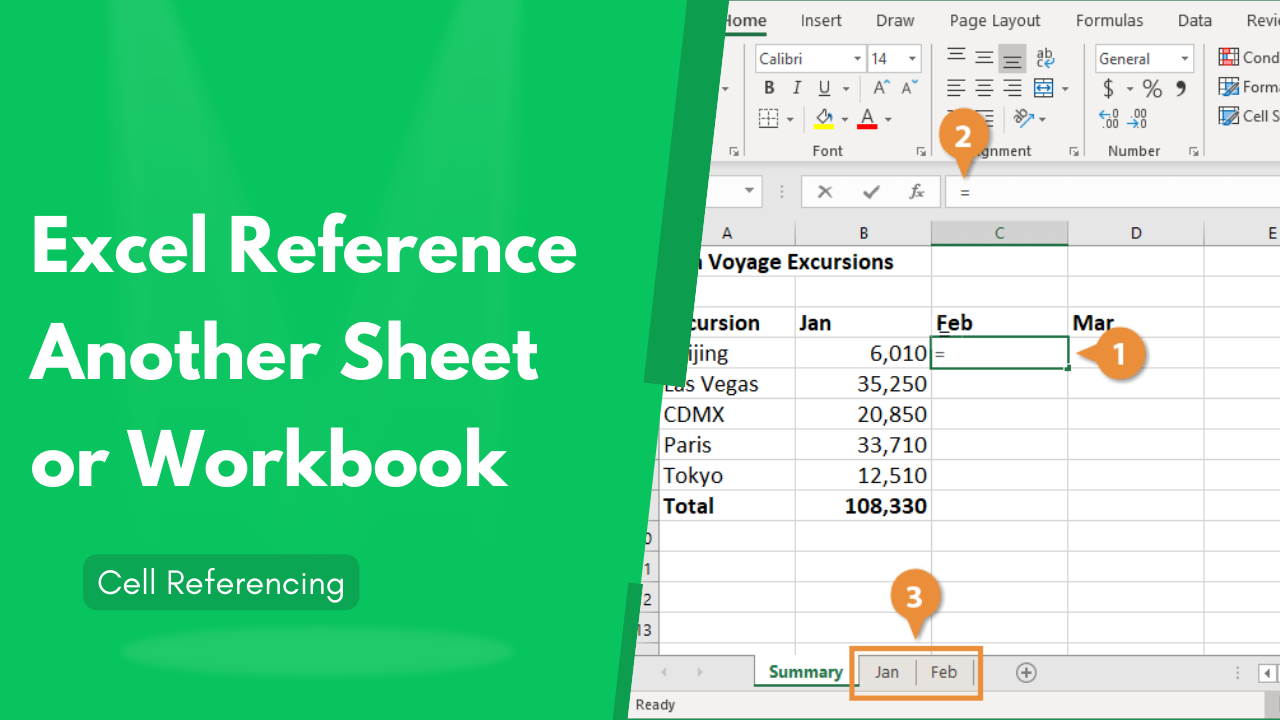
For those comfortable with Python:
import xlwings as xw
with xw.Book(‘Path to source workbook’) as source_book: sheet_to_export = source_book.sheets[‘SheetName’] with xw.Book(‘Path to destination workbook’) as dest_book: sheet_to_export.copy(after=dest_book.sheets[0]) dest_book.save()
Advanced Techniques

Here are some advanced methods for more control over your Excel data transfer:
Power Query

Power Query allows for transformative data export:
- Connect to your source workbook using ‘From File’ in Power Query Editor.
- Select and transform your data as needed.
- Load the data into your destination workbook.
VSTO Add-ins

Create custom tools with Visual Studio Tools for Office (VSTO) for a more robust automation experience. These add-ins can be developed to:
- Automate complex data export procedures.
- Integrate with other office applications.
- Provide custom user interfaces for data management.
Managing Dependencies and Data Integrity

When exporting sheets, consider:
- Formula references: Formulas linked to other sheets or workbooks might break or need updating.
- External links: Ensure external links are handled appropriately.
- Data integrity: Check for errors during the transfer to maintain data accuracy.
Common Pitfalls and Solutions

Addressing potential issues:
- Sheet protection: Ensure sheets are not protected before exporting, or set the macro to handle unprotecting/protecting.
- Cell formatting: Verify formatting is preserved or adjusted as needed.
- Data validation: Preserve or recreate validation rules in the new workbook.
Summary of Best Practices

Here are some guidelines to follow for seamless data transfer:
- Back up your data before any significant changes or exports.
- Understand the data structure and dependencies of the sheet you are exporting.
- Consider the audience and purpose of the exported data to ensure it’s usable and relevant.
- Use appropriate automation techniques to save time and reduce errors.
As we wrap up this journey through the process of exporting Excel sheets, you're now equipped with multiple methods to handle this task. Whether you choose to manually copy, save, and import sheets, or automate your workflow with macros, Python, Power Query, or VSTO add-ins, the key takeaway is the power of efficiency and data integrity in managing Excel workbooks. Remember, the approach you choose should align with your workflow, data complexity, and frequency of transfers. With practice and familiarity, exporting sheets will become second nature, enhancing your productivity and allowing you to focus on the more significant analytical tasks at hand.
What are the risks of using automated methods to export sheets?

+
The risks include potential data corruption, loss of formatting, or broken links within the data. Automated methods should be tested thoroughly before implementation to minimize such risks.
How can I ensure that external links are preserved when exporting sheets?

+
Use Excel’s feature to update links when opening the destination workbook, or use automation tools like VBA to update or re-establish external links after the sheet is moved.
Can I export multiple sheets at once?

+
Yes, with VBA macros or custom VSTO add-ins, you can automate the process to export multiple sheets at once, either into separate workbooks or into one.
What are the performance implications of exporting large datasets?

+
Large datasets can slow down both the exporting process and the performance of the destination workbook. Optimize data before export, if possible, and consider using tools like Power Query for managing large data transfers.



