5 Ways to Export Excel to Google Sheets Instantly
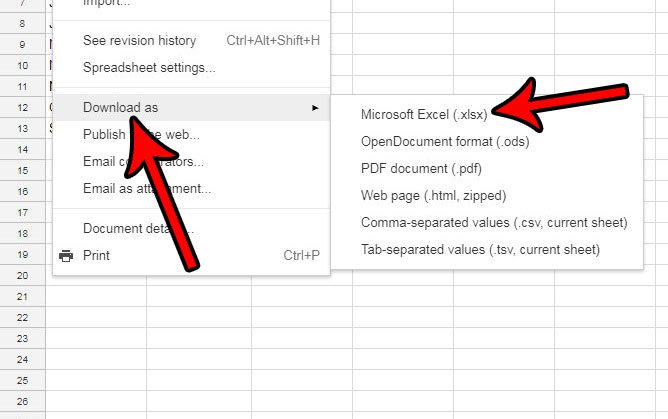
Understanding the Excel to Google Sheets Transition
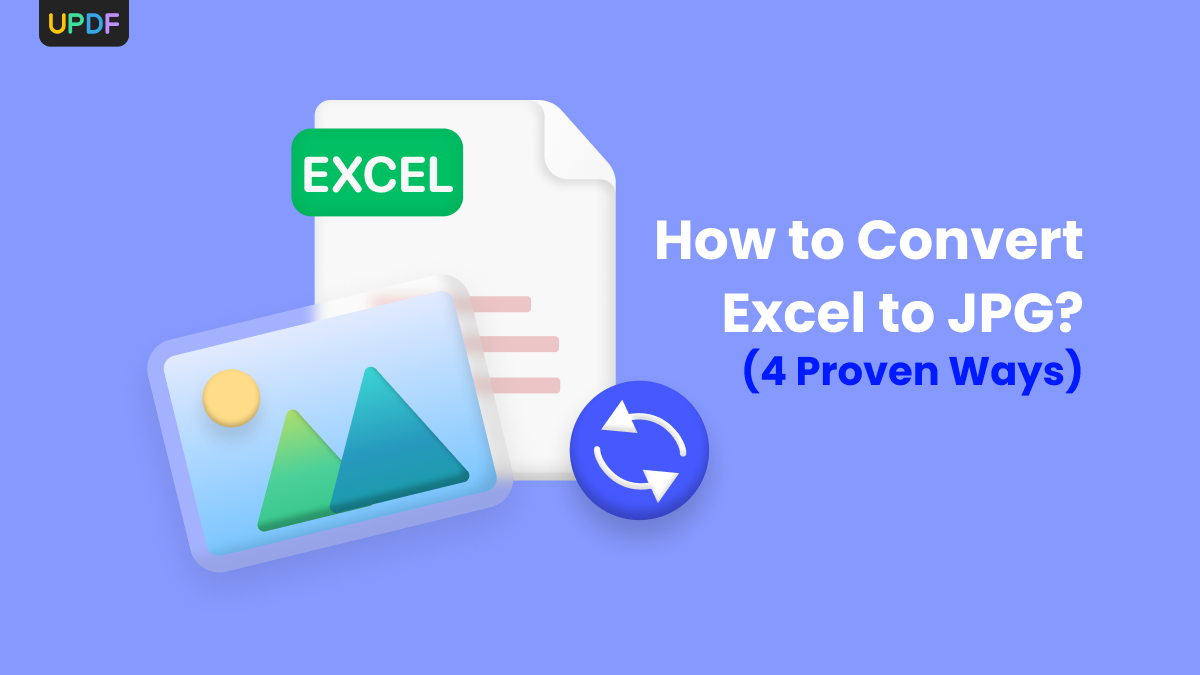
In today's fast-paced business environment, efficiency is paramount. Whether you're a small business owner, an accountant, or part of a large corporate team, the ability to seamlessly transition between software platforms can significantly streamline your workflows. One of the most common and necessary tasks is moving data from Microsoft Excel to Google Sheets. This transition not only allows for real-time collaboration but also integrates with other Google services, making data management more flexible.
Let's dive into five methods to instantly export your Excel spreadsheets into Google Sheets, ensuring that your data remains intact and your productivity soars:
1. Uploading Directly to Google Drive

The simplest way to move your Excel data into Google Sheets is by uploading your files to Google Drive:
- Open Google Drive in your web browser.
- Click on the "New" button on the top left, then select "File Upload".
- Navigate to the location of your Excel file (.xlsx, .xlsm, .xlsb, .xls) on your computer and select it.
- Google Drive will automatically begin uploading the file.
- Once uploaded, click on the file to open it in Google Sheets.
If the file is not already in a supported format, Google will convert it to a Google Sheets document automatically. This method is especially handy for one-time or infrequent data transfers.
🔍 Note: Remember that files larger than 20MB might take a longer time to upload or might need to be split.
2. Using Google Sheets' Built-in Import Function
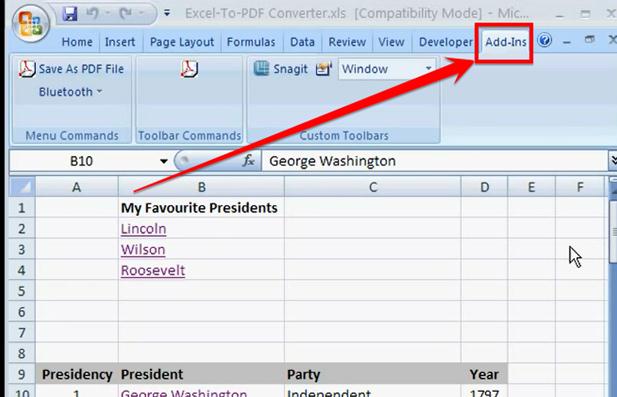
Google Sheets provides an Import function that allows you to pull in data from Excel files directly:
- Open Google Sheets in your browser.
- Go to "File" > "Import".
- In the dialogue box, choose "Upload" to import an Excel file from your computer.
- After uploading, you can choose to replace the current sheet or create a new one. Google Sheets supports importing both sheets and named ranges within the Excel file.
- Select your import settings, like which sheets to import, how to handle data, and press "Import data".
This method is more flexible than direct uploading, allowing you to specify which parts of your Excel file you want to bring into Google Sheets.
| Import Setting | Description |
|---|---|
| Sheet | Allows you to choose which sheet(s) from the Excel file you want to import. |
| Data Handling | Options like replace the current sheet or append data. |
| Separation Handling | Specifies how to handle merged cells or formatted text. |

3. Real-time Sync with Google Sheets Add-ons

For a seamless and continuous workflow, consider using add-ons like:
- Google Sheets Sync: This add-on automatically syncs data between your Google Sheets and Excel files, ensuring that any changes in either document are reflected in the other in real time.
- Excel to Sheets: Allows you to import and manage multiple Excel files in Google Sheets with automatic syncing.
- Sheetgo: A robust add-on that not only syncs but also automates data transfer, creating a workflow between files.
These add-ons are essential for teams working in a hybrid environment, where some members might prefer Excel, while others utilize Google Sheets for its collaborative features.
4. Emailing Excel Sheets to Import

If you're on the go or working with clients who send files via email, you can import Excel spreadsheets directly from your inbox:
- Open the email containing the attached Excel file.
- Click on the attachment, and from the dropdown, select "Open with Google Sheets".
- The file will then be imported into Google Sheets, ready for collaboration.
This method is particularly useful for ad-hoc or project-specific data transfers where direct access to Google Drive might not be feasible.
5. Using Google Script for Automation
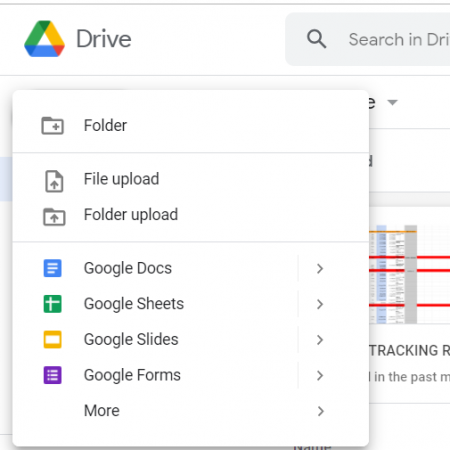
For those with coding knowledge, Google Apps Script can provide a customized and automated solution:
- Create a new script in Google Sheets (Tools > Script Editor).
- Write a script using the DriveApp service to import Excel files from a folder in Google Drive, automate data conversion, and update Google Sheets at predefined intervals.
Here's a basic example of what the script might look like:
function importExcelFile() {
var folderId = 'YOUR_FOLDER_ID_HERE';
var folder = DriveApp.getFolderById(folderId);
var files = folder.getFilesByType(MimeType.MICROSOFT_EXCEL);
while (files.hasNext()) {
var file = files.next();
var blob = file.getBlob();
var ss = SpreadsheetApp.openByUrl(blob.getDownloadUrl());
var sheet = ss.getActiveSheet();
// Your logic here for data manipulation, import, etc.
}
}
With this method, you can automate complex workflows, ensuring that your data is always up to date and in sync across platforms.
⚙️ Note: Custom scripts require some programming knowledge but offer unparalleled control over data importation and automation.
Each of these methods has its unique benefits, from simplicity and immediacy to automation and real-time syncing. Depending on your specific needs, you can choose one or more of these techniques to transform your workflow, increase productivity, and collaborate more effectively using Google Sheets.
Now that you know how to export from Excel to Google Sheets instantly, your data can flow seamlessly between these two powerful tools. Whether you're updating financial reports, managing project data, or simply sharing information with a team, these methods will ensure you get the job done efficiently and accurately.
What is the best method to convert Excel to Google Sheets?

+
The best method depends on your frequency of use, data size, and automation needs. For infrequent, small data transfers, directly uploading to Google Drive is simplest. For continuous workflow, add-ons like Google Sheets Sync or Sheetgo are more efficient.
Can I retain the formatting when converting from Excel to Google Sheets?

+
Google Sheets attempts to preserve the original formatting from Excel; however, complex formatting might not convert perfectly. Manual adjustments might be necessary after importing.
What happens to my macros and scripts when moving from Excel to Google Sheets?

+
Excel VBA macros are not directly compatible with Google Sheets. However, you can recreate similar functionality using Google Apps Script, which uses JavaScript.