Exporting Data to Excel in Java: Simple Techniques

Are you looking to enhance your Java applications with the capability to export data directly into Microsoft Excel? In today's data-driven world, providing users with data in a well-known, easily manipulated format like Excel can significantly improve user satisfaction and interaction with your software. This comprehensive guide will walk you through simple techniques for exporting data from Java to Excel, ensuring your application's compatibility with one of the most widely used data analysis tools.
Why Export to Excel?

Before diving into the technical aspects, let’s understand the reasons behind exporting data to Excel:
- Ease of Use: Excel’s familiarity makes data handling intuitive for most users.
- Data Analysis: Excel provides powerful tools for data analysis, which users might require after the initial export.
- Flexibility: Users can further process, format, or share the data as they see fit.
Prerequisites

To get started, you’ll need the following:
- A working knowledge of Java.
- Apache POI or JExcelApi libraries. Apache POI is more widely used and will be the focus of this tutorial.
Setup Your Project

Here are the steps to set up your Java project for exporting data to Excel:
- Create a new Maven or Java Project in your preferred IDE.
- Add Apache POI dependencies in your
pom.xml:
| Dependency | Version |
|---|---|
| poi | 5.2.0 |
| poi-ooxml | 5.2.0 |

📝 Note: Ensure you have an internet connection to fetch the dependencies.
Basic Techniques for Exporting Data to Excel

Let’s explore two common methods for exporting data to Excel:
1. Using Apache POI’s HSSFWorkbook for .xls Format

The HSSFWorkbook class in Apache POI is used for creating Excel files in the older .xls format, which supports up to 65,536 rows:
import org.apache.poi.hssf.usermodel.HSSFWorkbook;
import org.apache.poi.hssf.usermodel.HSSFSheet;
import org.apache.poi.hssf.usermodel.HSSFRow;
import org.apache.poi.hssf.usermodel.HSSFCell;
import java.io.FileOutputStream;
import java.io.IOException;
public class ExportToExcel {
public static void main(String[] args) {
try {
HSSFWorkbook workbook = new HSSFWorkbook();
HSSFSheet sheet = workbook.createSheet("SampleSheet");
HSSFRow headerRow = sheet.createRow(0);
HSSFCell headerCell = headerRow.createCell(0);
headerCell.setCellValue("Header");
HSSFRow dataRow = sheet.createRow(1);
HSSFCell dataCell = dataRow.createCell(0);
dataCell.setCellValue("Your Data Here");
FileOutputStream out = new FileOutputStream("example.xls");
workbook.write(out);
out.close();
workbook.close();
} catch (IOException e) {
e.printStackTrace();
}
}
}
2. Using Apache POI’s XSSFWorkbook for .xlsx Format
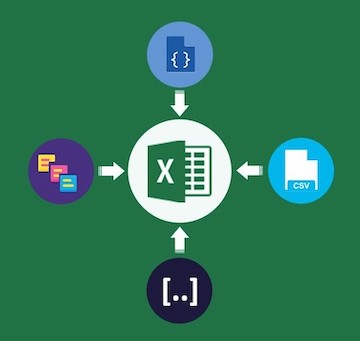
If you need to support more than 65,536 rows or prefer the newer Excel format, use XSSFWorkbook:
import org.apache.poi.xssf.usermodel.XSSFWorkbook;
import org.apache.poi.xssf.usermodel.XSSFSheet;
import org.apache.poi.xssf.usermodel.XSSFRow;
import org.apache.poi.xssf.usermodel.XSSFCell;
import java.io.FileOutputStream;
import java.io.IOException;
public class ExportToExcel {
public static void main(String[] args) {
try {
XSSFWorkbook workbook = new XSSFWorkbook();
XSSFSheet sheet = workbook.createSheet("SampleSheet");
XSSFRow headerRow = sheet.createRow(0);
XSSFCell headerCell = headerRow.createCell(0);
headerCell.setCellValue("Header");
XSSFRow dataRow = sheet.createRow(1);
XSSFCell dataCell = dataRow.createCell(0);
dataCell.setCellValue("Your Data Here");
FileOutputStream out = new FileOutputStream("example.xlsx");
workbook.write(out);
out.close();
workbook.close();
} catch (IOException e) {
e.printStackTrace();
}
}
}
💡 Note: The .xlsx format is more versatile, supporting styles, formatting, and charts, unlike .xls.
Advanced Features

After understanding the basics, you might want to explore some advanced features:
- Formatting Cells: Set cell styles, fonts, colors, and data formats.
- Formulas: Include Excel formulas directly in your exported data.
- Data Validation: Apply dropdowns or other validation rules to cells.
- Charts: Automatically generate charts from the exported data.
Performance Considerations

When dealing with large datasets, consider the following:
- Stream your data to avoid memory issues.
- Use
SXSSFWorkbookfor XLSX files to manage large datasets efficiently. - Ensure you handle Excel file size limitations appropriately.
Summarizing Key Points

We’ve explored straightforward methods for exporting data to Excel in Java, from setting up your project, understanding the importance of the feature, to diving into basic and advanced export techniques. With these skills, you can now provide your users with seamless data export functionality, enhancing the usability and functionality of your Java applications.
Can I Export Data to Excel Without Libraries?

+
While it’s theoretically possible to export data to Excel format without libraries by writing XML for .xlsx files or using CSV format, it’s not recommended for professional applications due to complexity and limited functionality. Libraries like Apache POI provide a more robust and simpler solution.
What are the differences between HSSF and XSSF?

+
HSSFWorkbook is used for the older .xls format, which has limitations like a maximum of 65,536 rows per sheet. XSSFWorkbook supports the newer .xlsx format with no such row limit and provides more features like cell styles, charts, and formatting.
How can I optimize the export process for large datasets?

+
For large datasets, consider using the SXSSFWorkbook for streaming data, handling data in chunks, and limiting the use of memory-intensive features like auto-sizing columns or creating complex styles.