5 Steps to Export Excel to Google Sheets Easily

Welcome to a step-by-step guide on how to export your Excel spreadsheets into Google Sheets effortlessly. Excel and Google Sheets are two of the most widely used tools for data organization and analysis, each offering its own unique advantages. Transferring data between them can be incredibly useful for collaboration and data management. This guide will detail a simple 5-step process to streamline your data migration from Excel to Google Sheets.
Understanding Excel and Google Sheets

Before we dive into the migration process, let’s briefly understand the nature of Excel and Google Sheets:
- Excel: A powerful, feature-rich spreadsheet application from Microsoft, best for complex calculations and on-premise data management.
- Google Sheets: A free, cloud-based alternative by Google, excelling in real-time collaboration and accessibility.
Step 1: Prepare Your Excel File

Start by ensuring your Excel file is ready for export:
- Ensure all formulas are working correctly.
- Check for any formatting issues or hidden data.
- If you have macros, remember they will not transfer to Google Sheets. Consider recording them into Google Apps Script later.
⚠️ Note: Formulas in Excel can sometimes behave differently in Google Sheets. Check for compatibility.
Step 2: Access Google Sheets

Now, head over to your Google Drive:
- Navigate to drive.google.com and sign in with your Google account.
- Click on “New” in the left-hand corner and select “Google Sheets.”
- This will open a new Google Sheets document.
Step 3: Import Your Excel File

Once in Google Sheets:
- Go to “File” in the menu bar.
- Choose “Import.”
- A dialog box will open; click on “Upload.”
- Select your Excel file from your computer and upload it.
Step 4: Import Options

After uploading your file, you’ll be presented with import options:
- Create new spreadsheet: Starts a new spreadsheet with your data.
- Insert new sheet(s): Adds your data as new sheets in the current spreadsheet.
- Replace spreadsheet: Overwrites the current spreadsheet with your Excel data.
- Choose how you want to handle existing data in case of conflicts.
📌 Note: Choosing “Replace spreadsheet” will overwrite all data in the current sheet, so proceed with caution.
Step 5: Review and Adjust
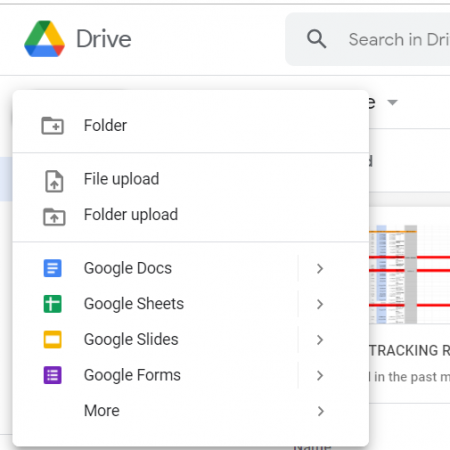
Post-import, review your data for:
- Any formatting issues that need correcting.
- Formula adjustments due to differences in Excel and Google Sheets functions.
- Missing macros or other features not supported in Google Sheets.
| Common Issues | Solutions |
|---|---|
| Formula Errors | Manually correct formulas that behave differently in Google Sheets. |
| Formatting | Reformat cells or adjust themes as needed. |
| Lost Functions | Replace Excel-specific functions with Google Sheets equivalents or rewrite in Apps Script. |

Through these five steps, you've successfully transitioned your Excel data into Google Sheets, enabling seamless collaboration and cloud-based productivity. Remember, while some features might not transfer perfectly, Google Sheets offers its own set of robust tools to adapt and excel in data analysis and presentation.
Will all my Excel features transfer to Google Sheets?

+
Most basic spreadsheet functions transfer smoothly, but macros and complex Excel-specific features like pivot table slicers will need to be reimplemented or adapted in Google Sheets.
Can I import multiple sheets from one Excel workbook at once?

+
Yes, when you choose “Insert new sheet(s),” all sheets within your Excel file will be imported.
What should I do if I encounter formula errors after importing?

+
Manually check each formula, as some Excel functions might not have direct Google Sheets equivalents. Google Sheets has an in-built formula helper to suggest alternatives.
Can I automate this process?

+
Yes, with Google Apps Script, you can automate the import process, but this would require programming knowledge.
Is it safe to export sensitive data to Google Sheets?

+
While Google Sheets is secure, ensure you have proper permissions set, and be cautious with sharing links or permissions, especially with sensitive data.



