Java Tips: Easily Skip Empty Rows in Excel
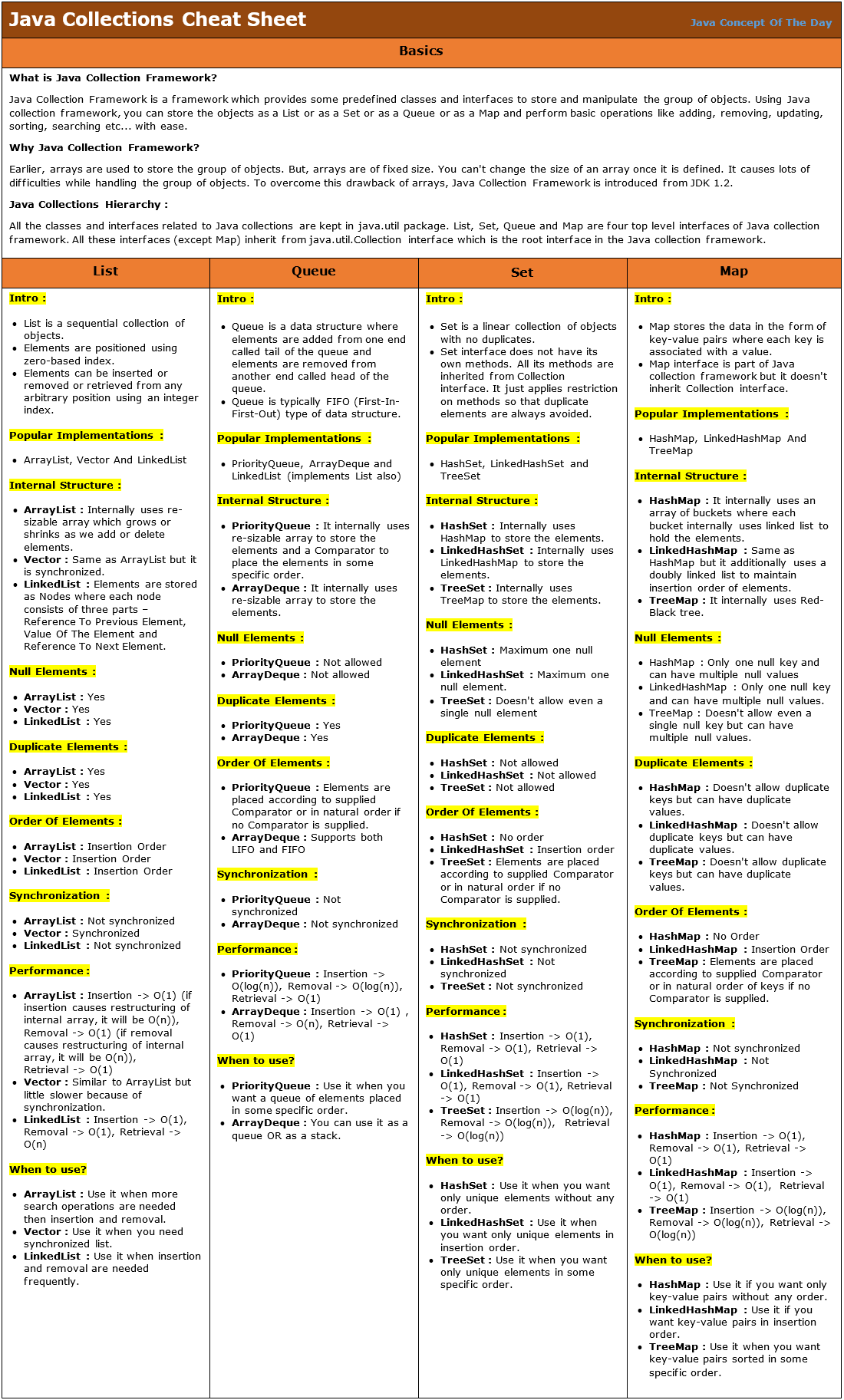
When working with Java to process and manipulate Excel spreadsheets, one common task is to skip over empty rows or cells. This is particularly useful when dealing with large datasets where not all rows contain data, and you want your application to efficiently handle and analyze only the meaningful data. In this blog post, we'll delve into several strategies for effectively skipping empty rows in Excel files using Java, ensuring your code runs smoothly and avoids unnecessary processing of empty cells.
Why Skip Empty Rows?

Before we dive into the technicalities, it’s beneficial to understand why skipping empty rows is important:
- Data Cleanliness: Avoiding empty rows helps maintain data integrity and reduces the chance of errors in data analysis or reporting.
- Performance: Skipping unnecessary rows speeds up processing, especially when dealing with large datasets.
- User Experience: When creating tools or applications for users, skipping empty rows ensures that the user only interacts with relevant data.
Using Apache POI to Skip Empty Rows

One of the most popular libraries for working with Excel in Java is Apache POI. Here’s how you can use it to skip over rows that are completely empty:
import org.apache.poi.ss.usermodel.*;
public class ExcelReader {
public void readExcelFile(String filePath) throws IOException {
Workbook workbook = WorkbookFactory.create(new File(filePath));
Sheet sheet = workbook.getSheetAt(0);
for (Row row : sheet) {
if (isEmpty(row)) {
continue; // Skip empty rows
}
// Process the row
for (Cell cell : row) {
// Process each cell
System.out.println(cell.toString());
}
}
workbook.close();
}
private boolean isEmpty(Row row) {
boolean isEmpty = true;
for (int c = row.getFirstCellNum(); c < row.getLastCellNum(); c++) {
Cell cell = row.getCell(c);
if (cell != null && cell.getCellType() != CellType.BLANK) {
isEmpty = false;
break;
}
}
return isEmpty;
}
public static void main(String[] args) {
ExcelReader reader = new ExcelReader();
try {
reader.readExcelFile("yourExcelFile.xlsx");
} catch (IOException e) {
e.printStackTrace();
}
}
}
In this example, we've implemented a method isEmpty() which checks if a row is empty by iterating through its cells. If all cells are either null or empty, the row is considered empty and skipped.
🔍 Note: Apache POI is a robust library, but remember that for XLSX files, you might also need the poi-ooxml dependency.
Alternative Libraries: JExcelApi

Another approach involves using JExcelApi. Here is how you could achieve the same task:
import jxl.*;
import jxl.read.biff.BiffException;
public class JExcelReader {
public void readExcelFile(String filePath) throws IOException, BiffException {
Workbook workbook = Workbook.getWorkbook(new File(filePath));
Sheet sheet = workbook.getSheet(0);
for (int i = 0; i < sheet.getRows(); i++) {
Cell[] row = sheet.getRow(i);
if (isRowEmpty(row)) {
continue;
}
// Process the row
for (Cell cell : row) {
if (cell.getType() != CellType.EMPTY) {
System.out.println(cell.getContents());
}
}
}
workbook.close();
}
private boolean isRowEmpty(Cell[] row) {
for (Cell cell : row) {
if (cell.getType() != CellType.EMPTY) {
return false;
}
}
return true;
}
public static void main(String[] args) {
JExcelReader reader = new JExcelReader();
try {
reader.readExcelFile("yourExcelFile.xls");
} catch (IOException | BiffException e) {
e.printStackTrace();
}
}
}
Advanced Techniques

- Conditional Checks: You might not just want to skip entirely empty rows but rows where specific cells are empty. You can modify the
isEmpty()method to check for particular cells or columns. - Row Merging: If data spans across several rows but empty rows are interspersed, you might want to merge these rows. This would require additional logic to identify and combine row data.
Final Considerations

When implementing methods to skip empty rows, always consider:
- Error Handling: Your application should gracefully handle file issues or unexpected data formats.
- Performance: When dealing with large files, you might need to optimize your code for performance, possibly by reading files in chunks or using streams.
- Data Validation: Beyond skipping, validating data can be crucial, especially when dealing with user inputs or external data sources.
Summing up, skipping empty rows in Excel files when working with Java is both an efficiency and a quality enhancement. By employing libraries like Apache POI or JExcelApi and fine-tuning your code to fit specific needs, you can ensure that your Java applications handle Excel data optimally, focusing on relevant information and providing a seamless user experience.
Can Apache POI work with both .xls and .xlsx files?

+
Yes, Apache POI can handle both .xls (HSSF - Horrible SpreadSheet Format) for the older Excel 97-2003 format and .xlsx (XSSF - XML SpreadSheet Format) for Excel 2007 and later. However, you need to include the appropriate dependencies for .xlsx files.
What are some common issues when processing Excel files?

+
Common issues include file format recognition errors, handling merged cells, performance when dealing with large datasets, and dealing with formulas that might not calculate as expected in memory.
How can I handle merged cells when skipping rows?

+
Merged cells can complicate row skipping. You should first check if a row contains merged cells using the getMergedRegions() method of the Sheet object, then handle the merged cell data accordingly, often by checking the contents of the first cell in the merged region.
How does Java handle date formats in Excel?

+
Excel stores dates as numbers (days since January 1, 1900), which can be confusing. Java can interpret these using POI’s DateUtil class or by formatting the cell to get the correct date string representation.
Are there performance considerations when processing large Excel files?
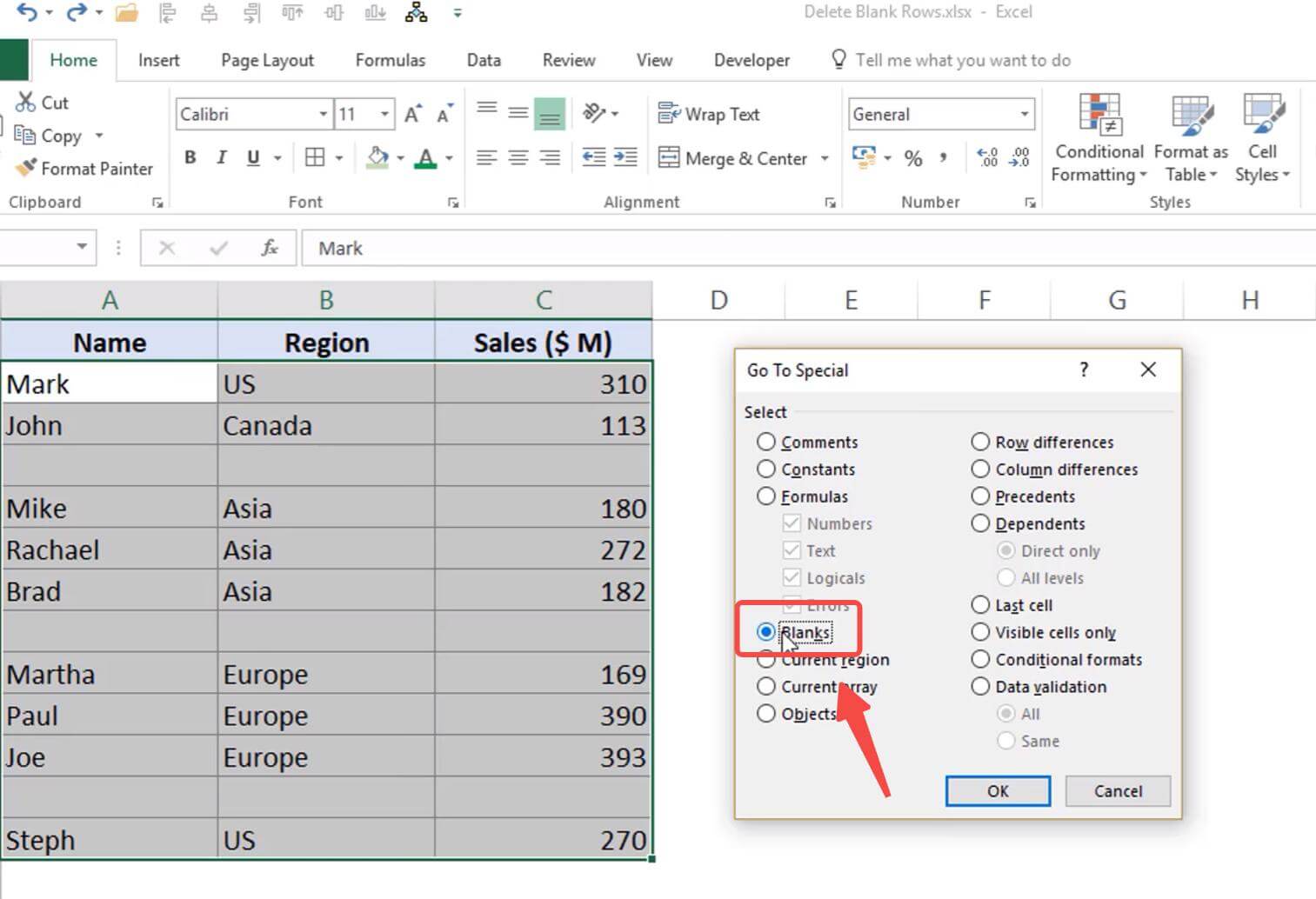
+
Yes, for large files, performance can be an issue. Consider reading data in chunks, streaming Excel files instead of loading the entire workbook into memory, or using server-side Excel processing for web applications to reduce client-side computation.