How to Add New Lines in Excel Cells Easily
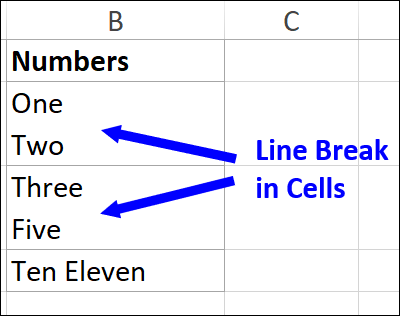
Introduction to Adding New Lines in Excel Cells
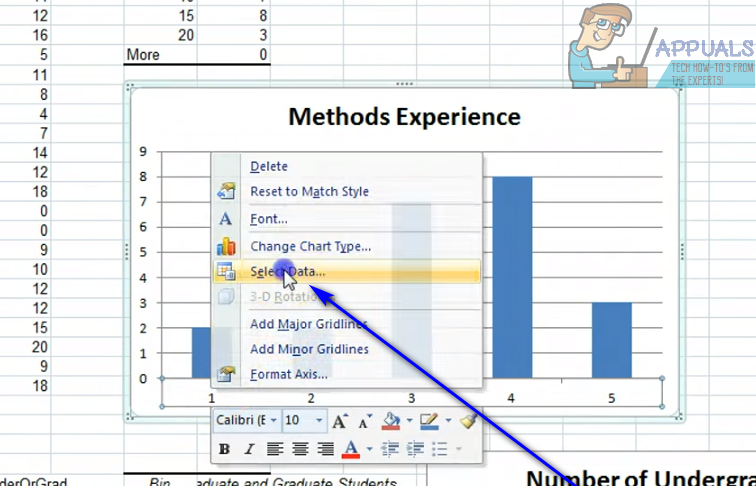
Excel, Microsoft’s powerful spreadsheet tool, is essential for data manipulation and organization in various industries. One common task users face is the need to insert new lines within cells to enhance readability or to organize information better. Adding new lines in Excel cells can seem straightforward, but there are multiple methods and considerations to be aware of. This blog post will guide you through several ways to insert new lines in Excel, ensuring your data looks exactly as you want it.
Why Insert New Lines?

Before diving into the how-to, let’s explore why inserting new lines in Excel cells is beneficial:
- Readability: Long, unbroken strings of text can be hard to follow. New lines break up the information, making it easier for readers to absorb.
- Organization: You can group related items, separate titles from descriptions, or even simulate tabular data in a single cell.
- Presentation: Enhancing the look of data for reports or presentations, making your data more visually appealing.
Method 1: Using the Keyboard Shortcut
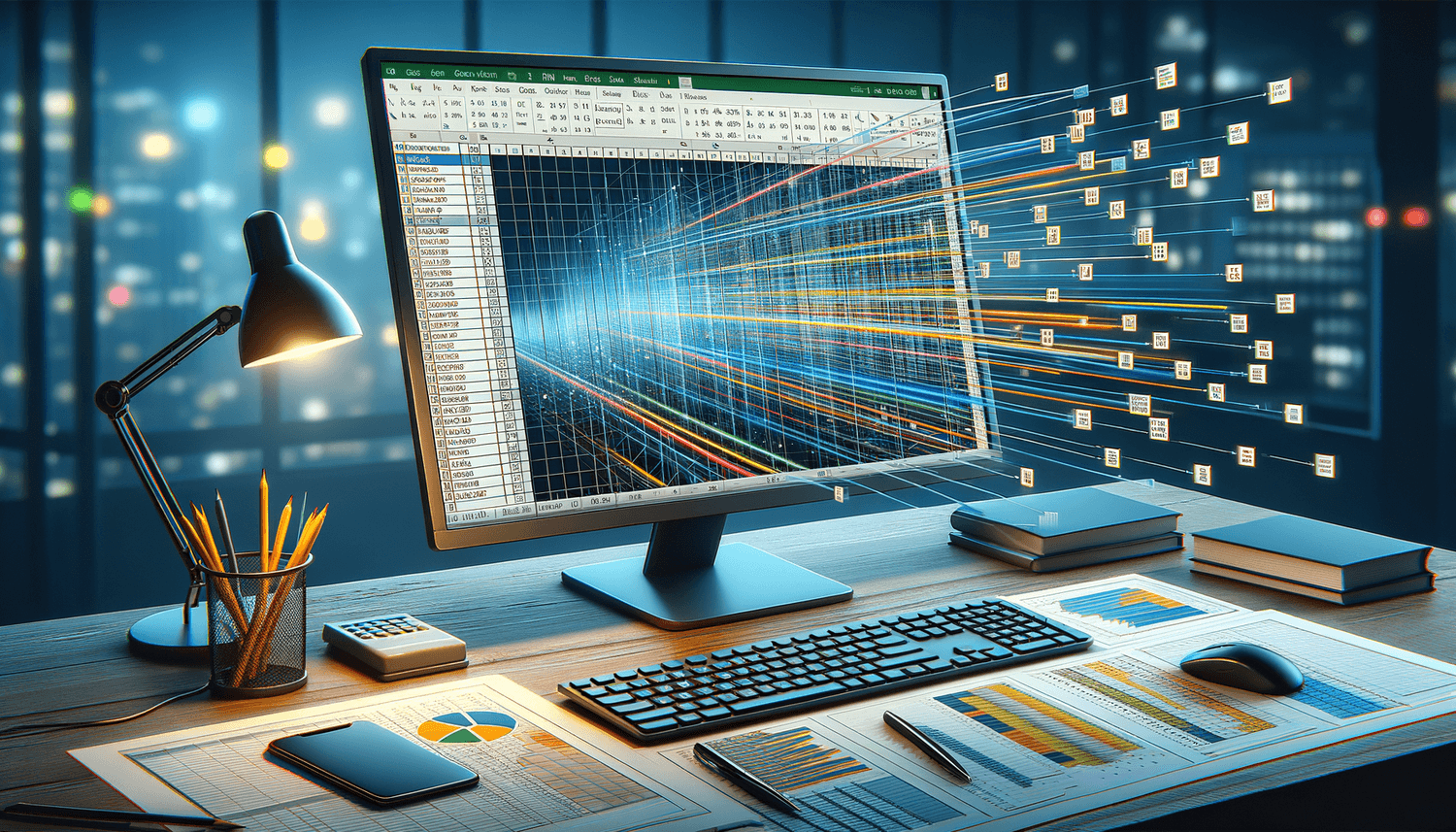
The most straightforward method to insert a new line within an Excel cell is using a keyboard shortcut. Here’s how to do it:
- Select the cell where you want to add new lines.
- Press Alt + Enter (Windows) or Control + Command + Enter (Mac).
- Type the next line of text.
💡 Note: This shortcut only works when the cursor is within an editable cell.
Method 2: Using the Char Function
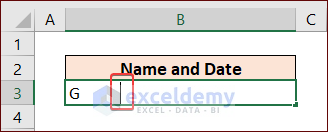
For a more programmatic approach, you can use Excel’s CHAR function:
- Type your initial text, then where you want a new line, enter
=CHAR(10). - Enable line break by going to Format Cells and check Wrap Text.
- Press Enter to complete the formula.
This method inserts a line break character into the cell. Here’s how it looks in a formula:
=A1&CHAR(10)&B1Method 3: Manually Adjusting Cell Height

Sometimes, Excel might not display the new lines you’ve inserted if the cell height isn’t adjusted:
- Select the cell containing the new lines.
- Adjust the row height to show the full content by dragging the row line at the cell boundary or going to Format > AutoFit Row Height.
Importing Data with New Lines
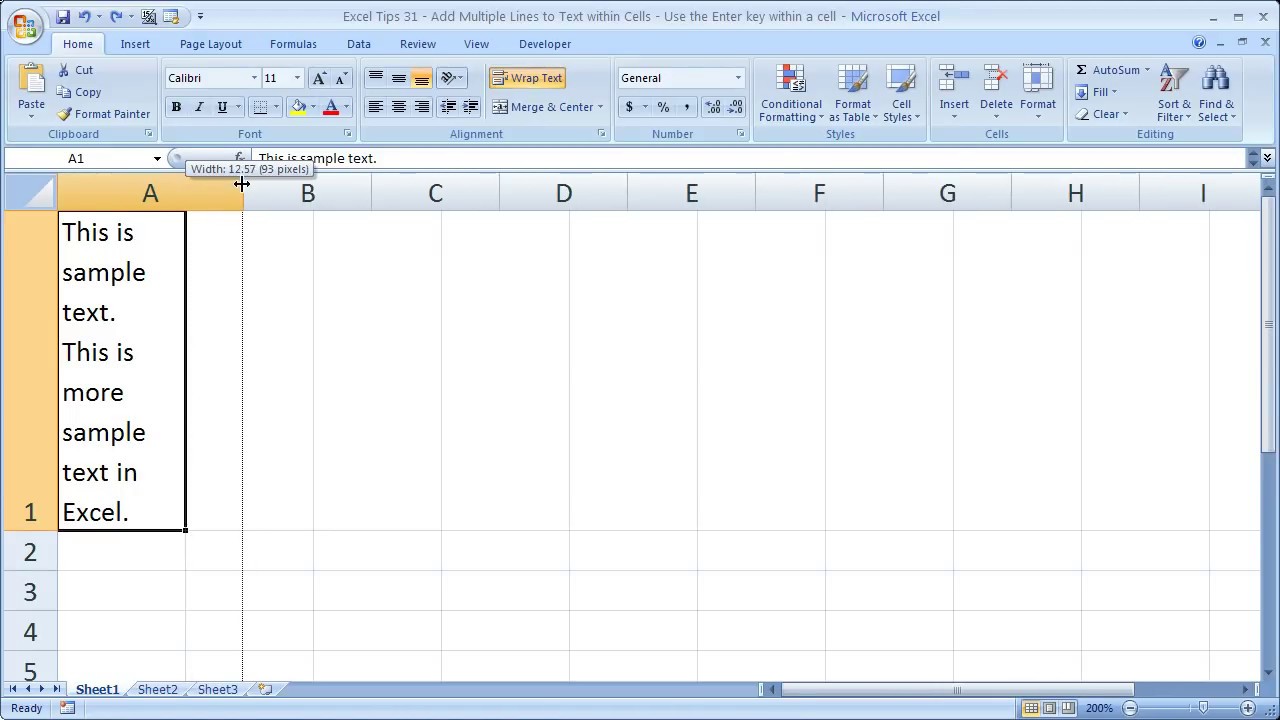
If you’re importing data where new lines are already present:
- When importing data from a delimited text file (e.g., CSV), ensure the import settings recognize line breaks as part of the data.
- Use Text to Columns if you need to separate data with new lines into different cells.
Formatting Cells for New Lines
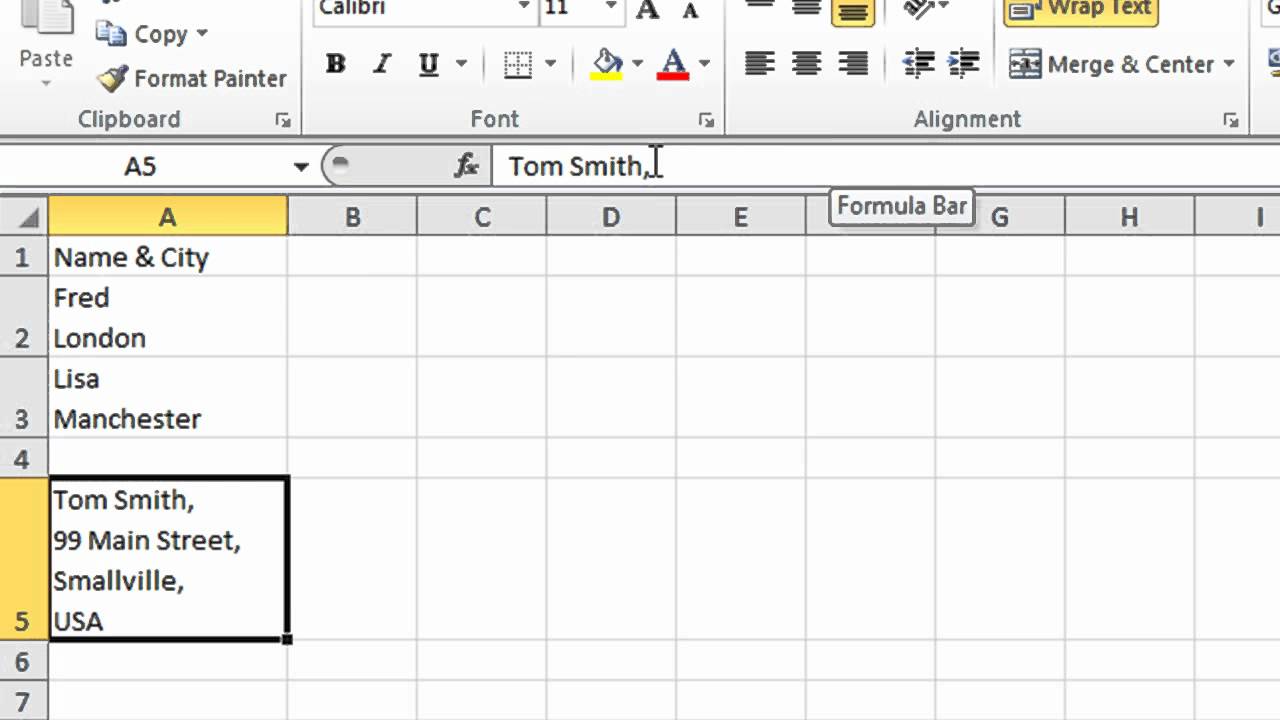
Here’s a brief overview of some formatting considerations:
| Consideration | Description |
|---|---|
| Wrap Text | Ensures that text wraps within the cell instead of overflowing. |
| Autofit Row Height | Automatically adjusts the row height to fit the content. |
| Alignment | You can choose how text aligns vertically when new lines are inserted. |

🔎 Note: Ensure your cells are formatted to display wrapped text to view the new lines effectively.
Advanced Techniques

For power users or for handling large datasets:
- Using VBA: Writing a macro can automate the process of adding new lines, especially when dealing with data from external sources.
- Conditional Formatting: Apply conditional formatting rules to change how text with new lines appears, like coloring or bolding.
- Data Validation: Set up validation to control what users can enter in cells, including whether or not they can insert new lines.
Final Thoughts on Enhancing Excel Data Presentation
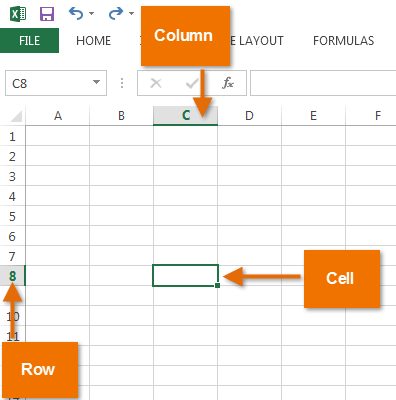
Using new lines in Excel isn’t just about making data look better; it’s also about creating a more engaging and user-friendly experience with your spreadsheets. Whether it’s for personal use, business reporting, or data analysis, knowing how to manage and format text within cells can significantly boost your efficiency and the quality of your output. Remember:
- Keyboard shortcuts offer quick solutions for real-time formatting.
- The CHAR function and VBA provide programmatic control over text formatting.
- Proper formatting ensures your new lines are displayed correctly.
Can I insert a new line in multiple cells at once?

+
Yes, you can insert new lines in multiple cells at once using formulas or VBA scripts to automate the process for a range of cells.
Why doesn’t my new line show up when I press Enter?

+
Ensure that your cells are formatted to wrap text. If they aren’t, the new line will not be visible since Excel might expand the cell’s width instead of creating a new line.
Is there a way to insert new lines with Excel formulas?

+
Yes, you can use the CHAR(10) function within formulas to insert new lines. However, remember to wrap text for these to display correctly.