Mastering Excel Data Entry: Tips and Techniques

Data entry in Microsoft Excel is an essential skill for many professionals across various industries. Whether you're dealing with small datasets or large volumes of information, efficiency and accuracy in entering data can significantly impact productivity and data integrity. This comprehensive guide explores advanced techniques and practical tips to master Excel data entry, ensuring your work is both swift and precise.
Understanding Excel’s Data Entry Tools
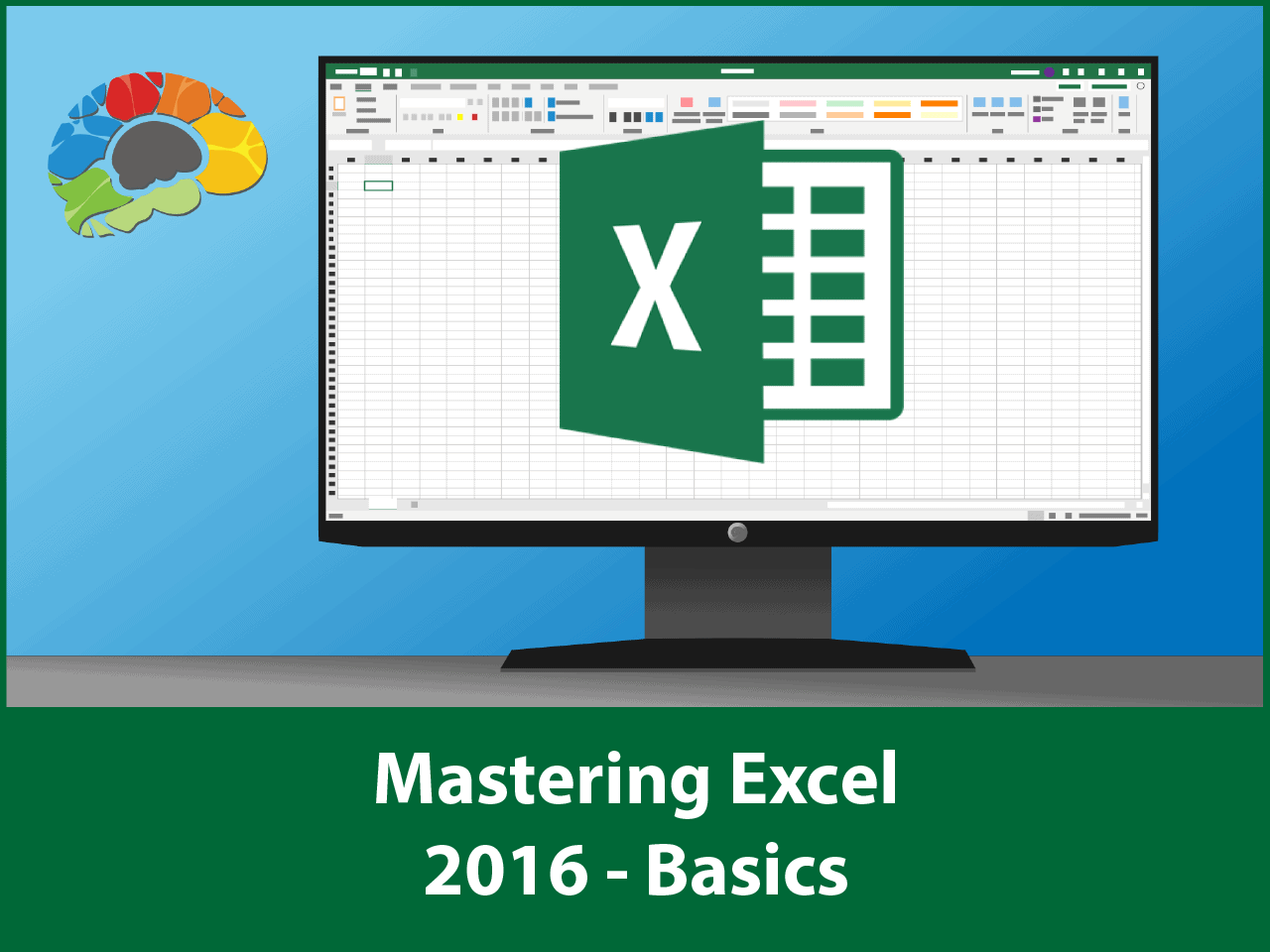
Excel provides a robust set of tools designed to make data entry less tedious and more accurate:
- Data Forms: For structured data entry, forms can be particularly useful, especially for datasets where each row has a consistent set of fields.
- Drop-Down Lists: Utilizing Data Validation to create drop-down lists limits input errors by providing a predefined list of options.
- AutoCorrect Options: Customize Excel’s AutoCorrect to replace common typos or standardize abbreviations, enhancing accuracy.
✏️ Note: Ensure your Excel version supports these features. Some tools might be version-specific.
Advanced Techniques for Data Entry

Here are some advanced methods to boost your data entry capabilities:
- Using Flash Fill: Introduced in Excel 2013, Flash Fill recognizes patterns in your data and fills in similar entries automatically.
- Pivot Tables for Quick Summarization: Although not for data entry per se, using Pivot Tables can help manage and analyze entered data effectively.
- VLOOKUP, INDEX, and MATCH: These functions can speed up data entry by allowing you to pull in data from different sources within the same workbook or even different workbooks.
- Macros: Automating repetitive tasks with macros can reduce the time spent on data entry.
Tips for Accurate Data Entry

- Use Shortcuts: Learn and implement Excel shortcuts to speed up your work.
- Data Validation: Employ data validation rules to ensure entries meet specific criteria (e.g., date formats, range checks).
- Conditional Formatting: This feature can visually indicate errors or highlight specific conditions in your data.
- Error Checking: Excel’s built-in error checking tool can identify common mistakes.
Organizing Data for Better Management

| Feature | Description |
|---|---|
| Freeze Panes | Keeps headers or certain columns in view as you scroll through your data. |
| Sort & Filter | Organize your data to make it easier to enter and locate entries. |
| Custom Views | Save different layouts of your worksheet for different data entry tasks. |

📌 Note: For complex spreadsheets, combining these organizational tools can significantly streamline data entry processes.
Conclusion Paragraph

In mastering Excel data entry, the journey involves both understanding the software’s capabilities and applying practical techniques to enhance efficiency. By leveraging tools like Data Forms, Drop-Down Lists, and Macros, along with advanced functions like Flash Fill and VLOOKUP, you can transform your data entry from a mundane task to an art of precision and speed. Remember, the key to effective data entry in Excel isn’t just about speed but also about maintaining accuracy and consistency. Regular practice and exploring Excel’s ever-evolving features will keep you ahead in the game of managing data efficiently.
What are some common errors to watch out for during Excel data entry?

+
Common errors include typing mistakes, format mismatches, duplicate entries, and overlooking required fields. Excel’s error checking and data validation can help mitigate these issues.
How can I ensure data integrity while using macros for data entry?

+
Regularly review and test your macros for errors. Use error handling within the macro code, and set up logging to track changes. Also, ensure you have a backup or version control of your data.
Can I customize Excel to remember my common data entries?

+
Yes, you can use features like AutoCorrect, Custom Lists, or create templates with predefined data or formulas. This customizes Excel to remember and pre-fill common entries.