5 Ways to Embed Excel Sheets into PowerPoint Presentations

Seamlessly integrating Excel sheets into PowerPoint presentations can significantly enhance your ability to present data effectively. Here are five tried-and-true methods to embed Excel data into PowerPoint:
1. Copying and Pasting

The simplest way to add Excel data to a PowerPoint slide is by copying and pasting:
- Open your Excel file and select the range of cells you wish to display.
- Copy these cells (Ctrl+C or right-click and select 'Copy').
- Go to your PowerPoint presentation, click on the slide where you want to place the data, and paste it (Ctrl+V or right-click and 'Paste').
- Choose from several paste options:
- Paste as Picture: Embeds the data as an image, useful for static presentations.
- Paste Link: Links the data so any changes in the Excel sheet update in PowerPoint.
- Paste Special: Allows embedding as an object, which can be linked or unlinked to the original data.
💡 Note: When using the Paste Link option, ensure both files are stored in compatible locations to avoid broken links.
2. Embedding an Excel Object

Embedding an Excel sheet directly as an object within PowerPoint provides more interactive options:
- Open PowerPoint, navigate to the slide where you want the Excel data.
- Click on 'Insert' > 'Object' on the ribbon, or right-click and choose 'Insert Object'.
- In the 'Object' dialog box:
- Select 'Microsoft Excel Worksheet Object'
- Choose either 'Create New' or 'Create from File' if you have an existing Excel file.
- By selecting 'Link to File', the data remains editable from PowerPoint but reflects changes made in Excel.
🛠 Note: If you use 'Create from File', you can embed the entire workbook or select specific worksheets.
3. Live Data Connection

Linking Excel data live to your PowerPoint slide ensures real-time updates:
- Create a named range in your Excel workbook.
- In PowerPoint, go to 'Insert' > 'Object', then choose 'Microsoft Excel Worksheet Object'.
- Link to the named range in Excel by inserting a data connection string.
- Now, any updates in Excel will automatically reflect in your PowerPoint presentation.
4. Using Excel Tables in PowerPoint

PowerPoint allows for structured data presentation through tables:
- Insert a table from the 'Insert' tab in PowerPoint.
- Copy and paste the Excel data into this PowerPoint table.
- Optionally, link the data so that it updates dynamically.
5. Embedding Excel Charts

Visual representation can be highly effective, and Excel charts are a great way to convey data in PowerPoint:
- Create your chart in Excel.
- Copy the chart (right-click > 'Copy' or Ctrl+C).
- In PowerPoint, paste the chart either as a static image or linked object, using 'Paste Special' to control how data updates.
To wrap up, embedding Excel sheets into PowerPoint presentations can take several forms, each offering unique benefits:
- Copying and Pasting provides quick and easy data integration with the option for static or dynamic updates.
- Embedding an Object allows for more interactive manipulation and linkage to the source file.
- Live Data Connection ensures your presentation always reflects the most current data.
- Using Excel Tables offers structured data presentation with dynamic updating capabilities.
- Embedding Charts enhances visual appeal and data comprehension in your slides.
By applying these methods, you can create PowerPoint presentations that not only convey information accurately but also engage your audience with dynamic and interactive data visualizations.
How do I ensure that changes in my Excel sheet are reflected in my PowerPoint presentation?

+
Use the ‘Paste Link’ option when copying data or charts from Excel, or embed the object with the ‘Link to File’ setting for real-time updates.
Can I edit Excel data from within PowerPoint?

+
Yes, when you embed an Excel object using ‘Create New’ or ‘Create from File’ with editing allowed, you can directly edit the data within PowerPoint.
What are the potential issues with linking Excel to PowerPoint?
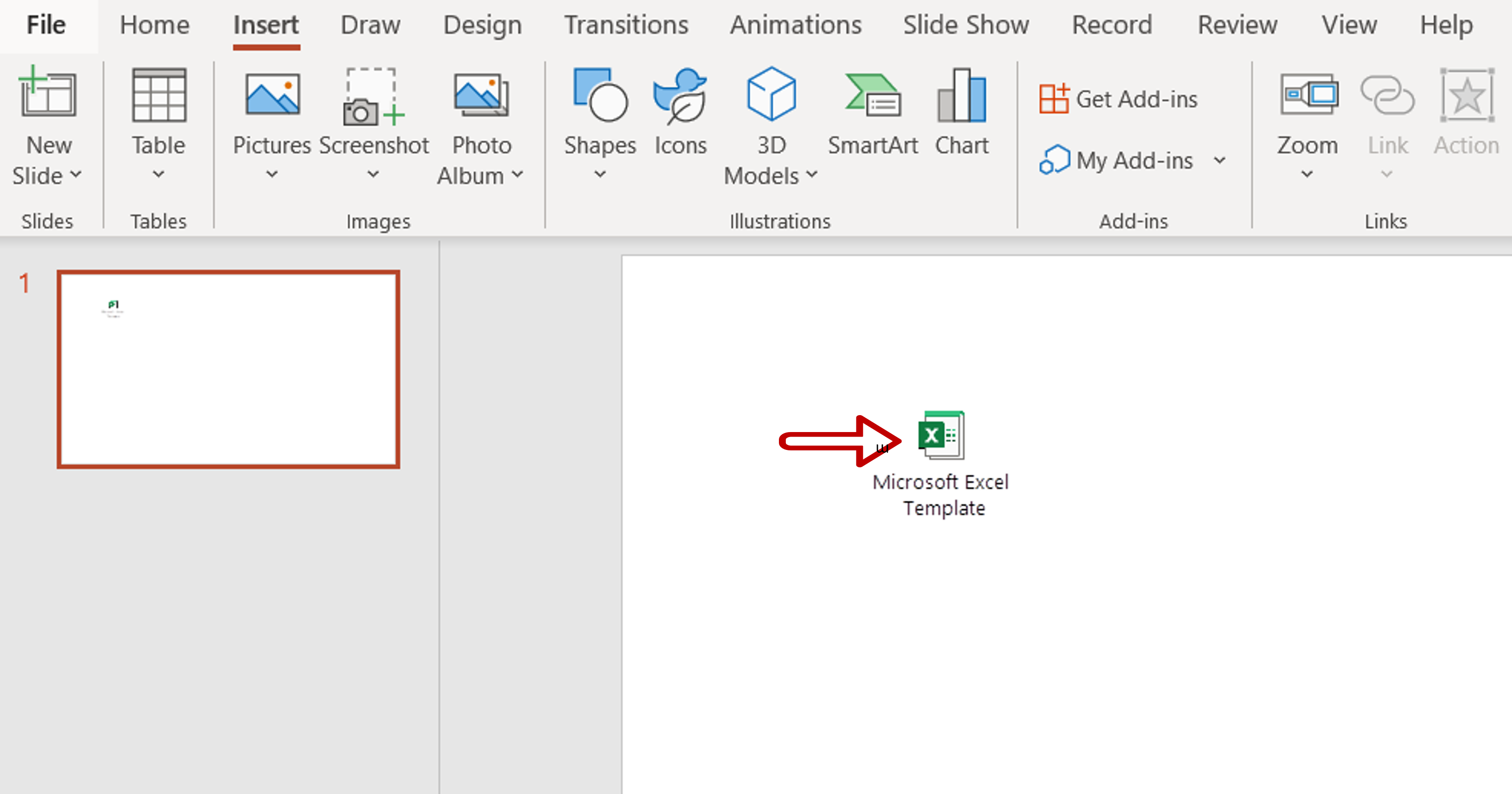
+
The main issues include:
- Broken links if the Excel file is moved or renamed.
- File size increase due to embedded Excel data.
- Potential for data inconsistencies if not properly updated or linked.



