5 Ways to Electronically Sign Excel Sheets

Electronic signatures have revolutionized the way businesses and individuals handle documents, bringing efficiency, security, and convenience to the forefront of digital document management. In the realm of spreadsheets, particularly Microsoft Excel, the concept of electronic signatures can greatly enhance productivity by ensuring authenticity, integrity, and accountability in document workflows. Here are five effective ways to electronically sign Excel sheets, each offering unique benefits depending on your specific needs.
1. Using Microsoft Office Built-In Features

Microsoft Excel comes equipped with features that allow users to insert electronic signatures without needing third-party tools. Here’s how you can leverage this built-in functionality:
- Open the Excel file where you wish to insert your signature.
- Navigate to File > Info.
- Under Protect Workbook, select Add a Digital Signature. If prompted, download and install the digital certificate if not already available.
- Enter your password for the digital certificate, choose the location for the signature, and sign the document. Your signature will appear in the document’s properties.
Notes:

⚠️ Note: This method requires a digital certificate to be installed on your system. If you don’t have one, you might need to obtain one from a Certificate Authority.
2. Electronic Signature Software Solutions

For those seeking a more robust, feature-rich solution, there are numerous electronic signature software platforms available:
- Docusign: Upload your Excel sheet, define signature fields, and send it for signing. Docusign ensures legal compliance and supports audit trails.
- HelloSign: Similar to Docusign, it provides a user-friendly interface to sign and request signatures.
- Adobe Sign: Integrated with Adobe Acrobat, Adobe Sign supports Excel files through its ecosystem.
Each of these platforms offers a seamless integration process for embedding signatures into Excel sheets, with features like document tracking, notifications, and secure storage.
Notes:

💡 Note: When choosing an electronic signature service, consider aspects like cost, compliance with legal standards, user experience, and integration capabilities with other tools you use.
3. VBA Scripting for Custom Signatures

Visual Basic for Applications (VBA) provides a programming method to automate the signature process:
- Open Excel and press Alt + F11 to open the VBA editor.
- Create a new module under Insert > Module.
- Copy and paste VBA code that creates a dialog for signature input, like creating a signature line and inserting the signature image.
- Run the macro to add signatures to your document.
Notes:

🔍 Note: This method requires familiarity with VBA coding. The flexibility to customize the signature process comes with a learning curve.
4. Cloud-based Collaboration Tools

Cloud services like Google Sheets or Microsoft OneDrive offer real-time collaboration and can be used for document signing:
- Google Sheets: Insert a drawing with your signature or use comments to annotate your signature.
- Microsoft OneDrive: Open the Excel file in the cloud and use comments or the “Draw” function to add a signature.
Notes:

☁️ Note: These solutions work best for less formal agreements and collaborations, where the emphasis is on ease of access and real-time interaction.
5. Third-Party Add-Ins for Excel

Several third-party add-ins can be integrated into Excel to provide electronic signing capabilities:
- ePadLink: Allows signatures directly from USB signature pads.
- SignOasis: Provides digital signature functionalities within Excel.
- SigPlus: Works similarly, offering handwriting recognition and signature capture.
Notes:
🖋️ Note: Ensure that the add-ins comply with your organization’s security and privacy policies.
The versatility of electronic signatures in Excel sheets allows for various workflows and document management strategies. Each method offers distinct advantages, from Microsoft's built-in features providing convenience for standard use, to third-party software offering additional security and compliance features. By considering your specific needs—be it legal requirements, security protocols, or simply ease of use—you can choose the best approach to electronically sign your Excel documents, enhancing your workflow efficiency and document integrity.
Can I legally sign an Excel document electronically?

+
Yes, electronic signatures are legally binding in many countries, provided they meet certain criteria like consent of the parties, identification, and intent to sign.
How secure is the electronic signature process in Excel?
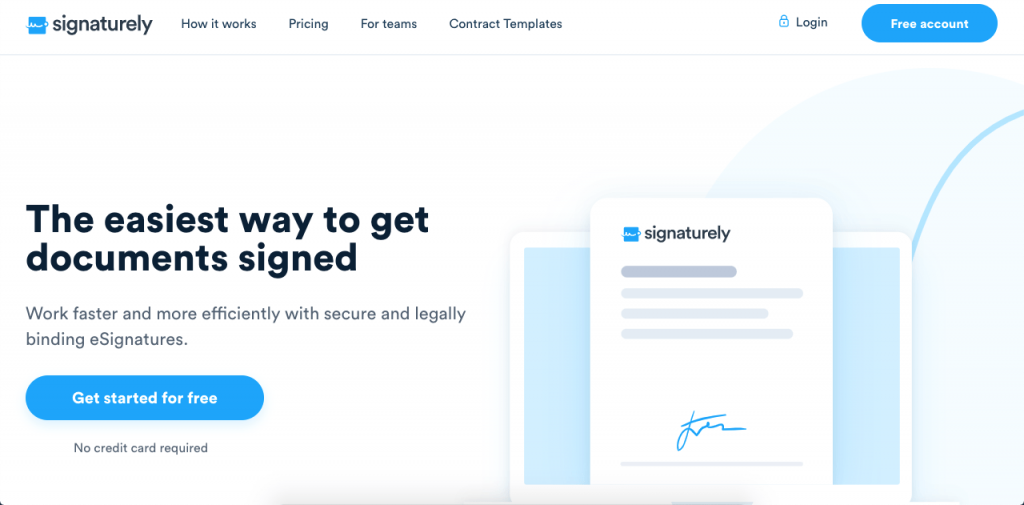
+
The security of an electronic signature depends on the method used. Using a digital certificate or a reputable service like Docusign ensures encryption and authentication, making the process very secure.
What is the difference between an electronic signature and a digital signature?
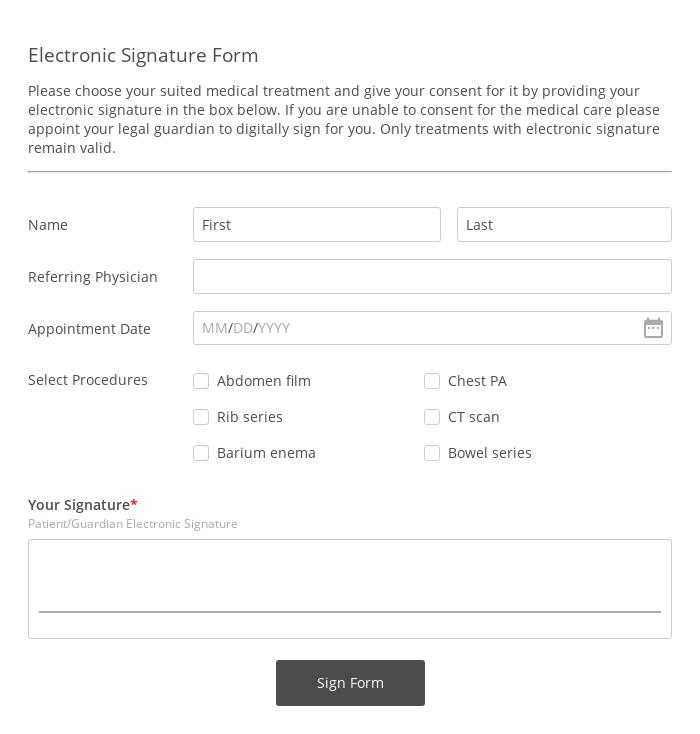
+
An electronic signature refers to any electronic process that indicates the acceptance of an agreement or a record. A digital signature, however, uses cryptography to secure a document and verify its authenticity, offering a higher level of security and integrity.
Can I use my touch screen to sign an Excel document?

+
Yes, if your device supports touch input, many electronic signature solutions allow you to sign directly on the screen within the Excel document or with an add-in designed for such input.
How can I ensure my electronic signature meets legal standards?

+
Using a trusted electronic signature service that complies with laws like ESIGN or eIDAS can help ensure your signatures are legally recognized. Always check local regulations or consult with a legal expert.