Unlock Excel's Protected Sheets: No Password Needed

The power of Microsoft Excel lies in its vast array of features, allowing users to manipulate data in ways that are both complex and intuitive. However, one of Excel's protective features can sometimes turn into an obstacle rather than an asset: the sheet protection. Protecting sheets is indeed beneficial to prevent accidental changes or unauthorized edits, but what if you encounter a protected sheet and need access without knowing the password? This guide is designed to explore various methods for you to unlock Excel's protected sheets without needing a password, offering you a way to regain control over your spreadsheets.
Understanding Sheet Protection in Excel

Before we delve into the methods of bypassing sheet protection, let’s briefly understand what sheet protection in Excel entails:
- Sheet Protection: This prevents others from changing or modifying the structure or content of a worksheet.
- Workbook Protection: This safeguards the entire workbook, including permissions on adding, moving, deleting, hiding, and unhiding sheets.
While these protections are helpful, there might be legitimate reasons why you’d need to bypass this safeguard.
Method 1: Using Macro Codes

One of the most common methods to unlock protected sheets without a password involves VBA (Visual Basic for Applications) macros. Here’s how you can do it:
- Open your Excel workbook containing the protected sheet.
- Press ALT + F11 to open the VBA editor.
- In the VBA editor, double-click the workbook (it will appear as “VBAProject (Your Workbook Name)”) in the left-hand pane.
- Paste the following macro code into the window:
- Run the macro by clicking “Run” or pressing F5.
Sub PasswordBreaker()
Dim i As Integer, j As Integer, k As Integer
Dim l As Integer, m As Integer, n As Integer
Dim i1 As Integer, i2 As Integer, i3 As Integer
Dim i4 As Integer, i5 As Integer, i6 As Integer
On Error Resume Next
For i = 65 To 66: For j = 65 To 66: For k = 65 To 66
For l = 65 To 66: For m = 65 To 66: For i1 = 65 To 66
For i2 = 65 To 66: For i3 = 65 To 66: For i4 = 65 To 66
For i5 = 65 To 66: For i6 = 65 To 66: For n = 32 To 126
ActiveSheet.Unprotect Chr(i) & Chr(j) & Chr(k) & _
Chr(l) & Chr(m) & Chr(i1) & Chr(i2) & Chr(i3) & _
Chr(i4) & Chr(i5) & Chr(i6) & Chr(n)
If ActiveSheet.ProtectContents = False Then
MsgBox “One usable password is ” & Chr(i) & Chr(j) & _
Chr(k) & Chr(l) & Chr(m) & Chr(i1) & Chr(i2) & _
Chr(i3) & Chr(i4) & Chr(i5) & Chr(i6) & Chr(n)
Exit Sub
End If
Next: Next: Next: Next: Next: Next
Next: Next: Next: Next: Next: Next
End Sub
This macro will attempt various combinations of passwords to unlock your sheet. However, remember that this method might not work for all protection levels, especially if the workbook is protected with a very strong password.
Method 2: File Transfer Hack
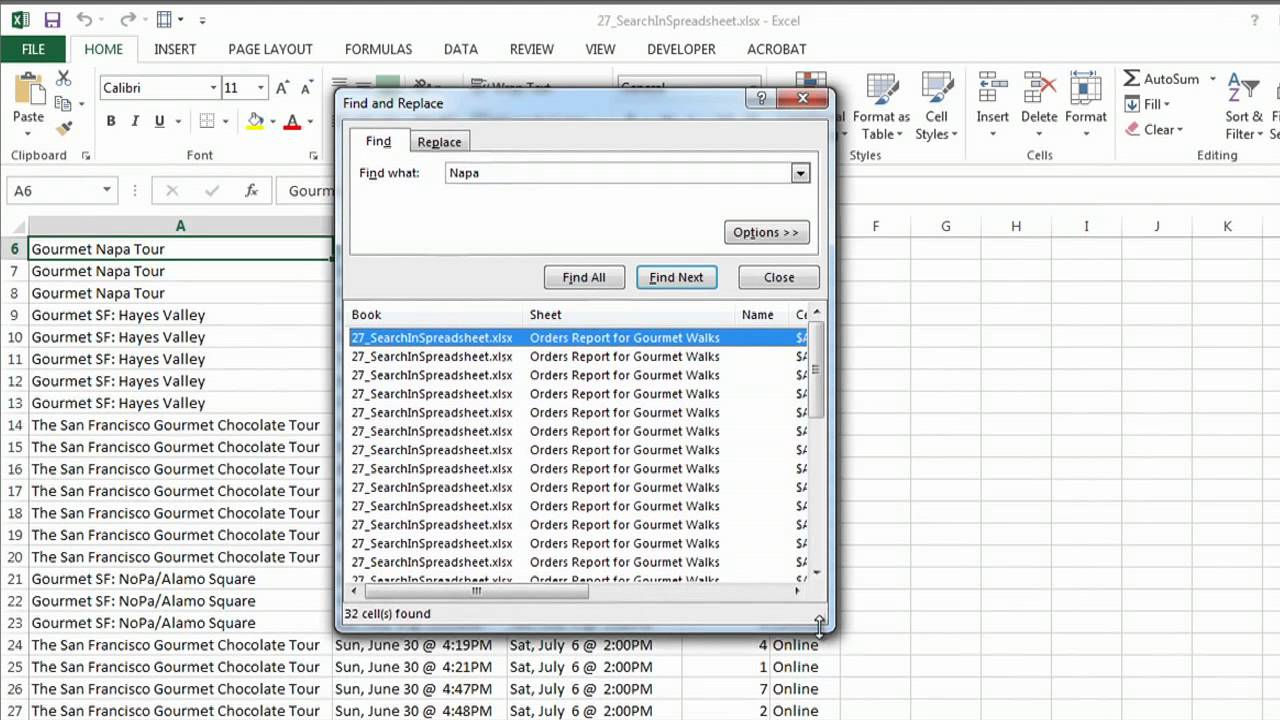
Another less technical approach involves transferring the Excel file through email or messaging services that modify file formats:
- Send the protected Excel file through an email or messaging app that compresses or converts the file format.
- Download the file from your email or messaging app.
- The protection might be lost in the process, allowing you to open and edit the sheet.
Keep in mind that this method relies on the unintended side effect of file transfers and might not always be effective.
Method 3: XML Editing

If you’re comfortable with XML editing, you can unlock a protected sheet by altering the workbook’s XML content:
- Rename your Excel file to have a .zip extension (e.g., ProtectedSheet.xlsx to ProtectedSheet.zip).
- Open the .zip file with any file archiver like WinRAR or 7-Zip.
- Navigate to the
xl/worksheets/folder and open the XML file corresponding to your protected sheet. - Find the
sheetProtectiontag and remove it or set all attributes tofalse. - Save your changes, re-zip, and change the extension back to .xlsx.
- Open the workbook to find your sheet is no longer protected.
Method 4: Office Online Hack

This method exploits a known limitation in Microsoft Excel Online:
- Upload the protected Excel file to OneDrive or any service that can open it in Excel Online.
- Open the file with Excel Online, which will allow you to edit the sheet despite its protected status in the desktop app.
- Download the file back from OneDrive to find the sheet is now unlocked.
In conclusion, there are several ways to unlock a protected Excel sheet without needing the original password. Each method comes with its level of complexity and potential risks, but they can be invaluable when dealing with forgotten passwords or inherited protected documents. Remember that these techniques should be used ethically and with respect for others' privacy and data security. Always ensure you have legitimate reasons for accessing protected sheets, and be aware of the legal implications in your jurisdiction. Understanding these methods equips you with knowledge to handle such situations, promoting efficiency and productivity while respecting data security protocols.
Is it legal to unlock protected Excel sheets without permission?
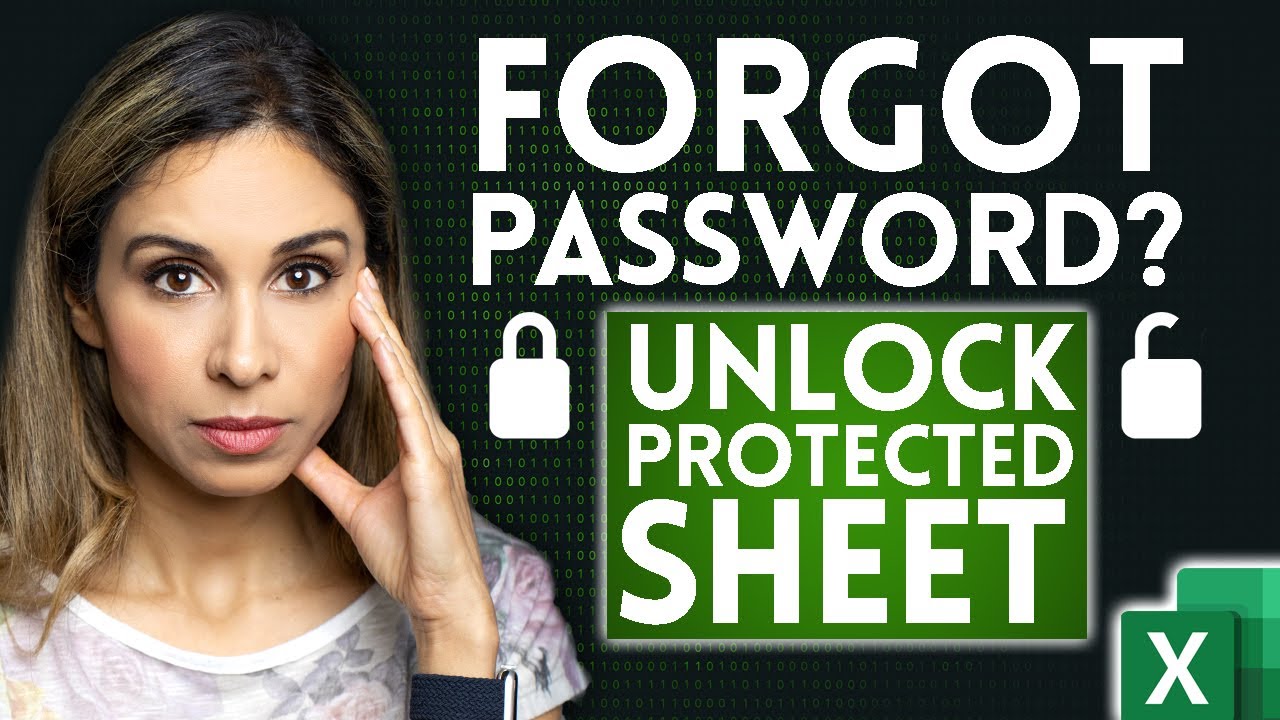
+
The legality depends on the context. If you’re the owner of the file or have legitimate access rights, it’s generally permissible. Unauthorized access to someone else’s data without consent is illegal in many jurisdictions.
Can these methods damage my Excel file?

+
While these methods are typically safe, there’s always a risk of file corruption or data loss when altering file structures or using macros, especially if done incorrectly.
What if these methods don’t work for my protected sheet?

+
If the sheet or workbook is very securely protected, especially with a strong password, these methods might not suffice. In such cases, contact the sheet’s owner for the password or consider using dedicated software designed for unlocking Excel sheets.
Will Excel notify the document owner if someone tries to unlock it?

+
No, Excel itself does not have features to notify the document owner if someone attempts to unlock it. However, if the document is part of a cloud service or shared network with monitoring tools, the owner might be alerted through other means.