Master Multiple Excel Sheet Editing in One Go

If you've ever worked on a large project that involved managing numerous Excel files and sheets, you know the importance of efficiency and accuracy. Whether you're consolidating financial data from various departments or coordinating event details from multiple contributors, multiple Excel sheet editing can streamline your workflow significantly. Today, we'll explore how you can master this skill using Excel's versatile features to edit multiple sheets simultaneously. Here's how to tackle this often intimidating task with confidence and ease.
Understanding Multiple Sheet Editing

Before diving into the technicalities, it's crucial to understand what multiple sheet editing entails. Excel allows users to select several sheets at once to perform actions across all of them, such as:
- Entering Data: Type in data into one cell, and it replicates across all selected sheets.
- Formatting: Apply changes to fonts, colors, or styles across multiple sheets at the same time.
- Formulas and Functions: Enter formulas or functions that update across selected sheets.
- Structure Changes: Add or remove columns, rows, or apply filters on multiple sheets.
Steps to Edit Multiple Excel Sheets Simultaneously

1. Selecting Multiple Sheets

To start editing multiple sheets:
- Right-click any sheet tab to access the context menu.
- Select "Select All Sheets" to include all sheets in the workbook or use Ctrl+Click to select specific sheets.
⚠️ Note: Remember that any changes made when multiple sheets are selected will apply to all sheets. Ensure this is your intention before proceeding.
2. Performing Data Entry

With the sheets selected:
- Enter data into a cell on one sheet, and the data will appear in the same cell in all selected sheets.
- Copy data from another source and paste it across selected sheets simultaneously.
3. Applying Formulas and Functions

Formulas can be a powerhouse when working with multiple sheets:
- Enter a formula into one cell, and it will appear on all selected sheets.
- Use relative cell references for consistent calculations across sheets.
💡 Note: Be cautious with absolute references when entering formulas across sheets, as they might not work as intended on all sheets.
4. Formatting for Consistency

To maintain a uniform look:
- Change the font, font size, or colors across all sheets.
- Apply cell or conditional formatting to ensure consistent visual cues.
5. Using Group Editing for Complex Tasks
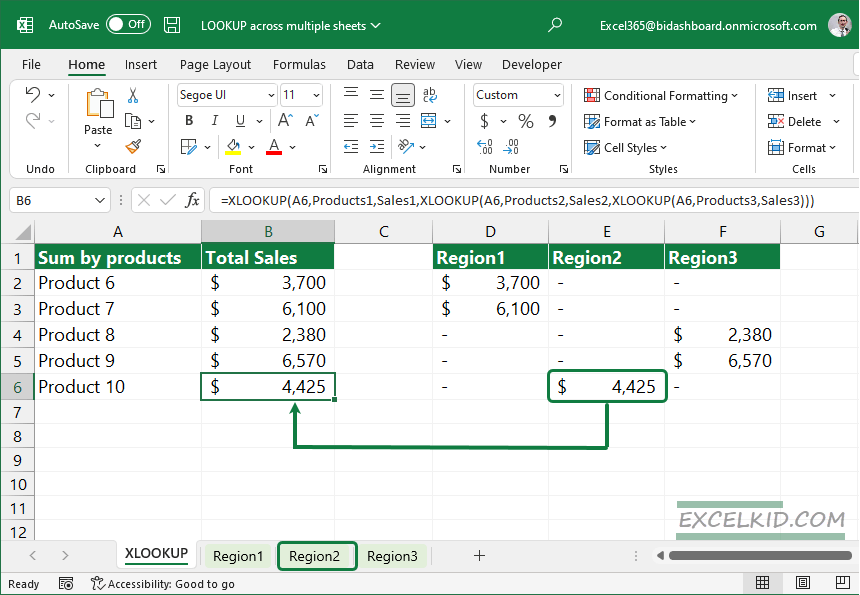
For more complex tasks, like adding or deleting rows/columns:
- Select the sheets as described, then perform your desired action.
- Insert or delete cells, rows, or columns, which will reflect across all selected sheets.
6. Applying Filters and Sorts

To manage and analyze data:
- Apply filters to view specific data across sheets.
- Sort data in one sheet, and the sort will replicate across the selected sheets.
7. Breaking the Group
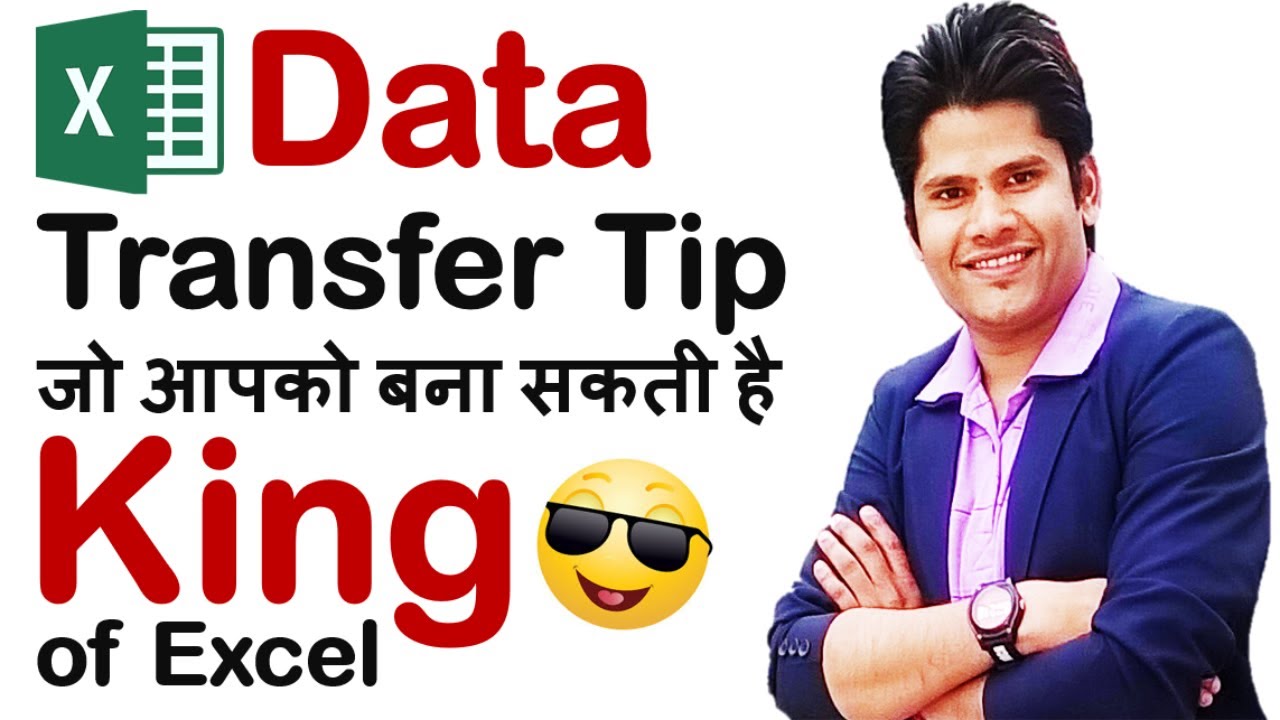
When finished with multiple sheet editing:
- Right-click any sheet tab.
- Select "Ungroup Sheets" or click on any unselected sheet to break the group.
📌 Note: Always save your work before ungrouping sheets to avoid losing data accidentally.
Mastering Advanced Features

Excel offers advanced features that can enhance your multi-sheet editing capabilities:
- VLOOKUP Across Sheets: Use VLOOKUP with the INDIRECT function to search values across different sheets.
- Power Query: Merge or append data from multiple sheets into a single query result.
- Macros: Automate repetitive tasks like formatting or data entry across sheets.
Common Pitfalls and How to Avoid Them
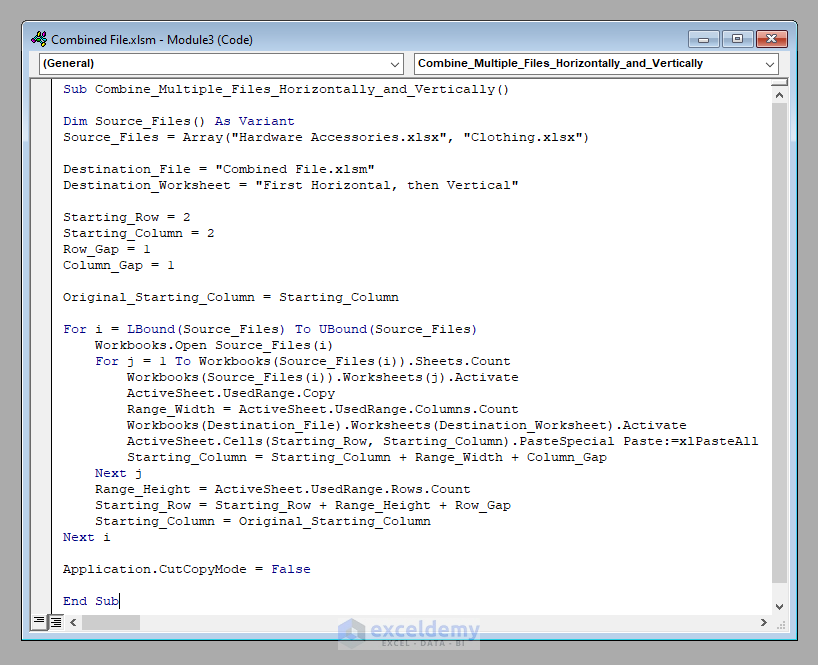
To ensure smooth sailing:
- Keep track of which sheets are grouped to prevent unintended changes.
- Regularly save your work to avoid data loss in case of a mistake.
- Use backup copies of critical data to recover from errors.
📝 Note: Always test significant changes on a small sample before applying them broadly.
In conclusion, mastering multiple Excel sheet editing can significantly boost your productivity and accuracy when dealing with complex data sets. By selecting multiple sheets and applying uniform changes, you can maintain consistency across your work. Remember to use advanced features with caution, keep backups, and always save your work. With these skills, managing vast amounts of data becomes not just manageable but enjoyable, allowing you to focus on the analysis and decision-making aspects of your projects.
Can I apply a single formula to multiple sheets at once?

+
Yes, when you select multiple sheets, entering a formula in one will replicate it in the same cell across all selected sheets. However, ensure you use relative cell references for consistency across sheets.
What if I accidentally ungroup sheets?

+
Excel doesn’t have an “undo” for ungrouping sheets, but if you save frequently, you can avoid losing unintended changes. Simply close without saving or restore your last saved version if needed.
Can I use Power Query to combine data from multiple sheets?

+
Yes, Power Query is excellent for merging or appending data from different sheets into one consolidated view, allowing for powerful data manipulation and analysis.