Edit Excel Sheets Online: Quick and Easy Guide

Ever found yourself away from your computer, needing to make a quick change to an Excel file? Perhaps you need to update figures on the go or share a revised project sheet with your team? Imagine you're at a conference, and your colleague needs the latest sales data immediately. Wouldn't it be great if you could edit your Excel sheets right from your tablet or phone? Now, with the advent of cloud-based solutions and online tools, this is entirely possible. In this guide, we'll explore how to edit Excel sheets online quickly and efficiently, covering the benefits of using such tools, practical steps to follow, and key considerations to make your experience seamless.
Benefits of Online Excel Editing

Convenience and Accessibility: One of the most significant advantages of online Excel editing is the ability to access your spreadsheets from any device with an internet connection. This flexibility ensures you're not tied to one computer, allowing you to work from anywhere. Whether you're in a coffee shop or waiting for your flight, you can update your files in real-time.
Real-time Collaboration: Modern online tools facilitate real-time collaboration. Multiple users can work on the same sheet simultaneously. Changes are saved instantly, making it easier to share and review data with team members, reducing back-and-forth emails or file versions.
Automatic Sync: With cloud storage, changes you make online are automatically synced across all your devices. This feature eliminates the need to manually upload or download files, ensuring your data is always up to date.
Cost-Effective: Many online platforms offer free services or affordable subscription models for advanced features, reducing the need for expensive software licenses.
How to Edit Excel Sheets Online

Choosing the Right Platform

- Microsoft Excel Online: If you already use Microsoft Office, Excel Online integrates seamlessly with OneDrive, providing a familiar interface.
- Google Sheets: Known for its robust sharing and collaboration features, Google Sheets is excellent for team projects.
- Zoho Sheet: Offers a simpler, user-friendly alternative for those who don’t require extensive features but still need effective editing capabilities.
Accessing and Editing Your Files

To start editing your Excel files online, follow these steps:
- Upload or Open a File:
- If you use Microsoft Excel Online, open OneDrive, upload your Excel file, or open an existing one.
- For Google Sheets, visit Google Drive, upload or select your file, then open it with Google Sheets.
- For Zoho Sheet, use Zoho Docs, upload, and select to edit your file.
- Editing Features: Here are some key editing functionalities:
- Basic Operations: Enter data, format cells, adjust rows/columns, apply formulas, and insert charts or tables.
- Collaboration: Share the file with colleagues, set permissions, and utilize real-time editing and commenting features.
- Data Validation: Set rules to ensure data integrity and consistency.
- Version History: View or restore previous versions of your document.
- Save and Sync: Changes are automatically saved. Ensure your device is connected to the internet to sync your edits across all platforms.
💡 Note: Before editing online, consider the privacy settings and sharing permissions of your document to protect sensitive information.
Advanced Tips

- Conditional Formatting: Highlight trends or outliers in your data using conditional formatting rules.
- Macros: Although not fully supported in all online editors, Microsoft Excel Online does support some macro functionality.
- Add-ins: Enhance your editing with third-party tools or add-ons for more advanced data analysis or presentation.
Overcoming Challenges in Online Editing

Dealing with Limited Functionality

- Choose the Right Tool: Some online tools might not support all the features of desktop Excel. Ensure the platform meets your needs.
- Alternative Software: For complex tasks, consider using specialized software for calculations, then import/export data between tools.
Security and Privacy
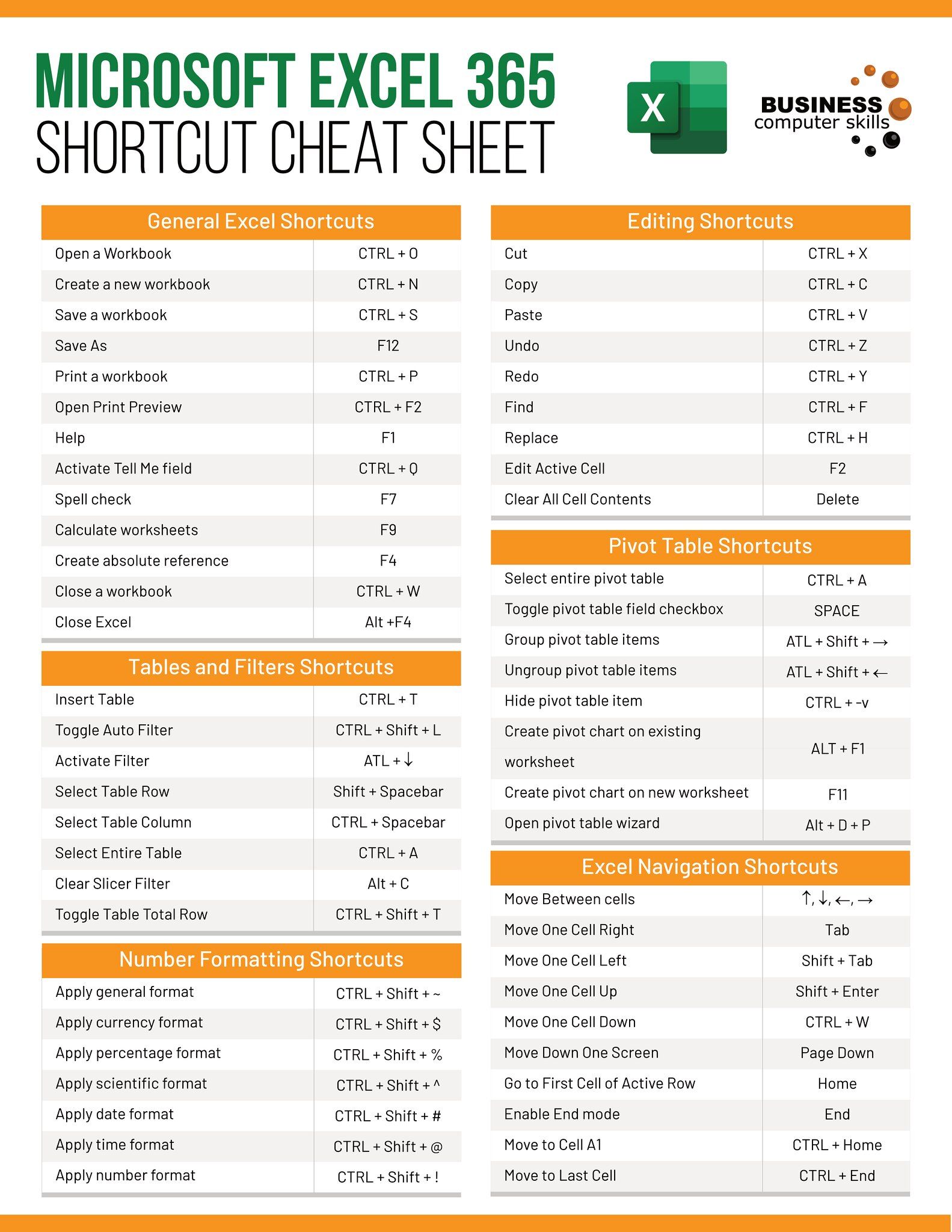
- Data Encryption: Ensure your cloud service provider encrypts data both in transit and at rest.
- Access Control: Control who can view or edit your documents through detailed permissions.
Offline Capabilities

- Offline Mode: Platforms like Google Sheets offer offline editing. Sync files when you’re back online.
In summary, editing Excel sheets online is not just a convenience but a transformation in how we interact with data. By leveraging cloud-based solutions, you can enjoy seamless access, real-time collaboration, automatic synchronization, and cost savings. While there are considerations around functionality and security, the benefits often outweigh these challenges, making online Excel editing a valuable tool for modern work environments. Whether you’re managing a team project, analyzing data on the move, or simply updating personal records, the ability to edit spreadsheets online offers a new level of flexibility and efficiency.
Can I work on Excel files without internet access?

+
Yes, tools like Google Sheets and Microsoft Excel Online offer offline modes where you can edit documents locally. Once you reconnect, your changes will sync automatically.
How secure is my data when editing online?

+
Most reputable online platforms like Google, Microsoft, and Zoho use strong encryption for data in transit and at rest, along with access controls to protect your data. Always ensure you understand and manage sharing permissions carefully.
What happens if two people edit the same cell simultaneously?

+
Collaborative editing tools handle simultaneous edits with various conflict resolution methods. Typically, the last edit made or the one from the editor who saved their changes last is retained. Notifications or version histories can help resolve conflicts if they arise.