5 Ways to Edit All Excel Sheets Simultaneously

Editing multiple Excel sheets at once can be a massive time-saver for professionals dealing with large datasets or managing complex spreadsheets. Whether you're compiling financial reports, tracking inventory across different locations, or just organizing a database, knowing how to edit all sheets simultaneously can boost your efficiency significantly. In this comprehensive guide, we'll explore five innovative ways to streamline your Excel editing tasks.
1. Using Group Editing Mode


Excel’s group editing feature allows you to make changes across multiple sheets at once:
- Select the first sheet you want to edit.
- Hold down Ctrl and click on the tabs of the other sheets to group them.
- Any changes made in one sheet will apply to all grouped sheets.
2. Applying Consistent Changes with 3D References

Three-dimensional references in Excel enable you to work with the same cell or range across several worksheets:
- Use the syntax
Sheet1:Sheet3!A1to refer to cell A1 on all sheets from Sheet1 to Sheet3. - This method is perfect for entering formulas or values consistently across multiple sheets.
3. Leveraging Excel VBA Macros


Visual Basic for Applications (VBA) in Excel can automate repetitive tasks:
- Create a VBA script that loops through all sheets and applies changes.
- Here’s a simple example:
Sub ApplyChangesToAllSheets() Dim ws As Worksheet For Each ws In ThisWorkbook.Worksheets With ws .Range(“A1”).Value = “New Value” End With Next ws End Sub
4. Synchronizing Data Using Data Consolidation

| Option | Description |
|---|---|
| Sum | Adds up values from the same cell across sheets. |
| Average | Calculates the average value for the cell across all sheets. |
| Count | Counts how many sheets contain data for the specific cell. |

Data consolidation can be used to synchronize or summarize data from various sheets:
- Go to Data > Consolidate.
- Choose your function (Sum, Count, Average, etc.) and select the sheets to consolidate.
5. Using Excel Add-ins for Enhanced Editing
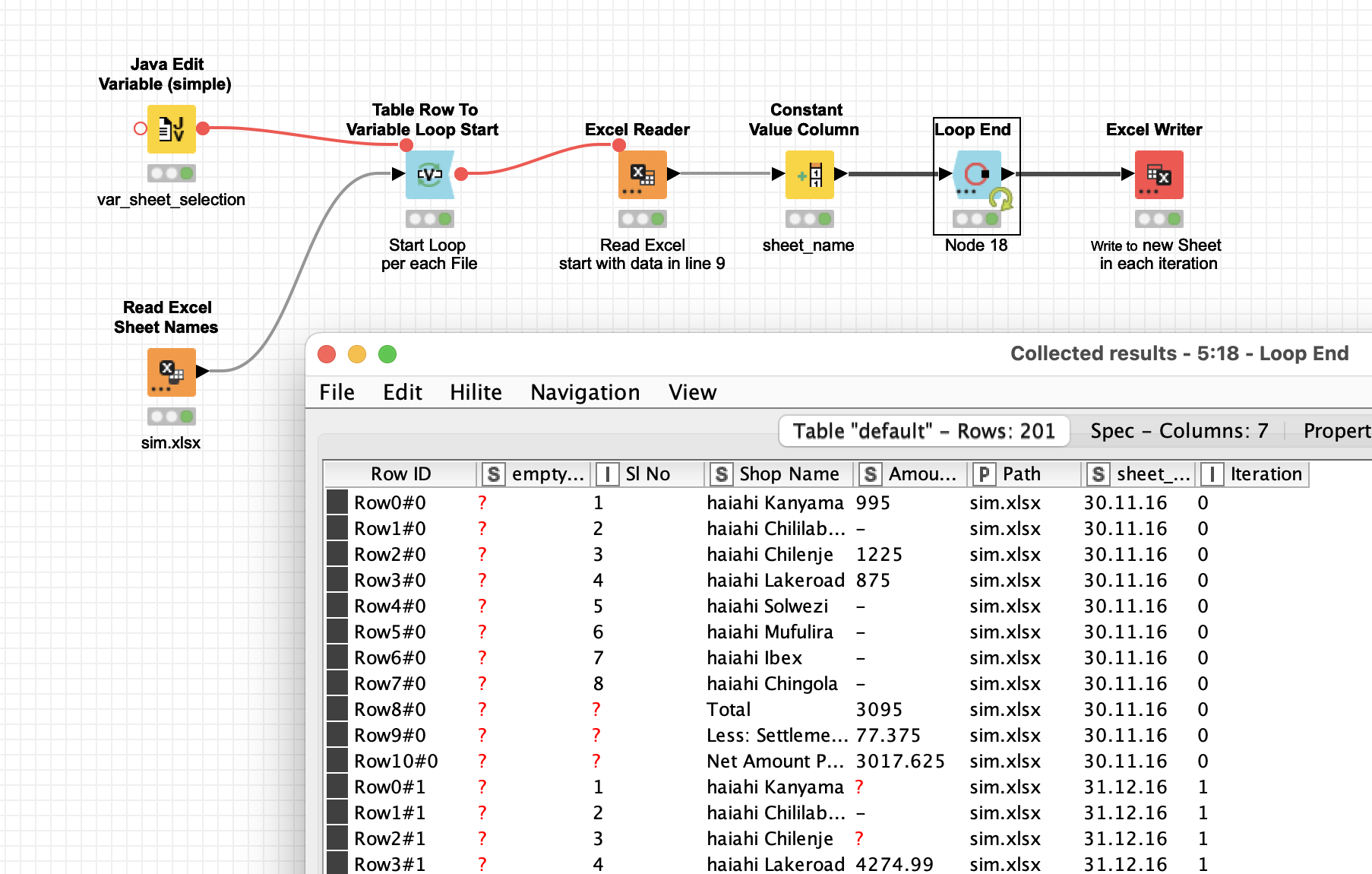
There are numerous Excel add-ins designed to enhance editing capabilities:
- Spreadsheet Server - Offers powerful data manipulation tools.
- Able2Extract - Useful for editing and converting PDF data directly into Excel.
- AutoMate - Automates Excel tasks and can edit sheets in bulk.
✏️ Note: When using add-ins, ensure they are compatible with your version of Excel to avoid compatibility issues.
To wrap things up, mastering these five methods for editing all Excel sheets at once can significantly boost your productivity. From using group mode for simple edits to creating sophisticated VBA scripts or leveraging powerful add-ins, Excel offers versatile tools to manage your data effectively. Remember, proficiency comes with practice, so don't hesitate to experiment with these techniques to find what works best for your workflow.
Can I undo changes made in group editing mode?

+
Yes, you can undo group edits, but it's essential to undo them immediately after they are made. If you make other changes after the grouped edits, you risk losing the ability to revert those specific changes.
Do these methods work on both Mac and Windows versions of Excel?

+
Yes, all the methods described are compatible with both Mac and Windows versions of Excel, with minor adjustments for VBA scripting.
What if I only want to edit specific sheets?

+
For targeted edits, you can select specific sheets for group editing or modify your VBA script to loop only through the desired sheets.