5 Ways to Edit Password-Protected Excel Sheets

Protecting Excel workbooks with a password is a common practice to safeguard sensitive data or prevent unauthorized modifications. However, there are legitimate reasons for needing to edit a password-protected Excel sheet, such as recovering forgotten passwords, modifying sheets with lapsed access rights, or making administrative changes. Here are 5 ways to edit password-protected Excel sheets, each method carefully outlined to ensure your data remains secure and intact.
Method 1: Remove the Password Using VBA
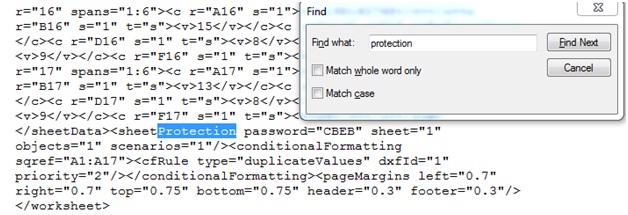
If you have developer rights, you can use VBA (Visual Basic for Applications) to remove the password from a worksheet:
- Open the password-protected Excel file.
- Press Alt + F11 to open the VBA editor.
- From the menu, go to Insert > Module to create a new module.
- Paste the following VBA code into the module:
Sub PasswordBreaker()
Dim i As Integer, j As Integer, k As Integer
Dim l As Integer, m As Integer, n As Integer
Dim i1 As Integer, i2 As Integer, i3 As Integer
Dim i4 As Integer, i5 As Integer, i6 As Integer
On Error Resume Next
For i = 65 To 66: For j = 65 To 66: For k = 65 To 66
For l = 65 To 66: For m = 65 To 66: For i1 = 65 To 66
For i2 = 65 To 66: For i3 = 65 To 66: For i4 = 65 To 66
For i5 = 65 To 66: For i6 = 65 To 66: For n = 32 To 126
Workbooks(1).Sheets(1).Unprotect Chr(i) & Chr(j) & Chr(k) & _
Chr(l) & Chr(m) & Chr(i1) & Chr(i2) & Chr(i3) & _
Chr(i4) & Chr(i5) & Chr(i6) & Chr(n)
If Workbooks(1).Sheets(1).ProtectContents = False Then
MsgBox “Password has been cracked! It is ” & Chr(i) & Chr(j) & _
Chr(k) & Chr(l) & Chr(m) & Chr(i1) & Chr(i2) & Chr(i3) & _
Chr(i4) & Chr(i5) & Chr(i6) & Chr(n)
Exit Sub
End If
Next: Next: Next: Next: Next: Next
Next: Next: Next: Next: Next: Next
End Sub
Once the password is found, the sheet will be unprotected, and you can then edit it.
🔐 Note: Only use this method if you have legitimate access rights to the file. Unauthorized access is unethical and may violate data protection laws.
Method 2: Use Third-Party Software

Software solutions like Excel Password Remover, PassFab for Excel, or iSeePassword can bypass Excel’s protection:
- Download and install the software from a reputable source.
- Open the software and select the password-protected Excel file.
- Choose to remove or recover the password. Some tools offer instant password removal, while others might take some time depending on the complexity of the password.
These tools are effective but be cautious about downloading software from unverified sources due to potential security risks.
Method 3: Using Online Services

Online tools like Excel Password Recovery or Online Password Removal can also unlock Excel sheets:
- Visit the respective website, upload the Excel file.
- The service will process the file and attempt to remove or recover the password.
- Download the processed file, which should now be unprotected.
Be aware that online services might have limitations on file size or may not offer the security you require for sensitive information.
Method 4: Manual Editing of Excel File

Editing the XML within the Excel file manually is a more technical approach:
- Rename the Excel file to have a .zip extension.
- Open the zip file, navigate to xl > worksheets, and find the sheet with protection.
- Open sheet1.xml (or the relevant file) in a text editor.
- Locate and delete the
- Save changes, zip the contents back into a file, and rename it back to .xlsx.
This method doesn't require knowledge of the password but modifies the file structure, which could be risky if you're not familiar with XML editing.
⚠️ Note: Modifying the XML of an Excel file can potentially corrupt the file or make it incompatible with older versions of Excel.
Method 5: Contacting the Excel Sheet Creator

If ethical concerns or complexity limit your options, reaching out to the person who set the password can be the most straightforward approach:
- Communicate your need for access.
- If they agree, ask for the password or for them to unlock the sheet for you.
This method ensures you retain the integrity of the Excel file and avoids any potential legal issues associated with unauthorized access.
The ethical considerations around editing password-protected Excel sheets cannot be overstated. Here are the key takeaways:
- Respect Permissions: Only attempt to unlock or edit if you have legal or ethical rights to do so.
- Data Integrity: When using software or manual methods, backup your file to avoid data loss.
- Security: Be wary of third-party tools and online services that might compromise your data.
- Ethical Approach: When in doubt, seek permission or avoid unauthorized access altogether.
Editing password-protected Excel sheets requires a balance between necessity, legality, and ethics. Each method has its own set of considerations, and your choice should reflect not just the need for access but also the integrity of your actions and the protection of sensitive data.
Is it legal to remove password protection from an Excel sheet without permission?
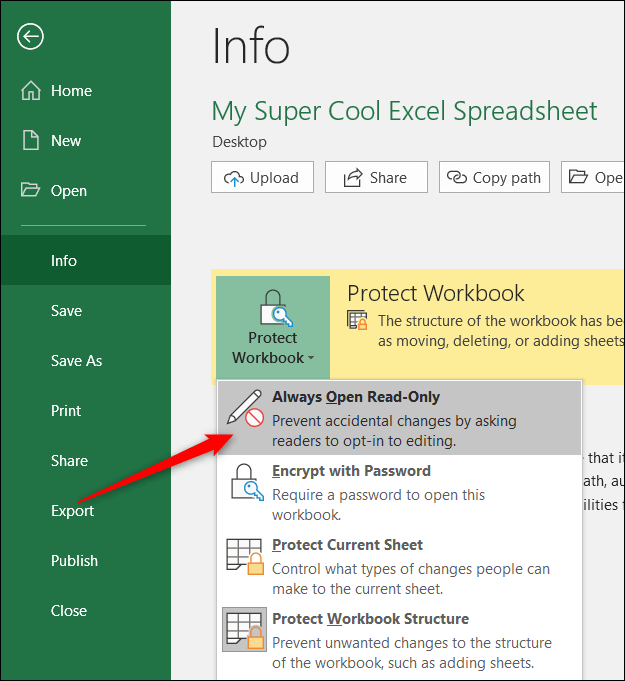
+
No, it’s not legal to bypass password protection without authorization. Doing so can breach data protection laws and result in legal consequences.
What risks are associated with using third-party password removal software?

+
Third-party tools can pose risks such as malware infection, potential data breaches, and there’s a chance the software might corrupt your file.
How can I edit a password-protected Excel sheet on mobile devices?
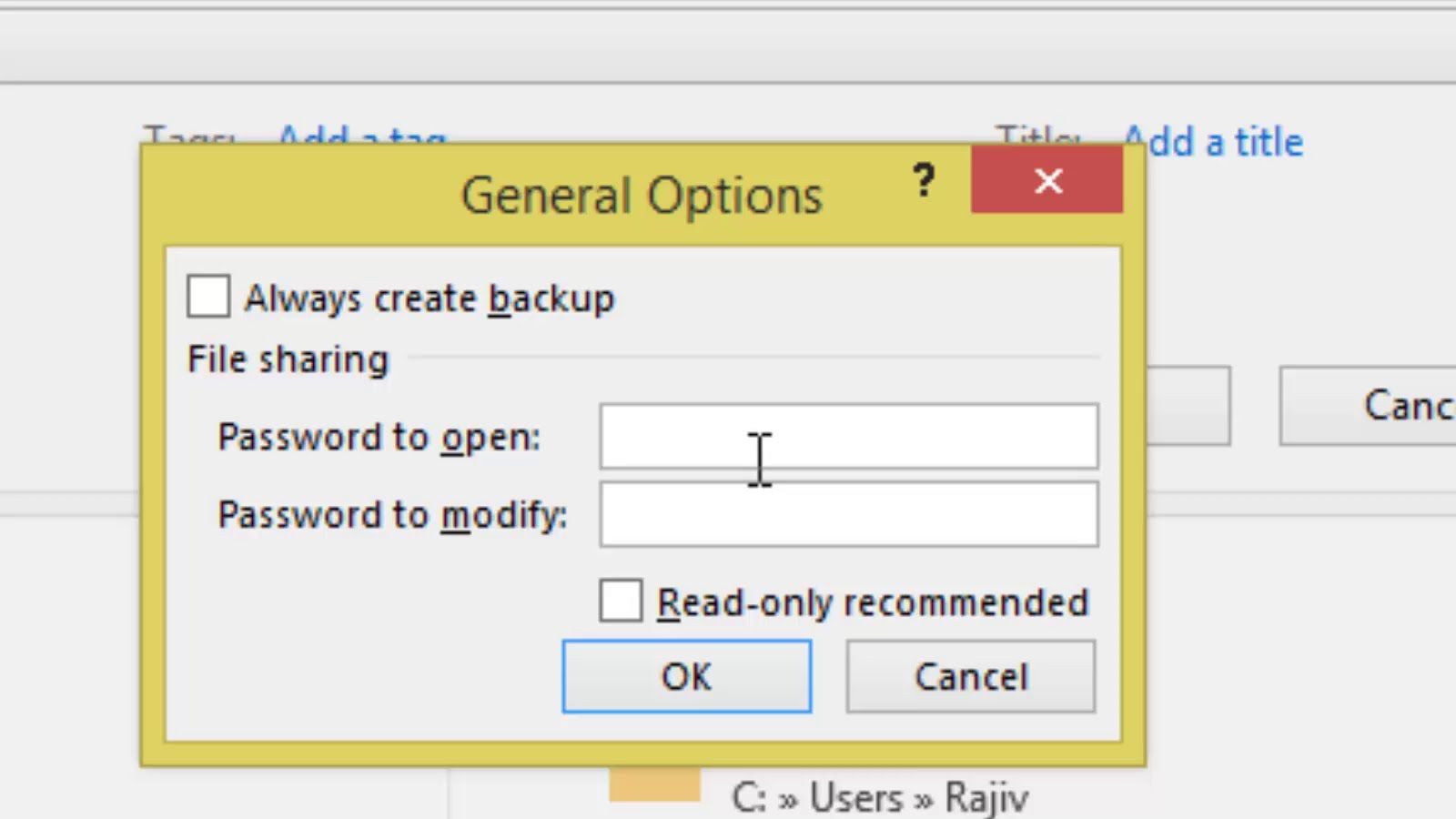
+
Editing password-protected sheets on mobile devices can be trickier. However, many mobile Excel apps provide options to access or remove passwords, or you can use cloud-based services like Google Sheets for similar functionality.