Duplicate Excel Sheets Like a Pro: Easy Steps

Whether you're a seasoned data analyst or just starting out, the ability to duplicate Excel sheets efficiently is a crucial skill. This can be particularly handy for creating backups, setting up templates, or merely organizing data. This comprehensive guide will not only show you how to duplicate an Excel sheet, but also provide insights into the various methods and how they can be best utilized in your daily work.
Why Duplicate Sheets in Excel?
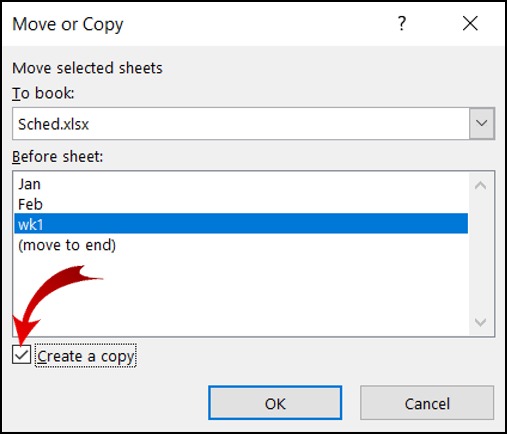
Before we dive into the "how", let's understand the "why". Here are several reasons why duplicating sheets in Excel might be useful:
- To preserve the original data while experimenting with different calculations or scenarios.
- To create a backup of complex worksheets, which can be easily reverted if mistakes occur.
- To set up templates for recurring tasks or reports.
- For data comparison, where changes can be tracked side by side.

Method 1: Using Mouse Right-Click

This method is simple and straightforward, ideal for quick duplication:
- Right-click on the sheet tab you wish to duplicate.
- Select "Move or Copy..." from the context menu.
- In the dialog box, choose where you want the new sheet to be placed. You can select "New book" to open it in a new workbook.
- Check the box labeled "Create a copy."
- Click "OK."

🖱️ Note: This method allows for quick duplication but lacks control over specific customization, such as sheet names.
Method 2: Using Excel's Ribbon Menu

For those who prefer using Excel's interface, here's another method:
- Click on the "Home" tab in the Ribbon.
- Click on the drop-down arrow below "Insert" in the Cells group.
- Select "Move or Copy Sheet..."
- In the dialog box, proceed as outlined in Method 1, selecting the destination and creating a copy.

Method 3: Using Keyboard Shortcuts

Shortcuts are for those looking for efficiency:
- Hold the Ctrl key and left-click the sheet tab you want to duplicate.
- Drag to the desired location for the new sheet.

⌨️ Note: This method is fastest for in-place duplication but might not be obvious to new users.
Method 4: Using VBA for Advanced Duplication

For bulk actions or more control over the duplication process, VBA is your friend:
Sub DuplicateSheet()
Dim sheet As Worksheet
Dim originalName As String
Set sheet = ActiveSheet
originalName = sheet.Name
sheet.Copy After:=Worksheets(Worksheets.Count)
Worksheets(originalName & " (2)").Activate
' Additional customizations can be made here
End Sub

💻 Note: VBA allows for extensive customization but requires some coding knowledge.
Best Practices When Duplicating Sheets
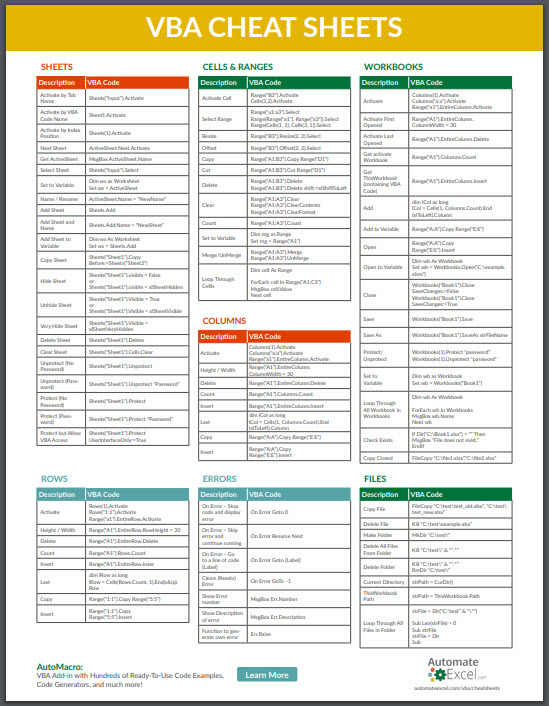
- Always verify the data in your newly created sheet to ensure it's an accurate duplicate.
- Consider renaming your duplicate sheets to reflect their purpose or content for better organization.
- Be mindful of linked cells or formulas; they might not work correctly after duplication if external references are involved.
Duplication of sheets in Excel can significantly streamline your workflow, providing numerous benefits from data preservation to template creation. By understanding these various methods, you can choose the one that best fits your needs. Whether you're using simple clicks or harnessing the power of VBA, these techniques will help you manage your spreadsheets more effectively.
Can I duplicate multiple sheets at once?

+
Yes, you can duplicate multiple sheets by holding down the Ctrl key, selecting multiple sheets, and then using the copy method.
What happens to formulas when duplicating sheets?

+
Formulas that reference cells within the same sheet or workbook will work as intended. However, formulas with external references might need adjustments if not pointing to the right location in the new sheet.
Is there a limit to how many sheets I can duplicate?

+
The only limit to sheet duplication is the Excel’s workbook limits, which are subject to change with different versions. But generally, you can duplicate sheets until you hit Excel’s sheet limit or file size limit.
Can I duplicate sheets to a different workbook?

+
Yes, when using the “Move or Copy Sheet…” dialogue, you can choose to place the duplicated sheet in a new workbook by selecting “New book” as the destination.
How do I delete a duplicate sheet?

+
To delete a duplicate sheet, right-click the sheet tab and choose “Delete,” or you can use the VBA macro to delete sheets programmatically.



