Duplicate Excel 2013 Sheet: Step-by-Step Guide
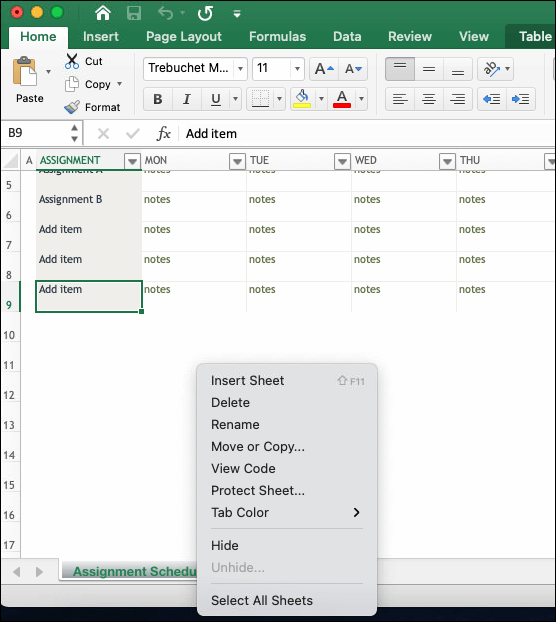
Duplicating a sheet in Excel 2013 can significantly streamline your workflow, especially when you're working with complex data sets or need to maintain multiple versions of the same sheet. This step-by-step guide will walk you through the process of duplicating sheets in Excel 2013, ensuring that your data management is both efficient and effective.
Understanding Excel Sheets

Before diving into the duplication process, it’s crucial to understand what Excel sheets are. An Excel workbook consists of multiple sheets, each tabbed at the bottom, where you can organize, analyze, and store different sets of data. These sheets can be duplicated for various reasons:
- To create a backup of the current data.
- To test scenarios without altering the original data.
- To format a new sheet based on an existing template.
Duplicating a Sheet in Excel 2013

Here’s how you can duplicate a sheet in Excel 2013:
Step 1: Open Your Workbook

Launch Excel 2013 and open the workbook containing the sheet you want to duplicate.
Step 2: Select the Sheet to Duplicate

Click on the tab of the sheet you wish to duplicate at the bottom of your Excel window. Ensure you have the correct sheet selected before proceeding.
Step 3: Right-Click and Choose ‘Move or Copy’

Right-click on the selected sheet tab. A context menu will appear; select ‘Move or Copy’ from this menu.
Step 4: Configure the Move or Copy Dialog Box
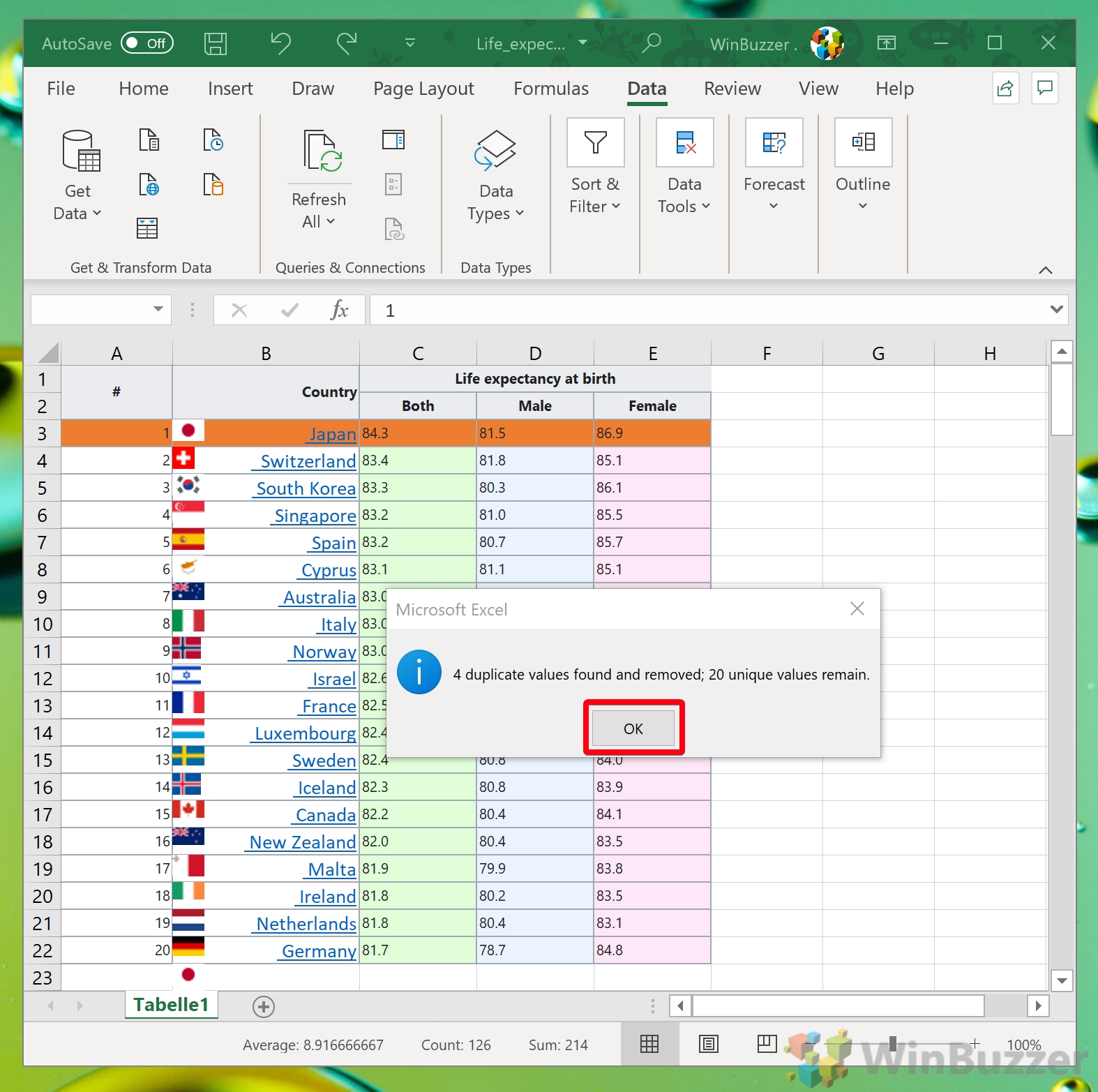
A dialog box named “Move or Copy” will open:
- To Book: Select the workbook you want to duplicate the sheet to. If you’re duplicating within the same workbook, leave this as is.
- Before Sheet: Choose where you want the new sheet to appear by selecting from the list of existing sheets.
- Check the box ‘Create a Copy’ at the bottom to ensure you are duplicating the sheet, not moving it.
Step 5: Confirm the Action

Click ‘OK’ to proceed. Excel will duplicate the sheet, placing it in the location you specified. The new sheet will have the same name as the original but with a number appended, e.g., ‘Sheet1 (2)’.
Renaming the Duplicated Sheet

After duplicating:
- Right-click on the tab of the duplicated sheet.
- Select ‘Rename’ from the context menu.
- Type a new name for the sheet and press Enter.
Advanced Duplication Options

Excel also offers advanced techniques for managing duplicated sheets:
- Using VBA: For frequent sheet duplication, you might consider creating a VBA (Visual Basic for Applications) script to automate the process.
- Copy between Workbooks: You can duplicate sheets to different workbooks using the ‘Move or Copy’ feature or VBA.
- Duplication with External References: Use Excel’s linking features to maintain live connections between the original and duplicated sheet.
💡 Note: Ensure that any external references or data connections are updated appropriately after duplicating to avoid errors or broken links.
Duplicating sheets in Excel 2013 is straightforward once you know the steps. This functionality allows you to efficiently manage and organize your data, making your Excel experience smoother. Remember to update any relevant formulas or references if the duplicated sheet is part of a larger data model.
How can I duplicate multiple sheets at once?

+
Excel doesn’t support duplicating multiple sheets simultaneously with built-in features. However, you can use VBA to create a script that loops through the sheets you select, duplicating each one in turn.
What happens to the formulas when I duplicate a sheet?

+
Excel will adjust the formulas on the duplicated sheet to reflect the new sheet’s reference. However, if formulas reference cells on other sheets that were not duplicated, they might need to be updated manually to maintain their functionality.
Can I undo a sheet duplication in Excel?

+
Yes, you can undo sheet duplication by pressing ‘Ctrl + Z’ immediately after the action, as long as you haven’t performed any other operation in Excel since the duplication.