Duplicate Excel Sheets on Mac: Quick and Easy Guide

Managing spreadsheets efficiently is crucial for productivity, especially for those who work with large volumes of data on their Mac devices. Often, you may find yourself in a situation where duplicating an Excel sheet is necessary, whether for preserving original data, conducting experiments with different scenarios, or simply for organizing your work better. This guide will explore various methods to duplicate Excel sheets on Mac, ensuring you can manage your data with both ease and accuracy.
Why Duplicate Excel Sheets?

Before diving into the how, it’s important to understand why duplicating Excel sheets is beneficial:
- Data Backup: Keeping a copy of your original data ensures you have a fallback in case of accidental data loss.
- Scenario Analysis: Create different versions of your data to test various 'what-if' scenarios without affecting the source.
- Reporting: For generating reports, having duplicate sheets can help you avoid clutter in your original sheet, providing clarity and organization.
Method 1: Using Right-Click
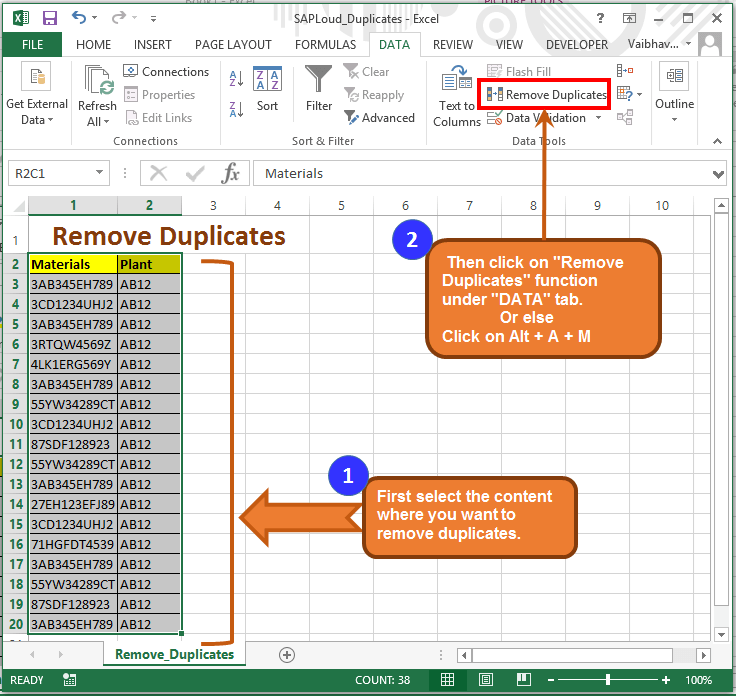
The simplest method to duplicate a sheet within the same workbook:
- Open the Excel workbook containing the sheet you want to duplicate.
- Right-click on the sheet tab at the bottom.
- From the context menu, select 'Move or Copy'.
- In the dialog box, under 'Before sheet', choose where you want the duplicate sheet to be placed. Optionally, click the 'Create a copy' checkbox.
- Click OK.
Method 2: Keyboard Shortcuts

For those who prefer keyboard commands, here’s how to do it:
- Hold down the Cmd key while dragging the sheet tab to the right or left.
- The cursor will change to indicate copying, and you can drop the sheet where you want the duplicate to appear.
💡 Note: Ensure you have the latest version of Excel for Mac, as some shortcuts might not work on older versions.
Method 3: Using Excel Ribbon

Excel for Mac offers options in the Ribbon for sheet manipulation:
- Click on the 'Home' tab.
- Locate the 'Cells' group, then click on 'Format'.
- From the dropdown menu, select 'Move or Copy Sheet'.
- Follow similar steps as in Method 1 to choose the location and create a copy.
Method 4: Duplicate Between Workbooks

If you need to duplicate a sheet from one workbook to another:
- Open both the source and target workbooks.
- In the source workbook, right-click on the sheet tab and select 'Move or Copy'.
- In the dialog, choose the target workbook from the 'To book' dropdown.
- Ensure the 'Create a copy' box is checked.
- Click OK to copy the sheet to the specified workbook.
| Method | When to Use |
|---|---|
| Right-Click | Quick, in-workbook duplication |
| Keyboard Shortcut | Fast for those who prefer keyboard navigation |
| Ribbon Options | For users familiar with the Excel interface |
| Between Workbooks | When data needs to be shared or merged across different workbooks |

📌 Note: When duplicating between workbooks, ensure that both files are saved with the same Excel file format (like .xlsx or .xlsm) to avoid compatibility issues.
By now, you should have a comprehensive understanding of duplicating Excel sheets on a Mac. Each method has its own advantages, allowing you to choose based on your workflow, preference, or the complexity of the task at hand. Remember, duplicating sheets can save you time, protect your original data, and enhance your analytical capabilities. As you incorporate these techniques into your daily routine, you’ll find managing spreadsheets on your Mac becomes a smoother, more efficient process, leading to better data management and productivity in your work or personal projects.
What’s the quickest way to duplicate an Excel sheet on Mac?

+
Right-clicking on the sheet tab and selecting ‘Move or Copy’ is the quickest method, as it requires just a couple of clicks and offers immediate placement options.
Can I duplicate an Excel sheet without using the mouse?

+
Yes, using keyboard shortcuts. Hold down the Cmd key and drag the sheet tab to duplicate it.
How do I copy a sheet to another workbook?

+
Open both workbooks. Right-click the sheet tab in the source workbook, select ‘Move or Copy’, and choose the target workbook from the dropdown menu before copying.