3 Simple Tricks to Duplicate Excel Columns Fast

Excel is a powerful tool used by millions to organize, analyze, and present data efficiently. One common task that often arises is the need to duplicate or replicate columns of data within spreadsheets. Whether you're consolidating information, creating backups, or preparing data for various analyses, knowing how to quickly duplicate columns can save you a significant amount of time. Here are three simple yet effective tricks to duplicate Excel columns fast.
1. Using Fill Handle

The Fill Handle is one of Excel's most straightforward tools for duplicating data:
- Select the Column: Click on the header of the column you wish to duplicate to highlight the entire column.
- Drag the Fill Handle: Position your cursor at the bottom-right corner of the last cell in the selected column; it will change into a black cross. Drag this handle across the columns to where you want to duplicate the data. This will copy the content to the new location.
📌 Note: When using the Fill Handle, Excel automatically adjusts cell references if your column contains formulas. This can be useful or troublesome depending on your needs.
2. Copy-Pasting with Special Options

Excel's copy-pasting functionality is versatile, offering several options for duplicating columns:
- Select and Copy: Highlight the entire column by clicking its header, then right-click and select 'Copy' or press Ctrl+C.
- Choose Your Destination: Right-click on the header of the column where you want the duplicate to appear.
- Paste Special: From the context menu, choose 'Paste Special', then:
- Select 'Values' if you want only the values without formulas or formatting.
- Choose 'Formulas' if you need to keep formulas intact.
- Use 'Formats' for just the cell formatting.
| Paste Option | Effect |
|---|---|
| Values | Copies values only |
| Formulas | Duplicates formulas and maintains cell references |
| Formats | Copies cell formatting (e.g., fonts, colors, etc.) |

3. Using VBA Macros
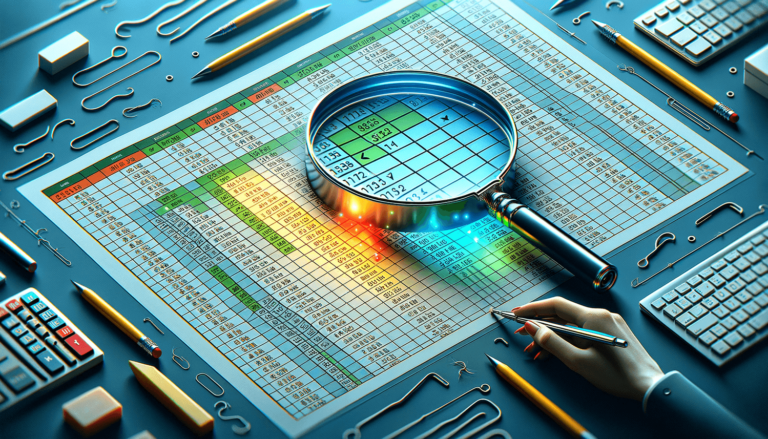
For those comfortable with VBA (Visual Basic for Applications), scripting can automate the process of duplicating columns:
- Open the VBA Editor: Press Alt + F11 to open the VBA editor.
- Insert a New Module: Right-click on any of the VBA objects in the Project Explorer, select 'Insert', then 'Module'.
- Write the Macro:
Sub DuplicateColumn() Dim sourceColumn As Range Dim destColumn As Range Set sourceColumn = Selection.EntireColumn Set destColumn = Selection.EntireColumn.Offset(0, 1) sourceColumn.Copy destColumn End Sub - Run the Macro: Close the VBA editor, select the column you want to duplicate, and run the macro either by pressing Alt + F8 or assigning it to a button or shortcut.
📌 Note: Macros can be powerful but require some knowledge of VBA. Make sure to back up your work before running scripts.
Duplicating columns in Excel doesn't have to be a tedious or time-consuming task. By utilizing tools like the Fill Handle, Paste Special options, and even VBA macros, you can significantly reduce the time spent on data management. Each method has its own advantages, so choose the one that best fits your workflow and data needs. Whether you're a beginner or an advanced user, mastering these tricks will enhance your Excel proficiency, making your daily tasks more efficient and less prone to errors.
What is the quickest way to duplicate a column in Excel?

+
The quickest method to duplicate a column in Excel is by using the Fill Handle. Select the column, then drag the fill handle over to adjacent columns. This automatically copies the data.
How do I duplicate a column and keep its formatting?

+
To duplicate a column while preserving its formatting, use the ‘Paste Special’ option and select ‘Formats’ to replicate only the formatting, or choose ‘All’ to duplicate both data and formatting.
Can Excel macros help in automating the duplication of columns?

+
Yes, Excel macros can automate repetitive tasks like duplicating columns. By writing a simple VBA script, you can perform this action with a single click or keyboard shortcut.
What should I do if I need to duplicate a column with formulas?
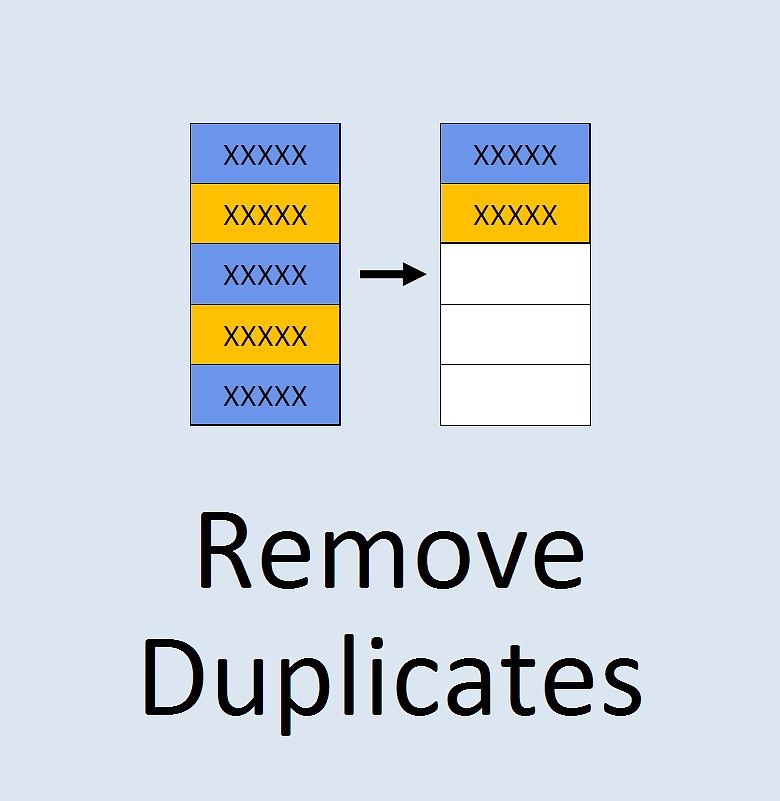
+
If your column contains formulas, use the ‘Paste Special’ option and select ‘Formulas’ to keep the formulas intact while copying the data. Excel will automatically adjust cell references.
How can I undo a duplicate column operation in Excel?

+
If you’ve made a mistake or changed your mind, simply press Ctrl+Z to undo the last action. Keep in mind that this should be done immediately after the duplication for best results.