Duplicate Excel Sheets Fast: Step-by-Step Guide

Need to duplicate multiple Excel sheets quickly? Whether you're a data analyst, accountant, or someone who regularly deals with spreadsheets, duplicating sheets efficiently can save a tremendous amount of time. Here’s a comprehensive guide on how to achieve this with ease.
Why Duplicate Sheets?
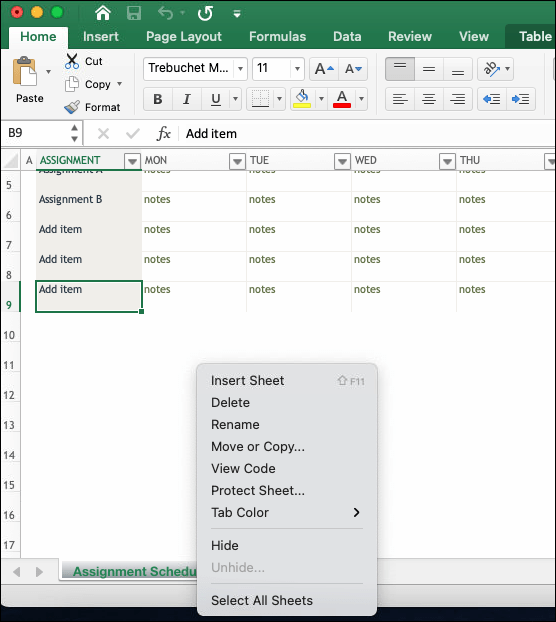
Duplication of sheets in Excel can be necessary for various reasons:
- Creating backups of data for security or auditing purposes.
- Making templates out of frequently used sheets.
- Preparing data for multiple scenarios or testing hypotheses.
- Comparing data across different time frames or conditions.
Steps to Duplicate Sheets in Excel

Follow these steps to duplicate your Excel sheets seamlessly:
-
Open Your Excel Workbook: Start by opening the workbook containing the sheets you need to duplicate.
-
Select the Sheet: Click on the tab of the sheet you want to duplicate.
-
Right-Click and Choose Move or Copy: Right-click on the selected tab, and from the dropdown menu, select ‘Move or Copy.’ This will open the ‘Move or Copy’ dialog box.
-
Choose the Destination: In the dialog box:
- Select where you want the duplicate sheet to be placed. It can be before or after any existing sheet, or you can create a new workbook.
- Check the ‘Create a copy’ box at the bottom of the dialog box to make a duplicate instead of moving the sheet.
- Name the sheet as you prefer, or Excel will name it the original name with a ‘(2)’ suffix.
-
Click OK: After setting your options, click ‘OK.’ Your sheet will now be duplicated where you specified.
🔍 Note: If you want to duplicate multiple sheets at once, you can use the 'Shift' or 'Ctrl' keys to select multiple tabs before choosing 'Move or Copy.' However, ensure the sheets are in the same order you want them to be in the new location.
Using Excel Formulas and Macros

For an even more streamlined process, especially if you’re dealing with numerous sheets:
- Formulas: Use formulas like =Sheet1!A1 in your new sheet to reference data from the original sheet. This method avoids manual data entry but requires care when handling large datasets.
- Macros (VBA): If you’re comfortable with Visual Basic for Applications, you can write a macro to automate the duplication process. Here’s a simple example:
Sub DuplicateSheet() Dim ws As Worksheet Set ws = Sheets(“Sheet1”) ws.Copy After:=Sheets(Sheets.Count) End SubThis VBA code will duplicate "Sheet1" and place it at the end of the workbook.
💡 Note: To use this macro, enable the developer tab in Excel, create a new module, and paste the code in there. Run the macro by clicking the 'Run' button or pressing F5.
Tips for Effective Sheet Duplication
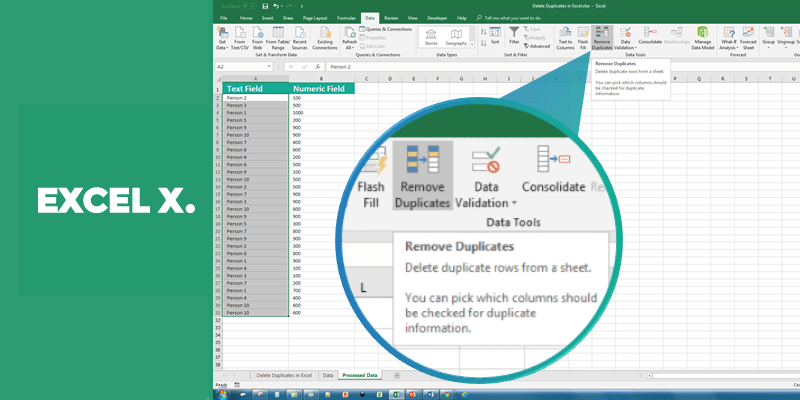
- Organize Sheets: Always name sheets logically to make future references easier.
- Use Template Sheets: Keep a template sheet for repetitive work to streamline the duplication process.
- Understand References: Be aware of how formulas in your sheets will reference data. Using external references can break your data integrity when duplicating.
- Backup Before Duplicating: Always backup your original work before performing bulk operations on sheets.
This step-by-step guide ensures that duplicating sheets in Excel is not only feasible but also efficient. By mastering these techniques, you can streamline your workflow, reduce errors, and handle complex data sets with greater confidence.
What happens to formulas when sheets are duplicated?

+
When a sheet is duplicated, formulas that reference cells in the original sheet will typically remain intact, pointing to the original data. This can be useful for maintaining consistent data across sheets, but be careful with external references that might break if the original sheet is removed.
Can I undo the duplication if I make a mistake?

+
Yes, you can undo the duplication by selecting the newly created sheet, right-clicking, and choosing ‘Delete.’ However, if you’ve made changes to the duplicated sheet, you’ll need to use Excel’s ‘Undo’ feature (Ctrl + Z) immediately after duplicating to revert changes.
What is the benefit of using macros for duplication?
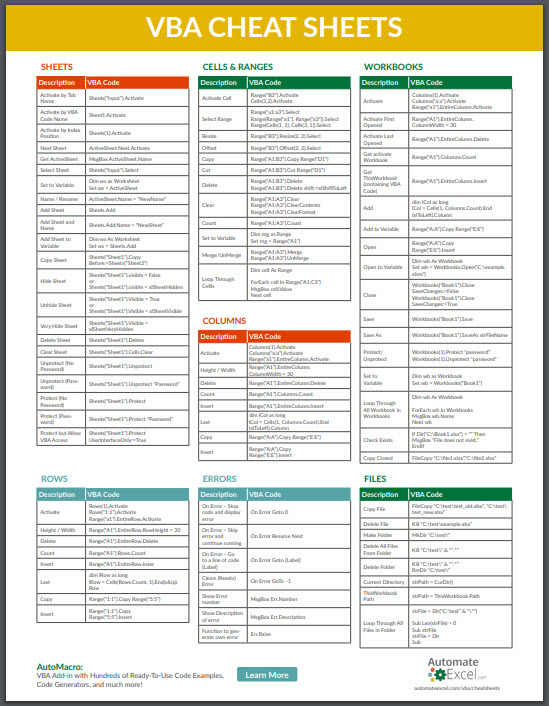
+
Macros can automate repetitive tasks, saving time, especially when duplicating multiple sheets. They reduce manual work, minimize errors, and can be customized to suit specific needs like renaming sheets, adjusting references, or even formatting the duplicated sheets as they are created.