Download Just One Excel Sheet: Simple Steps Explained

The digital age has transformed the way we handle documents, including spreadsheets like Microsoft Excel. Gone are the days of sharing entire workbooks or dealing with overly complicated file transfers. Now, you can download just one Excel sheet without bringing along the rest of the workbook. This streamlined approach saves time, reduces data clutter, and enhances efficiency in both personal and professional settings. Let's dive into the simple steps you can follow to extract a single sheet from an Excel workbook, focusing on clarity and SEO best practices.
How to Download a Single Sheet

Here’s how you can download one sheet from an Excel workbook:
- Open the Workbook: Start by opening the Excel file from which you want to extract a sheet.
- Right-Click on the Sheet: Navigate to the bottom of the Excel window where all the sheets are displayed. Right-click on the sheet you want to download.
- Select ‘Move or Copy’: This will bring up a dialogue box with options for moving or copying the sheet.
- Choose a New Workbook: In the dialogue, select ‘New Workbook’ from the ‘To Book’ drop-down list.
- Copy the Sheet: Ensure that the ‘Create a Copy’ checkbox is ticked, then hit ‘OK’. A new Excel workbook will be created with the single sheet you’ve copied.
- Save the New Workbook: With the new workbook active, press Ctrl+S or go to File > Save As to save this workbook. You can now share or keep this file with only the desired Excel sheet.
🔍 Note: You can rename the new workbook to avoid confusion with the original file name.
Alternative Methods

While the above steps cover the most straightforward way to download a single Excel sheet, there are alternative methods that can be useful:
- Copy and Paste: Highlight the data in the sheet you want to download, then paste it into a new workbook. This method is less accurate as it might exclude certain formatting or hidden data.
- Using Excel’s VBA: If you’re comfortable with macros, you can automate the process of extracting a sheet.
- Online Tools: Various online platforms offer services to convert or extract single sheets from Excel files.
Practical Uses
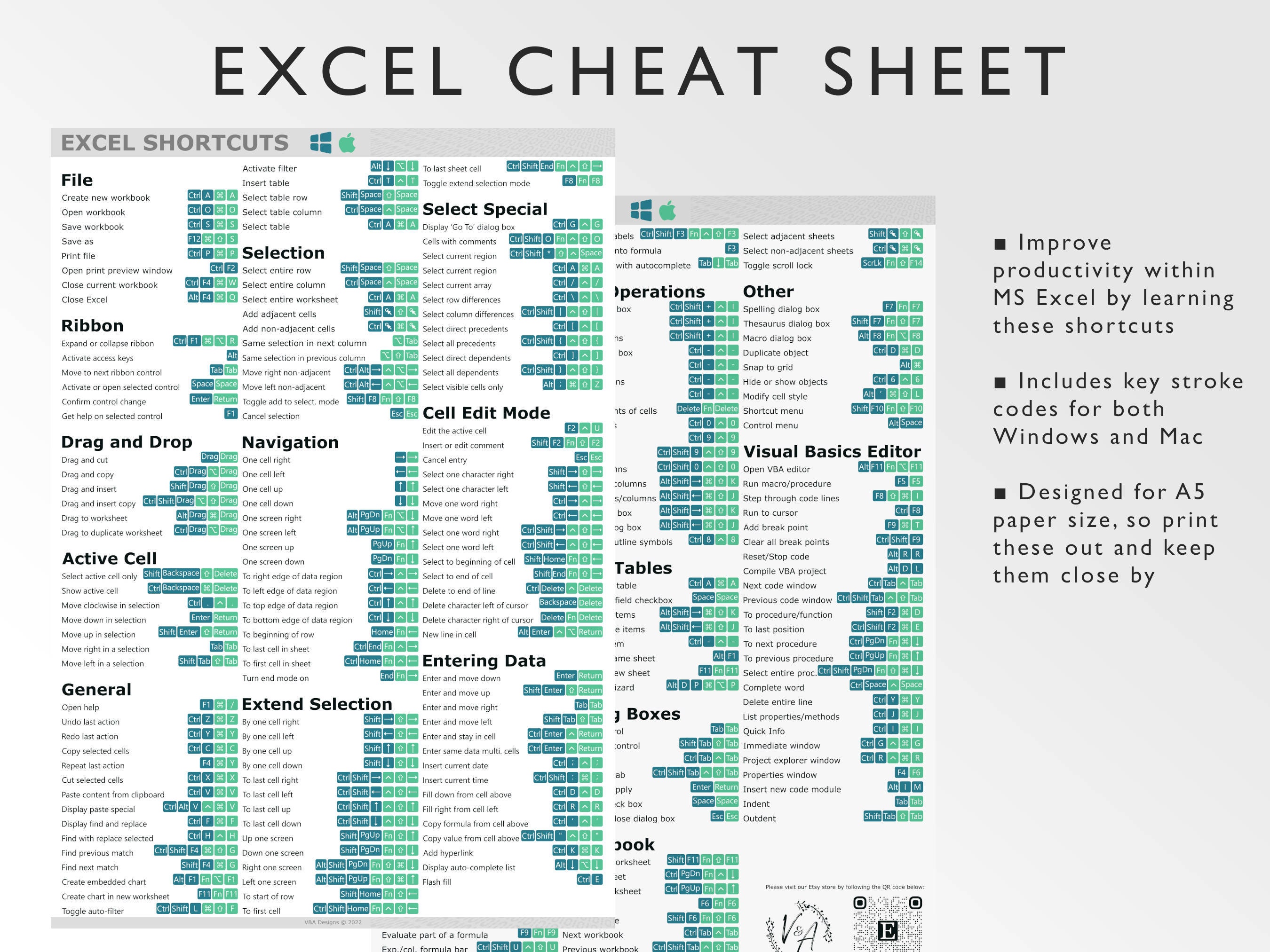
Downloading one Excel sheet has several practical applications:
| Scenario | Benefit |
|---|---|
| Data Sharing | Sharing only the relevant data without overwhelming the recipient. |
| Backup | Ensuring critical sheets are backed up separately from the main workbook. |
| Reporting | Generating quick reports with just the needed information. |

Security Considerations

When handling sensitive data, consider these points:
- Data Anonymization: If sharing the sheet, ensure any personal or sensitive information is removed or anonymized.
- Password Protection: Use password protection when necessary to prevent unauthorized edits or access.
- Share Settings: Adjust the workbook’s share settings to limit who can view or edit the document.
In this modern work environment, downloading a single Excel sheet offers multiple benefits, including privacy, clarity, and efficiency. The process is not only simple but also protects the integrity of your data. With these steps and alternative methods, you’re equipped to work smarter with Excel, enhancing both your productivity and data management practices.
To wrap it up, extracting a single sheet from an Excel workbook is an essential skill for anyone working with spreadsheets. It allows you to share or back up data conveniently, minimize file sizes, and maintain focus on specific datasets. By applying the steps outlined above, you can efficiently manage your Excel files, ensuring you’re always sharing or saving precisely what’s needed.
Can I download just one Excel sheet from Google Sheets?

+
Yes, Google Sheets allows you to download individual sheets in Excel format through a process similar to Excel.
What if I want to keep the original formatting when copying to a new workbook?

+
When using the ‘Move or Copy’ method in Excel, most formatting will be preserved, including conditional formatting and cell styles.
Is it possible to automate this process for multiple sheets at once?

+
Yes, automation is possible through VBA (Visual Basic for Applications) in Excel, which can save time if you frequently need to extract multiple sheets.