Download Excel Sheets from Survey Monkey Easily

Ever found yourself in a situation where you need to download survey data from Survey Monkey but found the process to be less than straightforward? Fear not, because we’re going to walk through the simplest and most efficient methods for exporting your survey data into Microsoft Excel. This guide will not only save you time but will also ensure that your data is presented in a way that's easy to analyze and manipulate.
Why Use Excel for Survey Monkey Data?
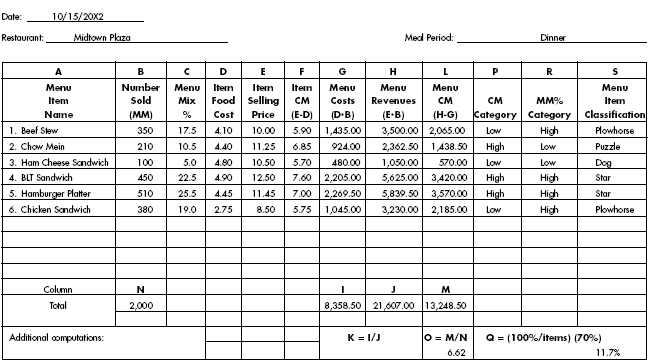
Microsoft Excel is the go-to software for many professionals due to its powerful data analysis capabilities, graphical representations, and familiarity. Here’s why:
- Versatility: Analyze data, create charts, perform complex calculations, and more.
- Interoperability: Excel files can be easily shared and worked on by multiple users.
- Customizability: The ability to customize data for specific analysis needs.
Step-by-Step Guide to Exporting Survey Monkey Data to Excel

Follow these steps to smoothly transfer your survey responses from Survey Monkey to Excel:
Step 1: Access Your Survey

First things first, log into your Survey Monkey account and locate the survey you wish to export:
- Navigate to your Survey Overview.
- Select the survey you want to work with.
Step 2: Analyze Results
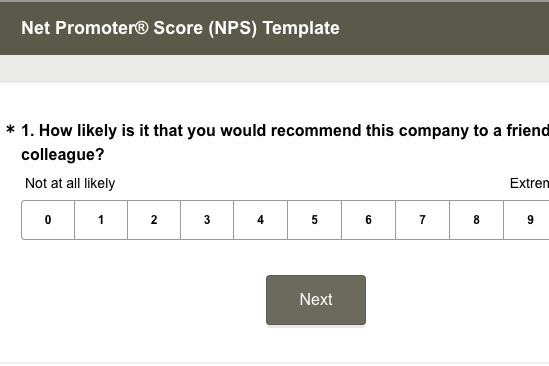
Go to the Analyze Results tab to start the export process:
- Click on Export located on the right-hand side of the page.
Step 3: Choose Export Option

Survey Monkey provides different formats for export, but for our purposes, choose All responses data:
- Under Select Export Type, opt for All responses data.
- Choose Microsoft Excel as your file type.
Step 4: Customize Your Export
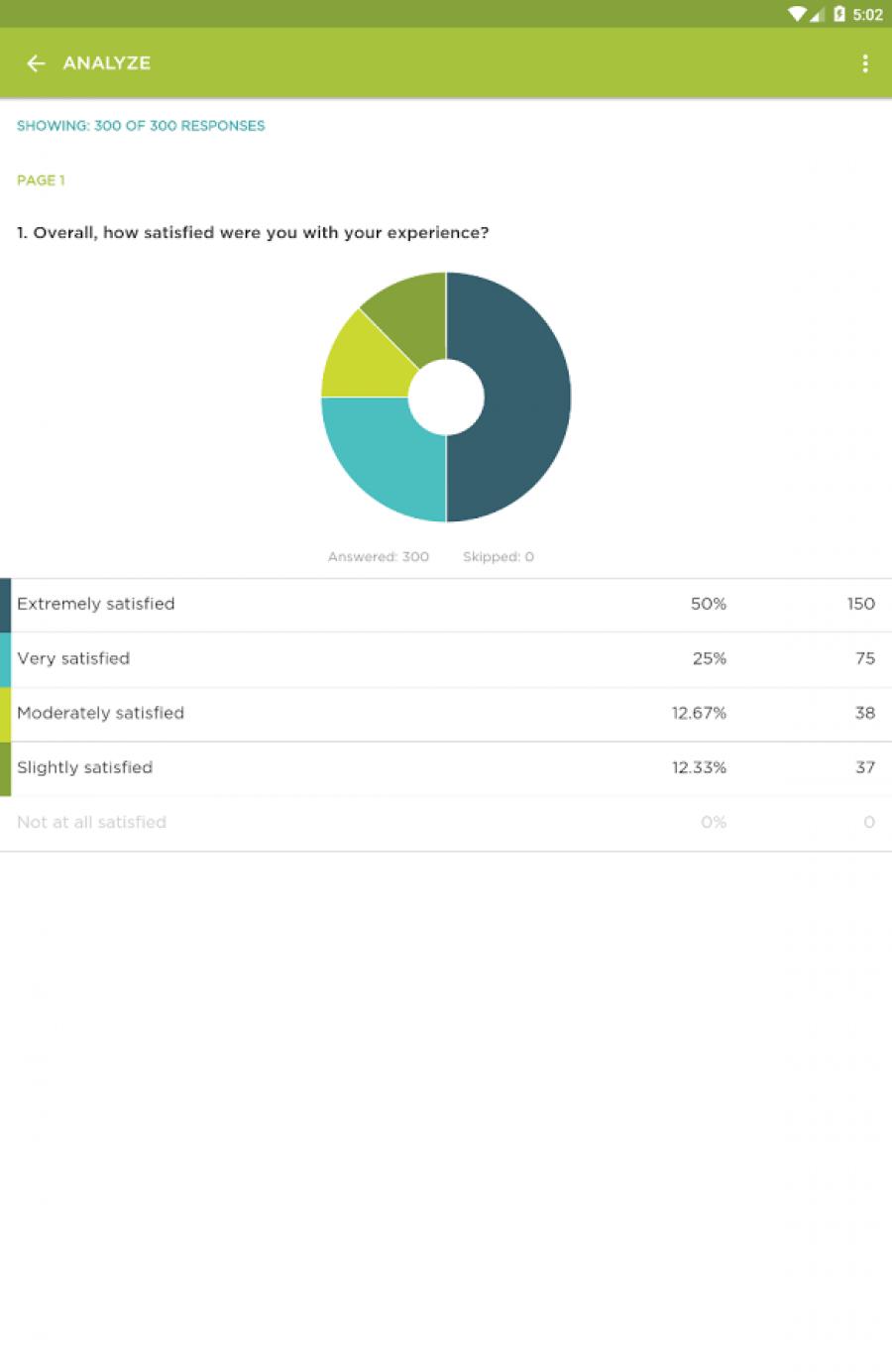
You have the ability to customize what data gets exported:
- Select Include all questions, unless you only need responses from specific questions.
- Choose whether to Include a question summary.
Step 5: Download the Excel File

Once you’ve made your selections, click Export to initiate the download:
- Your file will begin downloading as an .xls file.
🔍 Note: If your data contains special characters, verify that the export includes these correctly. In some cases, these characters might not be displayed accurately in Excel.
Tips for Optimizing Your Survey Monkey Data in Excel

With your data now in Excel, consider these tips to make the most out of it:
- Data Cleaning: Check for and remove any duplicate entries or irrelevant responses.
- Formatting: Ensure your data is organized into appropriate columns, making it easy to filter or sort.
- Using Functions: Use Excel functions like VLOOKUP, SUMIF, or PIVOTTABLES for deeper analysis.
- Charts and Graphs: Visualize your survey results with charts to quickly understand trends or patterns.
Alternative Method Using SurveyMonkey’s API

For tech-savvy individuals or businesses with larger datasets, the Survey Monkey API can offer more control over data export:
Step 1: Set Up API Access

Access Survey Monkey’s API documentation to set up an API key or use OAuth for secure access.
Step 2: Export Data

Use a language like Python or another scripting language to call Survey Monkey’s API and request an export:
- Choose the survey, type of export, and file format.
- Automate the process to fetch data at scheduled intervals.
⚠️ Note: API usage might require additional setup, technical knowledge, and may have associated costs. Ensure you review the API limits and pricing before starting.
Summary of Key Points

We’ve covered how to efficiently export survey data from Survey Monkey to Excel. By now, you should have a clear understanding of:
- Why Excel is beneficial for survey analysis.
- The straightforward steps to download data from Survey Monkey.
- Tips on optimizing your data in Excel.
- An alternative method using Survey Monkey’s API.
Remember, data analysis can transform raw responses into meaningful insights. With the power of Excel at your fingertips, your survey data can speak volumes.
Can I export survey data in other formats?

+
Yes, besides Excel, Survey Monkey also allows you to export data in formats like CSV, PDF, and even Google Sheets. Just choose the desired format during the export process.
Is there a limit to how much data I can export?

+
Survey Monkey imposes limits based on your plan. Free accounts might have restrictions on how many responses can be exported at once. Premium plans offer greater flexibility.
What should I do if my survey data is lost during export?
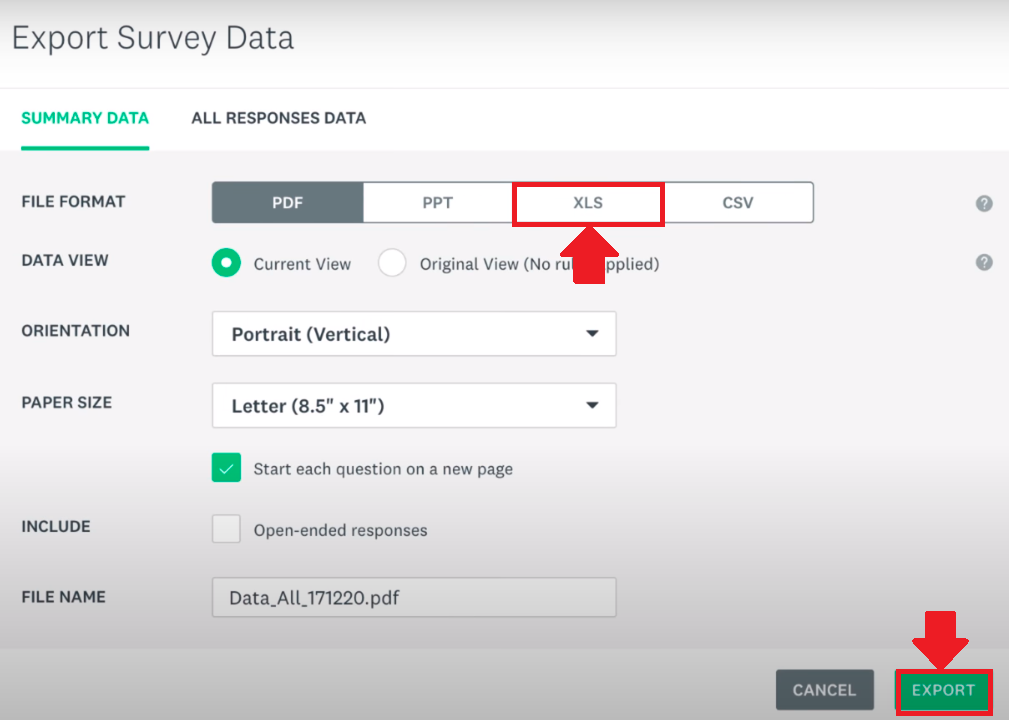
+
If your data does not appear in the exported file or it is incomplete, reach out to Survey Monkey support for assistance. Also, make sure to regularly backup your survey responses as a precaution.