5 Ways to Master VLOOKUP Across Excel Sheets

Have you ever found yourself needing to pull data from multiple Excel sheets to make informed decisions or compile reports? If so, then understanding the intricacies of VLOOKUP can be a game-changer for your productivity. This powerful Excel function can simplify your workflow by allowing you to search for and retrieve information from different sheets effortlessly. In this detailed guide, we'll walk through five techniques to master VLOOKUP across Excel sheets.
Understanding VLOOKUP Basics

Before diving into the advanced techniques, let’s briefly recap what VLOOKUP does:
- Function: VLOOKUP stands for ‘Vertical Lookup’.
- Usage: It looks for a value in the first column of a table and returns a value in the same row from another column.
- Syntax:
=VLOOKUP(lookup_value, table_array, col_index_num, [range_lookup])- lookup_value: The value you want to search for.
- table_array: The range of cells containing the lookup data.
- col_index_num: The column number from which to retrieve the value.
- [range_lookup]: TRUE for an approximate match or FALSE for an exact match.
1. VLOOKUP Across Sheets Using Sheet References
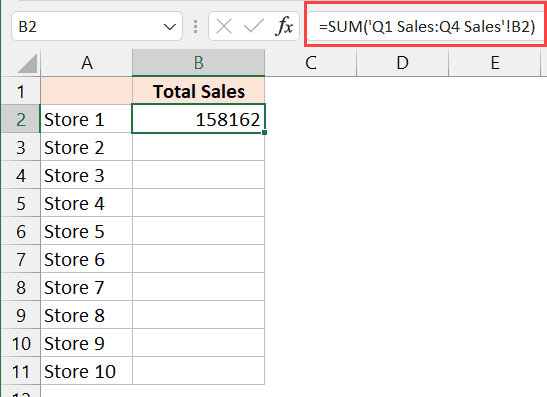
When you need to look up data from another sheet within the same workbook, using sheet references is straightforward:
=VLOOKUP(A2, Sheet2!A:B, 2, FALSE)
- Sheet2!A:B refers to columns A and B of Sheet2.
2. Dynamic Sheet References

To make your VLOOKUP more flexible, especially when dealing with varying sheet names, you can use the INDIRECT function:
=VLOOKUP(A2, INDIRECT(“‘” & C2 & “’!A:B”), 2, FALSE)
Where C2 contains the sheet name where the lookup should occur.
💡 Note: The INDIRECT function dynamically converts a text string to a cell reference, allowing for changing sheet names without altering the formula.
3. Combining VLOOKUP with IF or CHOOSE

Sometimes, you might need to look up values across multiple sheets conditionally. Here, you can combine VLOOKUP with IF or CHOOSE functions:
=IF(A2=“Category 1”, VLOOKUP(A3,Sheet1!A:B,2,FALSE), VLOOKUP(A3,Sheet2!A:B,2,FALSE))
- This formula will look up A3 in either Sheet1 or Sheet2 based on the value in A2.
4. Error Handling in VLOOKUP

VLOOKUP can result in errors like #N/A if the lookup value is not found. Here’s how to handle these:
=IFERROR(VLOOKUP(A2,Sheet2!A:B,2,FALSE), “Not Found”)
This will display “Not Found” instead of an error if the value is missing.
🌟 Note: Using IFERROR wraps the VLOOKUP with error handling, ensuring clean and user-friendly spreadsheets.
5. VLOOKUP with Lookup Helper Columns

In complex scenarios where you need to look up multiple criteria across sheets, helper columns can be your ally:
| Helper Column Name | Formula |
|---|---|
| Concat | =A2&B2 (where A and B contain lookup values) |
| Lookup | =VLOOKUP(C2,HelperSheet!A:B,2,FALSE) |

- HelperSheet is where the concatenated values from A and B are present along with the information to be retrieved.
Mastering these five ways to utilize VLOOKUP across Excel sheets can significantly boost your data management skills. Here are some final tips to keep in mind:
- Always ensure your lookup tables are sorted if you are using approximate matches.
- Double-check your col_index_num to avoid retrieving incorrect data.
- Consider data validation to prevent errors or unexpected results.
With practice and understanding of these techniques, you'll find that VLOOKUP becomes an invaluable tool in your Excel toolkit, enabling you to navigate through datasets with ease and precision.
Can VLOOKUP retrieve data from multiple sheets at once?
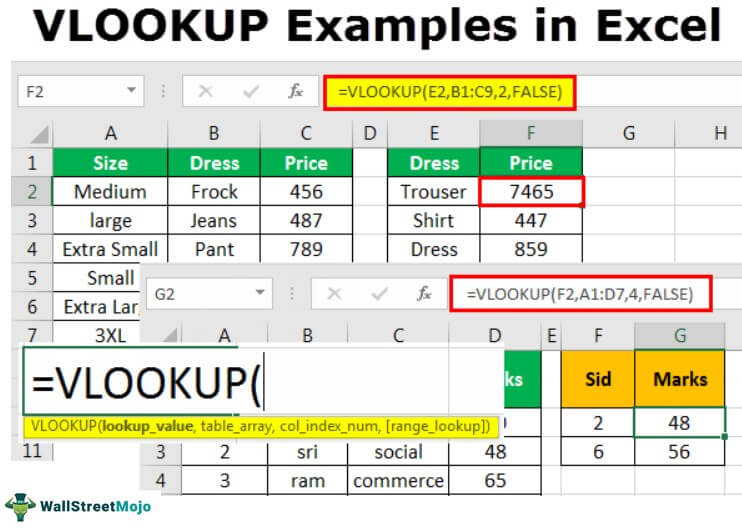
+
VLOOKUP can only reference one table array at a time, but you can use nested functions or combine it with IF/CHOOSE to look up from multiple sheets conditionally.
How do I handle changes in sheet names?

+
Use the INDIRECT function along with a cell that contains the sheet name. This allows for dynamic references to changing sheet names.
What can I do when VLOOKUP returns an #N/A error?
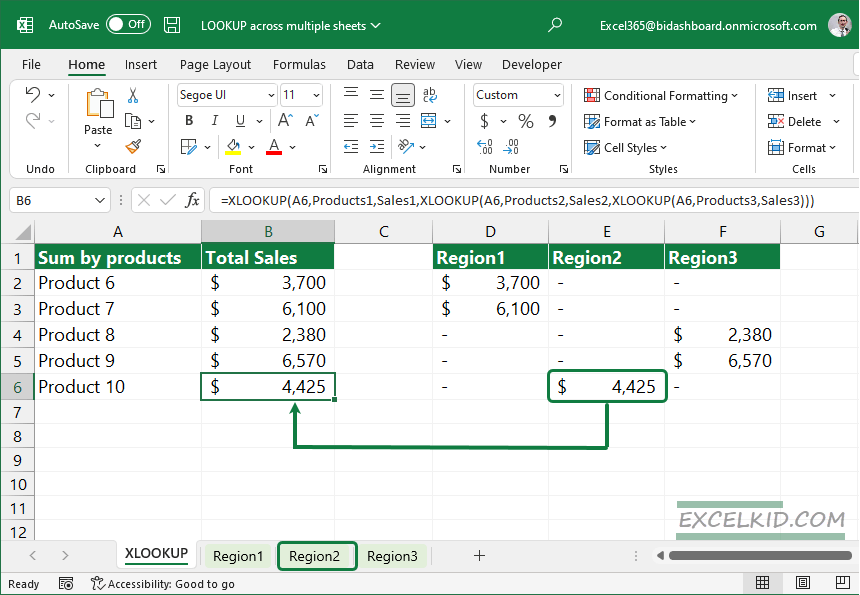
+
Implement IFERROR with VLOOKUP to provide a custom message or value when the lookup fails to find a match.