5 Simple Ways to Delete Extra Excel Sheets

Excel spreadsheets are a powerful tool for data management and analysis, but over time, files can become cluttered with unnecessary sheets. Knowing how to efficiently delete extra Excel sheets can help you keep your work organized and save memory on your computer. Here are five simple methods to streamline your Excel workbook by removing those unneeded sheets:
Eliminate Sheets with the Right-Click Method


The most straightforward way to delete an extra sheet in Excel is by using the right-click context menu:
- Right-click on the tab of the sheet you want to delete.
- From the dropdown menu, select Delete to remove the sheet.
It’s quick and effective for removing single or multiple sheets at a glance.
🚫 Note: Be cautious as there's no "undo" for this action, so ensure the sheet you are about to delete is indeed unnecessary.
Use Keyboard Shortcuts for Efficient Deletion


If you prefer a hands-on approach, Excel’s keyboard shortcuts can expedite the process:
- Select the worksheet you wish to delete.
- Press Alt + E, followed by L (or Ctrl + - on a Mac).
These shortcuts provide a faster method for those who navigate through their work with keyboard strokes.
Utilize the Ribbon Menu for Bulk Deletion


To delete several sheets at once, the Ribbon Menu comes in handy:
- Select all the sheets you wish to delete by holding down the Ctrl key while clicking on each tab.
- Go to the Home tab in the Ribbon.
- Click on Delete in the Cells group, then choose Delete Sheet.
This method allows for mass deletions without navigating through each sheet individually.
🔍 Note: Make sure to save your workbook before performing bulk deletions to avoid accidental data loss.
Create a Macro to Automate the Process


For frequent Excel users or those dealing with repetitive tasks, creating a macro can automate the sheet deletion process:
- Open the Visual Basic Editor with Alt + F11.
- Insert a new module with Insert > Module.
- Enter the following VBA code:
Sub DeleteExtraSheets() Dim ws As Worksheet Dim i As Integer Application.DisplayAlerts = False 'Suppress confirmation dialog For i = Worksheets.Count To 1 Step -1 If Worksheets(i).Name <> "Sheet1" Then 'Replace "Sheet1" with the name of a sheet you want to keep Worksheets(i).Delete End If Next i Application.DisplayAlerts = True 'Re-enable alerts End Sub- Close the VBA Editor, and then you can run this macro anytime to remove unnecessary sheets.
Macros provide a hands-off way to manage sheet deletions, ensuring consistency and saving time.
Use Excel Options for Customizing Sheet Management


While not directly related to deletion, adjusting Excel options can streamline how you manage sheets:
- Go to File > Options > Advanced.
- Under Display options for this workbook, uncheck the option Confirm Deletions.
This setting can make the deletion process quicker, especially when combined with the methods above.
⚠️ Note: Be careful when disabling confirmation dialogues. It can lead to unintended deletions if you're not careful.
By implementing these methods, you can keep your Excel workbooks lean and manage your data more effectively. Each approach has its benefits, catering to different user preferences and needs, from manual deletion to automated solutions.
Can I recover a deleted sheet in Excel?

+
Unfortunately, Excel does not provide an in-built ‘undo’ for sheet deletions. However, if you haven’t saved the workbook since deleting the sheet, you can close the workbook without saving and then reopen it to find your sheet still intact.
What happens to the data in the sheets I delete?

+
Once you delete a sheet in Excel, all data within that sheet is permanently removed. If you need the data in the future, make sure to backup or copy the sheet’s content elsewhere before deletion.
How can I quickly select multiple sheets for deletion?
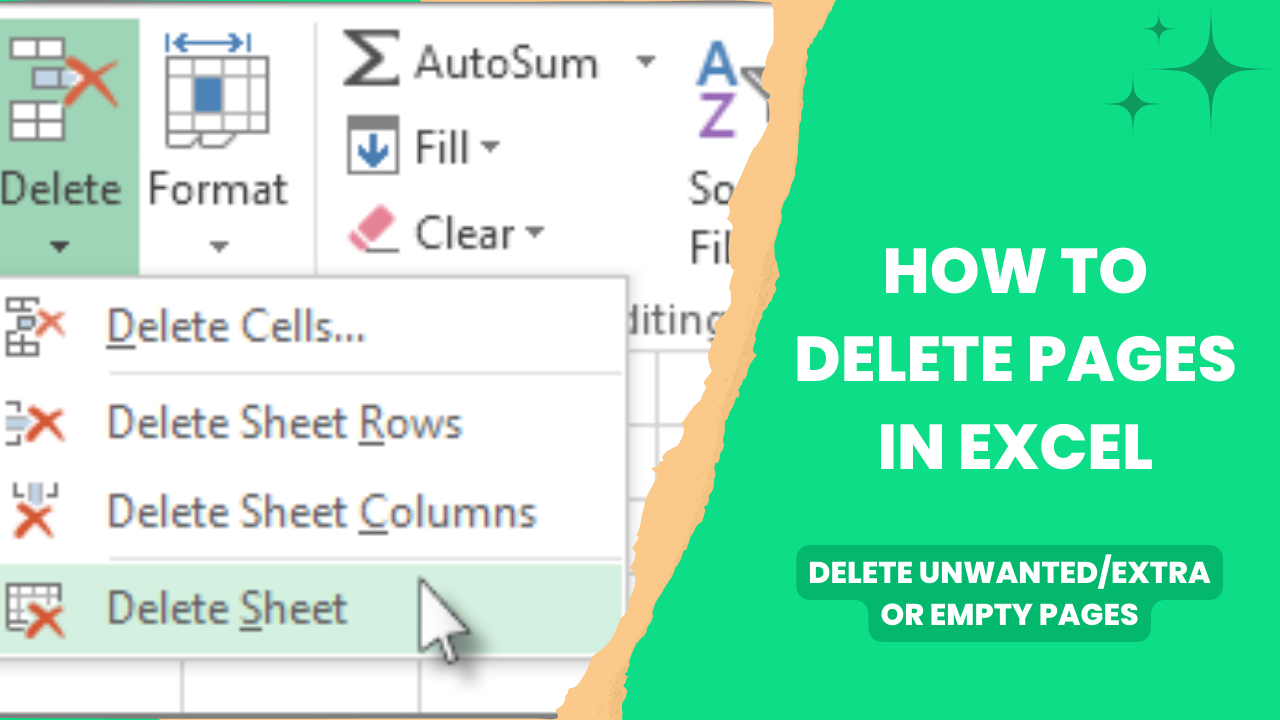
+
To select multiple sheets in Excel for deletion, hold down the Ctrl key while clicking on the sheet tabs you wish to delete. Once selected, you can use any of the deletion methods mentioned in the post.
Is there a way to hide sheets instead of deleting them?
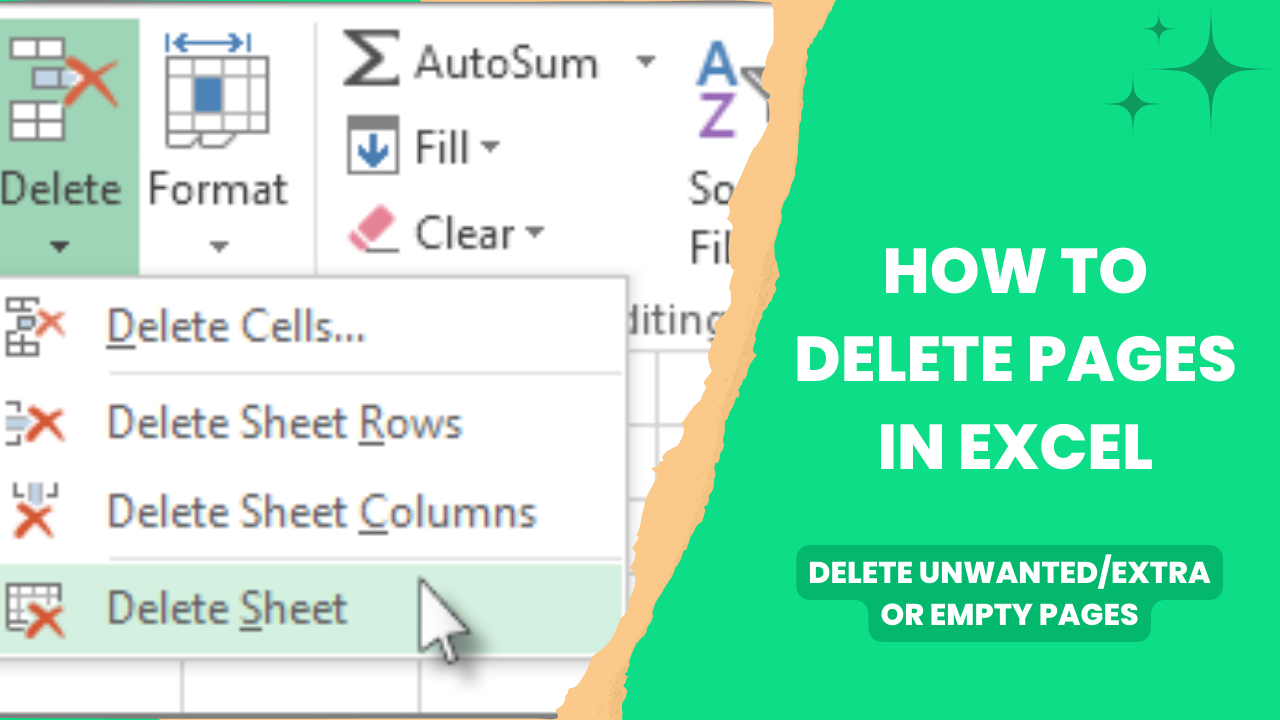
+
Yes, you can hide sheets rather than delete them by right-clicking on the sheet tab and selecting Hide. This way, you can easily unhide the sheet later if needed.
What’s the advantage of using macros for sheet deletion?

+
Macros automate repetitive tasks, making them ideal for bulk deletions or when you frequently work with large workbooks. They save time and reduce the likelihood of human error in the deletion process.