Cross Referencing Two Excel Sheets: Simple Guide

In today's data-driven world, mastering Excel is almost a prerequisite for any professional role. Cross-referencing data between sheets can save time and reduce errors by automating comparisons and data validations. This guide will walk you through a straightforward process of cross-referencing data from two Excel sheets, highlighting essential tips and tools you'll need to manage this task effectively.
Why Cross-Reference Excel Sheets?

Cross-referencing Excel sheets helps:
- Eliminate Redundancies: Ensure data isn't duplicated.
- Maintain Accuracy: Check for data integrity between different sources.
- Save Time: Quickly identify discrepancies without manual searching.
Preparation for Cross-Referencing

Before you begin:
- Ensure both sheets contain data you want to compare in the same format.
- Check for any blank cells, as they can interfere with some methods.
- Save a backup of both sheets. Data integrity is crucial!
Methods to Cross-Reference Excel Sheets

1. Using VLOOKUP Function

VLOOKUP is a powerful function for cross-referencing:
=VLOOKUP(lookup_value, table_array, col_index_num, [range_lookup])Example: If you have ‘Employee_ID’ in Sheet1 that you want to find corresponding names from Sheet2:
=VLOOKUP(A2,Sheet2!A:B,2,FALSE)🔍 Note: Ensure the ‘Employee_ID’ column in Sheet2 is the first column of the lookup range.
2. INDEX and MATCH Combination

For more complex scenarios or when exact match is needed, use:
=INDEX(Sheet2!B:B,MATCH(A2,Sheet2!A:A,0))- The MATCH function looks for the position of the lookup value.
- INDEX then returns the value from that position in the result array.
📝 Note: This method gives you more flexibility in defining the return column than VLOOKUP.
3. Conditional Formatting for Visual Comparison

Use conditional formatting to highlight differences or similarities visually:
- Select the column you want to compare in Sheet1.
- Go to Home > Conditional Formatting > New Rule.
- Choose “Use a formula to determine which cells to format.”
- Enter a formula like
=NOT(ISERROR(VLOOKUP(A2,Sheet2!A:A,1,FALSE)))to check if the value exists in Sheet2. - Set a format for cells that meet this condition, e.g., a different color.
This method quickly shows matches or non-matches without altering data.
4. Excel’s Data Validation Feature
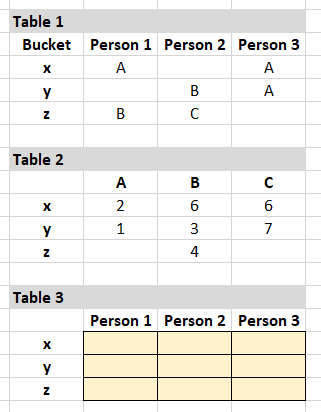
If you’re looking to ensure data entry accuracy:
- Select the cell where you want to enter data in Sheet1.
- Go to Data > Data Validation > Allow > List.
- Set Source to your reference list in Sheet2 using
=Sheet2!A:A.
Users will only be able to input values from the list in Sheet2, preventing errors.
5. Power Query for Larger Datasets

For extensive data or frequent updates:
- Create Queries: Go to Data > Get & Transform Data > Get Data > From Other Sources > From Microsoft Query.
- Load Data: Choose the tables from each sheet and merge them using Merge Queries.
- Filter: Apply conditions to compare data.
- Refresh: Use the Refresh button to update data dynamically.
This tool is incredibly efficient for large datasets, allowing for automated data comparison.
Key Points to Remember

- Ensure Column Alignment: Your comparison fields should be in the same order in both sheets.
- Data Types: Check that the data types match to prevent false negatives in your lookup functions.
- Performance: For very large datasets, consider using INDEX/MATCH or Power Query, which are more efficient than VLOOKUP.
In summary, this guide has shown you several methods to cross-reference data in Excel, from basic functions like VLOOKUP to more advanced techniques using Power Query. Remember that understanding the structure of your data and the goal of your cross-referencing is key to choosing the right method. Whether you need a quick check or a robust, automated system, Excel provides tools to streamline this process, enhancing both productivity and accuracy in your data handling.
Can I cross-reference sheets from different workbooks?

+
Yes, you can use the same methods outlined but with slight modifications. For VLOOKUP, use the full workbook path: =VLOOKUP(lookup_value, ‘[Workbook2.xlsx]Sheet1’!A:B, col_index_num, [range_lookup]). Ensure both workbooks are open to avoid errors.
What if my data has duplicates?

+
If duplicates are expected, use functions like COUNTIF to check how many matches exist. If you only want unique results, filter out duplicates first or use Power Query’s Group By to summarize data.
How often should I refresh my data comparison?

+
It depends on how frequently your data changes. For static or rarely updated data, manual refreshes might suffice. For real-time or frequently updated data, automate the refresh through VBA macros or use Power Query to update on open.