Mastering Excel Cross-References: Link Two Sheets Easily

Understanding Excel Cross-References

When dealing with vast amounts of data, Excel cross-referencing is an indispensable skill for any user looking to organize and manipulate data efficiently. Cross-referencing in Excel means linking data from one worksheet or workbook to another. This functionality allows users to:
- Automate data aggregation and analysis across different sheets or workbooks.
- Reduce manual data entry, thereby minimizing errors.
- Ensure consistency across multiple datasets.
The Basics of Cross-Referencing

Cross-referencing can be performed in two primary ways:
- Cell References: Where you reference specific cells from one sheet in another. The format is `[SheetName]!CellReference`. For example, `Sheet2!A1` will reference cell A1 from Sheet2.
- Named Ranges: Here, you assign names to ranges or single cells and then use these names in formulas to reference the data. This is particularly useful for complex spreadsheets with repeated data references.
📌 Note: Remember to use the exact spelling and capitalization of the sheet name in your references to avoid errors.
Steps to Link Two Sheets

Here are the steps to link data between two sheets in the same workbook:
1. Navigate to the Cell
- Go to the cell in your destination sheet where you want to display the data.
2. Start the Formula
- Start typing the equal sign `=`, which signals Excel that you are about to enter a formula.
3. Select the Source Sheet
- Click on the sheet tab of the source data, then click on the cell you want to reference.
4. Enter the Cell Reference
- Once you select the cell, the formula will automatically adjust to include the sheet name like so: `=SheetName!CellReference`.
5. Press Enter
- Complete the formula by pressing Enter. The cell will now display the value from the referenced cell in the source sheet.
📚 Note: This method links the cells. Any changes in the source cell will automatically reflect in the linked cell.
Advanced Techniques

For more complex scenarios:
- 3-D References: Use when you want to aggregate data across multiple sheets. The formula structure would be `=SUM(Sheet1:Sheet3!A1)`, summing up cell A1 from Sheet1 through Sheet3.
- VLOOKUP or HLOOKUP: These functions are invaluable for matching data across sheets. For instance, `=VLOOKUP(A2, Sheet2!A:B, 2, FALSE)` would look up the value from A2 in Sheet1 against Sheet2's A column, returning the corresponding value from column B.
- INDEX/MATCH: A more flexible alternative to VLOOKUP, allowing for dynamic column referencing. An example would be `=INDEX(Sheet2!A2:A100, MATCH(A1, Sheet2!B2:B100, 0))`.
Real-Life Applications
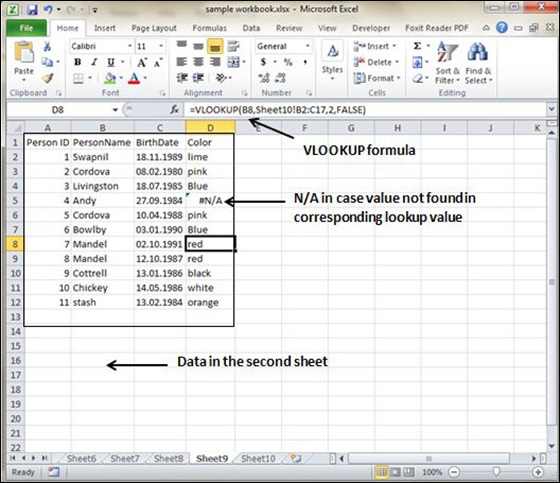
Here are some common use cases where linking sheets is beneficial:
- Financial Modeling: Link financial statements to aggregate data or calculate totals.
- Inventory Management: Cross-reference between inventory sheets to track stock levels across different locations or warehouses.
- Sales Tracking: Consolidate sales data from multiple salespeople or regions into a summary sheet for analysis.
- Project Management: Link different project sheets for resource allocation, progress tracking, and reporting.
As you can see, cross-referencing in Excel opens up numerous possibilities for efficient data management. By mastering these techniques, you can significantly enhance your data analysis capabilities, reduce manual entry, and ensure data integrity.
In the journey towards proficiency with Excel, understanding and utilizing cross-references not only streamlines your work but also allows for more dynamic and interconnected data models. This skill can be particularly useful in business settings, where decision-making often depends on the swift aggregation and analysis of data from various sources.
Can I link data between different workbooks?
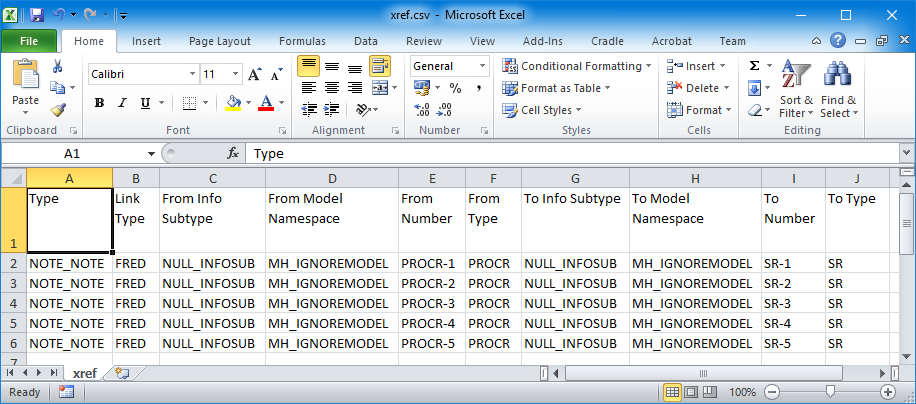
+
Yes, you can link data between different workbooks using external references. The formula would look something like this: ='[WorkbookName.xlsx]SheetName'!CellReference.
What happens if I rename a sheet that’s linked to another?

+
If you rename a sheet, any formulas that reference that sheet will break. You’ll need to manually update these references or use the “Find and Replace” feature to update the sheet names in your formulas.
How can I ensure my linked data remains up-to-date?

+
Excel automatically updates linked data whenever the source cell or data changes. However, for external references, you might need to open the source workbook to update the links if they are not set to automatic.