5 Simple Steps to Create a Sign-Up Sheet in Excel

Creating a sign-up sheet in Excel is an incredibly handy skill for managing events, meetings, or any situation where you need to keep track of attendees or volunteers. Here are five simple steps to create a practical and user-friendly sign-up sheet using Microsoft Excel.
1. Open Microsoft Excel and Create a New Workbook
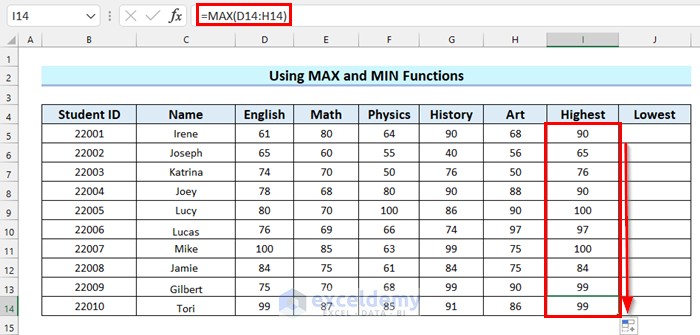
Begin by launching Microsoft Excel on your computer. Click on “File,” then choose “New” to create a blank workbook. A new, empty spreadsheet will open where you will design your sign-up sheet.
2. Set Up the Sheet Structure

Plan your Columns: Determine what information you want to collect. Common fields include:
- Name
- Phone Number
- Date of Sign-Up
- Time Slot (if applicable)
- Position or Role
A1: Name | B1: Email | C1: Phone Number | D1: Date | E1: Time Slot | F1: Position/Role
| Name | Phone Number | Date | Time Slot | Position/Role | |
|---|---|---|---|---|---|
| John Doe | johndoe@example.com | 555-1234 | 05/20/2023 | 9 AM - 12 PM | Volunteer |

To make your spreadsheet more organized:
- Format headers in bold or use different font colors to distinguish them from data entries.
- You can also freeze the top row (or first column) to keep headers visible when scrolling through the list.
📌 Note: When choosing column labels, keep them short to prevent them from wrapping or truncating.
3. Add Data Validation and Drop-down Lists

To ensure data accuracy and consistency, add data validation:
- Date Validation: In the “Date” column, use Excel’s data validation to ensure entries are dates. Go to “Data” > “Data Validation,” then select “Date” under “Allow.”
- Drop-down Lists: For columns like “Time Slot” or “Position/Role,” create drop-down lists to limit choices:
- Go to “Data” > “Data Validation.”
- Select “List” under “Allow” and enter your items separated by commas (e.g., “Morning,Afternoon,Evening” for time slots).
💡 Note: To make lists more dynamic, you can link drop-down options to data from another sheet for easy updating.
4. Enhance Usability with Formulas and Formatting

Using Excel’s formula capabilities can enhance the functionality of your sign-up sheet:
- Conditional Formatting: Apply conditional formatting to highlight duplicate entries or to visually indicate different time slots or roles. Go to “Home” > “Conditional Formatting” to set up rules.
- Automatic Date Entry: To automatically input the date of sign-up, use the formula
=TODAY()in the “Date” column and protect the cells with this formula. - Counting Sign-ups: You might want to add a cell to count sign-ups using the COUNTA function, which will update as new data is entered.
🌟 Note: Use cell protection to prevent users from altering formulas or headers, thus maintaining sheet integrity.
5. Finalize and Share Your Sheet

Before distributing your sign-up sheet:
- Proofread all text for typos and ensure formatting is consistent.
- If you need to share this sheet:
- Save your work by clicking on “File” > “Save As” and choose a location and file name.
- Consider using Excel Online or other online sharing options to allow real-time updates.
- Protect the sheet to prevent accidental or unauthorized changes.
By following these steps, you can create a structured, user-friendly Excel sign-up sheet that not only makes data collection easier but also helps in managing information effectively.
In wrapping up, creating an Excel sign-up sheet involves setting up a clear structure, utilizing Excel’s features like data validation and conditional formatting, and ensuring that the sheet is user-friendly and shareable. Whether you’re organizing a community event, a seminar, or a volunteer roster, these steps will help you create a tool that meets your needs and enhances your organizational capabilities.
Can I make my Excel sign-up sheet editable by others without allowing them to change formulas or headers?

+
Yes, you can use the “Protect Sheet” feature under “Review” > “Protect Sheet” in Excel. Select which parts of the sheet users can edit while protecting areas with formulas or static headers.
How do I prevent duplicate entries in my sign-up sheet?

+
Use Excel’s Conditional Formatting with a formula that highlights duplicates or employs Data Validation to disallow duplicate values in specific columns.
What should I do if I need more complex functionalities in my sign-up sheet?

+
For advanced features like automatic reminders, sending emails, or dynamic data manipulation, consider integrating your Excel sheet with external tools or scripts, or look into creating a custom database solution.