Excel Magic: Crafting Your Perfect Result Sheet

Are you tired of manually compiling and organizing results for sports tournaments, school events, or any competitive scenarios? There's good news - Microsoft Excel can revolutionize how you manage and present your results. With just a bit of time and some simple formulas, Excel can help you create a dynamic, accurate, and visually appealing result sheet. Let's dive into the exciting world of Excel and discover how you can craft your perfect result sheet effortlessly.
Setting Up Your Excel Sheet

The foundation of any result sheet in Excel is a well-structured workbook. Here’s how you get started:
- Open a New Workbook: Start with a fresh Excel workbook.
- Name Your Sheet: Double-click on the default sheet name (Sheet1) and rename it to something meaningful like “Tournaments” or “Results.”
- Create Headers: In the first row, list your headers. Common headers might include “Competitor Name,” “Scores,” “Position,” etc.
These steps will set up your Excel environment for further customization.
Adding Data into Excel

Once you have your headers in place, it’s time to populate the sheet with data:
- Input Data: Enter participant names and their respective scores or other metrics in subsequent rows below the headers. Keep each participant’s data in the same row.
- Format for Clarity: Use Excel’s formatting tools to differentiate columns or highlight key information like winners or high scores. You might color-code cells, change font styles, or use conditional formatting for thresholds.
Formulas for Dynamic Results

Here, you’ll learn how to use Excel formulas to make your result sheet dynamic:
SUM and AVERAGE

- SUM Function: To total scores, use =SUM(C2:C10) where C2:C10 are the cells with scores.
- AVERAGE Function: Compute the average score with =AVERAGE(D2:D10) for a range of scores in column D.
RANK and Sorting

- RANK Function: To rank participants based on scores, use =RANK.EQ(A2, A2:A10, 0) where A2 is the first score to be ranked.
- Sorting: Use Excel’s sort feature to automatically arrange participants by their rank or score.
IF Statements for Visual Clarity
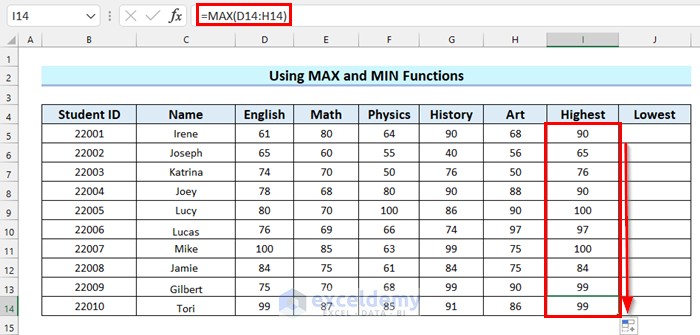
- IF Function: Use conditional formatting or the IF statement to visually indicate different outcomes. For example, =IF(E2>80, “Excellent”, “Good”) would categorize scores in column E.
Remember, these formulas will update automatically when you add or change data, ensuring your results are always up-to-date.
Enhancing Your Result Sheet

Now that your basic structure and calculations are set, here’s how to make your result sheet visually appealing:
Conditional Formatting

- Use conditional formatting to highlight top performers, low scores, or any special conditions you want to bring to attention.
Creating Charts

- Insert charts like bar or pie charts to visually represent the distribution of scores or positions.
Data Validation for Accuracy

- Prevent errors with data validation lists for fields like “Position” or “Team Name,” ensuring users enter only valid data.
Protecting and Sharing Your Sheet

To keep your result sheet secure and ready for distribution:
- Password Protection: Excel allows you to protect individual sheets or the whole workbook with a password, safeguarding formulas and sensitive data.
- Sharing: Use Excel’s collaboration features or share the file via cloud storage like OneDrive or Google Drive for real-time updates.
🔒 Note: Always make sure to test how protection affects your sheet's functionality before sharing or finalizing.
To wrap up, creating a perfect result sheet in Excel can significantly streamline the process of managing events or competitions. By setting up a clean, structured workbook, using dynamic formulas for automatic calculations, and enhancing the presentation with formatting and visual aids, your work becomes not only easier but also more professional. Whether you're organizing a local sports league or managing a school's science fair, Excel offers the tools needed to make results management a breeze.
Can I share my Excel result sheet with multiple users for real-time updates?

+
Yes, with Excel Online or by using cloud storage like OneDrive or Google Drive, multiple users can access and edit the sheet simultaneously. Ensure you’ve configured Excel for collaboration before sharing.
What if I need to add more participants or columns after setting up?
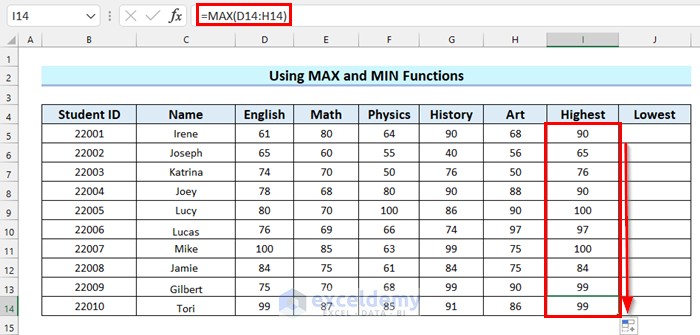
+
Excel sheets are highly flexible. You can add new rows or columns at any time, and formulas like SUM, AVERAGE, and RANK will automatically adjust to incorporate new data.
How do I prevent data entry errors in my result sheet?

+
Utilize data validation to restrict input to certain types or values. Also, consider locking cells where formulas are located to prevent manual changes, reducing the risk of accidental errors.