5 Easy Ways to Create an Online Excel Sheet

Are you looking for convenient ways to manage, share, and collaborate on spreadsheets online? Gone are the days when we relied solely on traditional Excel files on our desktops. Now, creating an online Excel sheet has become simpler and more versatile, offering features that boost productivity and collaboration. Here are five easy ways to create an online Excel sheet, each tailored to different needs and preferences:
1. Using Google Sheets

Google Sheets is perhaps the most popular tool for creating an online Excel sheet due to its seamless integration with Google Drive, real-time collaboration features, and ease of access.
- Create a New Sheet: Open Google Drive, click “New” > “Google Sheets” to start fresh.
- Upload an Excel File: If you already have an Excel file, you can upload it to Google Drive and convert it to Google Sheets format.
- Collaborate: Share the document via link or email. You can control access rights, allowing viewers, commenters, or editors.
- Customize and Automate: Use Google Sheets’ add-ons and scripts to automate tasks or create custom functions.
⚠️ Note: Google Sheets formulas are similar but not identical to Excel; some functions might differ.
2. Microsoft OneDrive

For those already using Microsoft Office, OneDrive provides a straightforward solution to move Excel online:
- Access Excel Online: Visit OneDrive and click on “New” > “Excel Workbook” to start a new sheet.
- Save Directly to OneDrive: If you use the desktop version of Excel, save your file directly to OneDrive for automatic synchronization.
- Collaborate Seamlessly: Share files with colleagues who can edit or comment in real-time with familiar Excel functions.
- Sync Across Devices: Changes made on one device sync almost immediately across all your devices.
3. Zoho Sheet

Zoho Sheet offers a robust set of features for those looking for an alternative to Google Sheets and Microsoft OneDrive:
- Create Online: Navigate to Zoho’s website and start a new spreadsheet within Zoho Sheet.
- Importing Options: Zoho supports various file formats for importing, including Excel.
- Advanced Features: Data validation, pivot tables, and charts are just some of the features available for power users.
- Integration: Zoho Sheet integrates well with other Zoho apps, making it a good choice if you use Zoho’s CRM or email services.
📍 Note: Zoho Sheet provides a free plan with limitations; consider upgrading for business needs.
4. AirTable

If you’re looking for a blend of spreadsheet and database functionalities, AirTable could be your perfect match:
- Create a Base: Start by creating a base on AirTable, where you can add a grid view that functions like a spreadsheet.
- Customization: Customize views, add rich text, and even link records for relational data handling.
- Collaborative Work: Share bases with collaborators or use their collaborative workspace feature for team projects.
- Automation: Use AirTable’s automation tools or integrate with other apps via Zapier for workflow management.
5. LibreOffice Online

For those looking for an open-source solution, LibreOffice Online offers an accessible way to create and edit Excel sheets:
- Access: LibreOffice Online can be self-hosted or accessed through some cloud providers like Collabora Online.
- Edit Online: Open the Calc application within LibreOffice Online to create or edit spreadsheets.
- Compatibility: Although primarily focused on compatibility with LibreOffice file formats, it also supports Excel files.
- Privacy: Self-hosting means you control your data, offering greater privacy over cloud services.
Online Excel sheets offer flexibility, accessibility, and collaborative features that desktop versions can't match. Whether you're a small team, a large corporation, or an individual managing personal data, there's a tool out there that will fit your needs. Each of these methods provides a unique approach to managing spreadsheets, catering to various user preferences and needs.
Can I use Excel functions in Google Sheets?

+
Yes, many common Excel functions work in Google Sheets, though there are some differences in syntax and availability of certain functions.
How do I sync an Excel file with OneDrive?
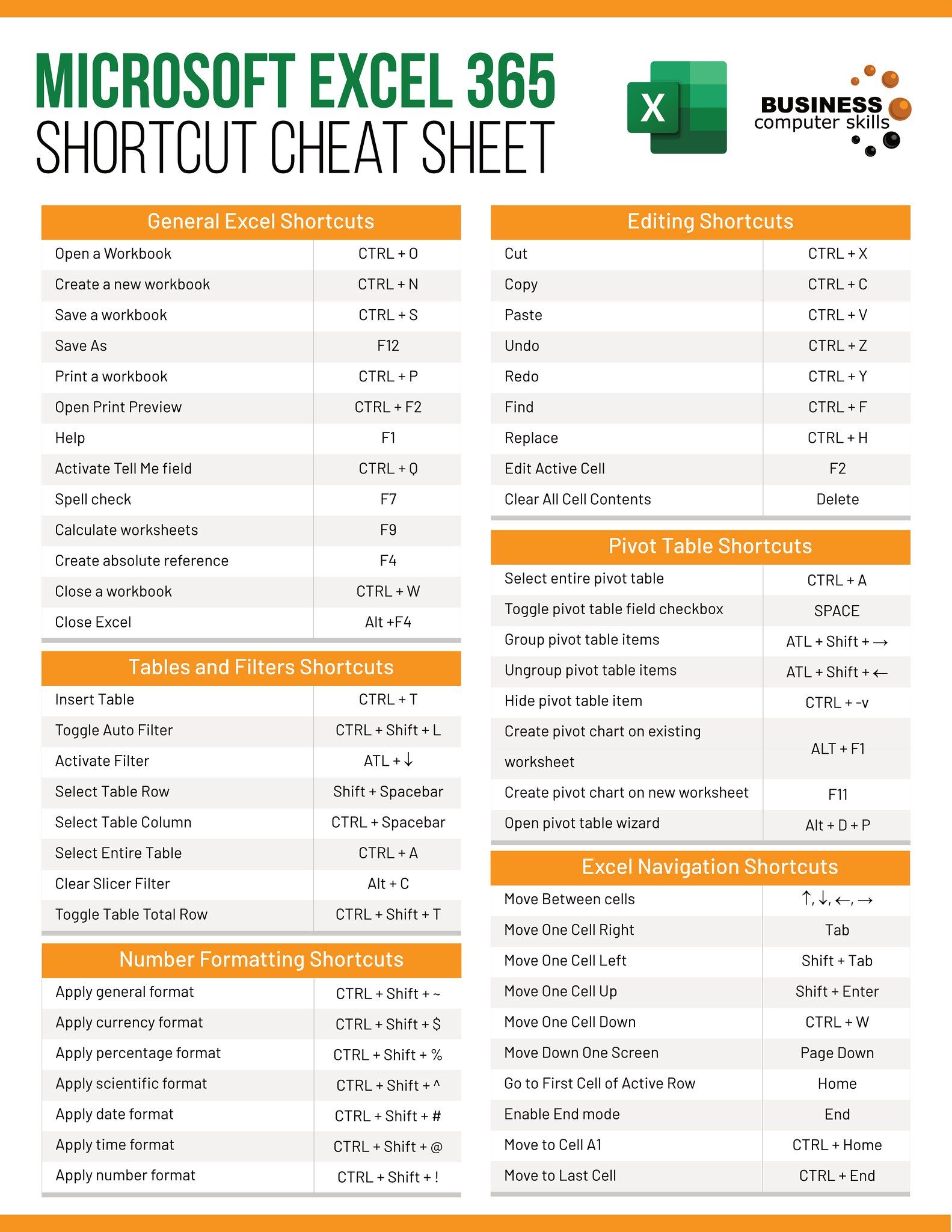
+
To sync an Excel file, open Excel, save the file to your OneDrive folder. The file will then sync automatically across your devices when connected to the internet.
Is there a free version of Zoho Sheet?

+
Yes, Zoho Sheet offers a free plan with basic features. For more advanced capabilities, you’ll need to upgrade to one of their paid plans.



