5 Simple Ways to Add a New Sheet in Excel

In the world of spreadsheets, Microsoft Excel stands out as a powerful tool for organizing data, performing calculations, and creating visual representations of data. Whether you're an accountant, a data analyst, or just someone who loves to keep things in order, knowing how to efficiently manage sheets within Excel can significantly enhance your productivity. One of the fundamental tasks you'll encounter is adding a new sheet to your workbook. Here are 5 simple ways to do just that, ensuring you can adapt to any scenario or workflow with ease.
1. Using the Insert Sheet Tab

The most straightforward method to add a new sheet in Excel is through the insert sheet tab, which is typically located at the bottom-right corner of your Excel workbook:
- Locate the plus sign (+) or the New Sheet button next to your existing sheets.
- Click on it, and voilà, a new sheet will be added instantly.
This method is not only quick but also works universally across all Excel versions.
2. Right-Click Context Menu

Another intuitive method is using the right-click context menu:
- Right-click on any existing sheet tab.
- From the dropdown menu, select Insert.
- In the Insert dialog box, you can choose the type of sheet to insert or click OK for a default worksheet.
This approach gives you more control, allowing you to decide on the type of sheet (like a chart sheet) you wish to add.
3. Using the Excel Ribbon
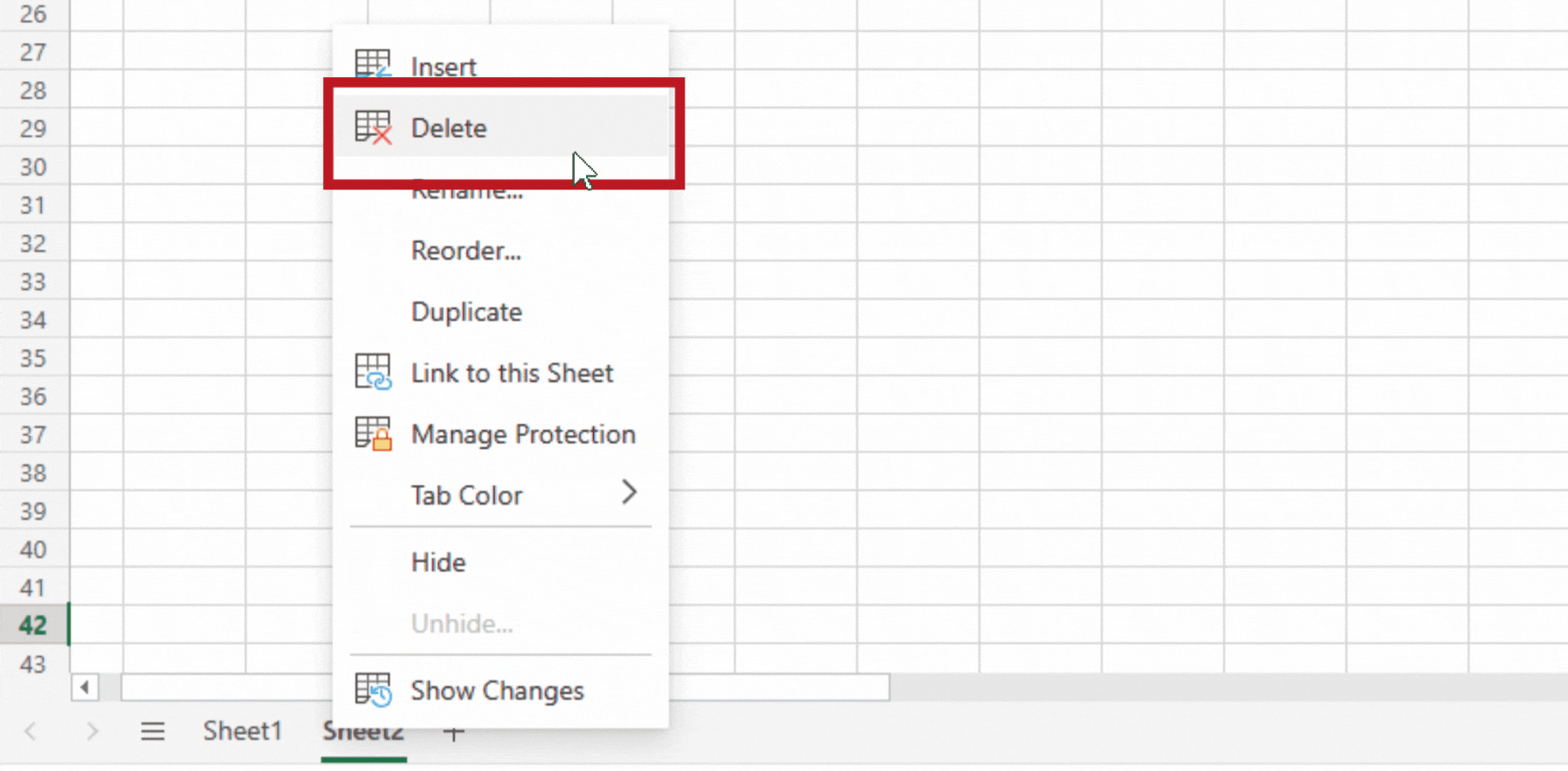
If you prefer using the Ribbon for most of your Excel commands, here’s how to add a sheet:
- Navigate to the Home tab on the Ribbon.
- In the Cells group, click on the arrow under Insert and then choose Insert Sheet.
This method is perfect for those already familiar with Ribbon navigation, offering quick access to various workbook management commands.
4. Keyboard Shortcut
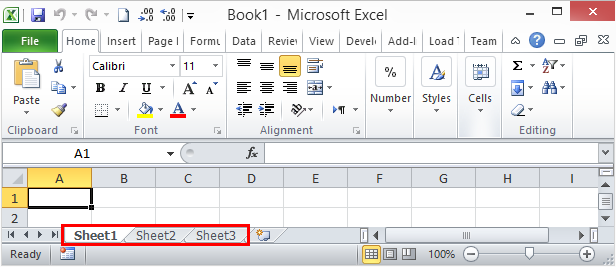
For those who love keyboard shortcuts:
- Press SHIFT + F11 on your keyboard.
This command instantly inserts a new sheet before the currently active sheet. It’s a productivity booster for those who need to add sheets frequently.
5. VBA Macro
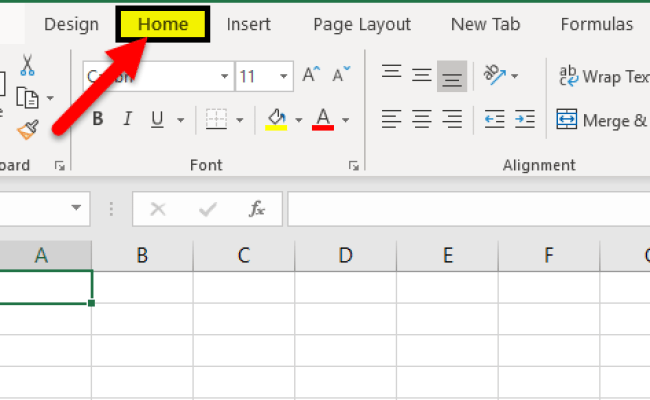
If you deal with repetitive tasks in Excel, using VBA macros can automate the process:
- Open the Visual Basic Editor by pressing ALT + F11 or selecting Developer > Visual Basic.
- Insert a new module by right-clicking on any VBA Project in the Project Explorer, selecting Insert > Module.
- Type the following code into the module:
Sub AddNewSheet() Sheets.Add End Sub - Run the macro by pressing F5 or by creating a button in Excel that calls this macro.
This method is ideal for automation, reducing manual work and minimizing errors.
💡 Note: Using VBA requires the Developer tab to be enabled in your Excel settings. If not visible, you can enable it through File > Options > Customize Ribbon.
In summing up, knowing how to add a new sheet in Excel provides you with flexibility and efficiency in your data management. Whether you're organizing financial reports, compiling data sets, or tracking daily activities, these methods cater to different preferences and needs. From the simplicity of clicking the plus sign to the automation of VBA macros, Excel offers multiple paths to enhance your workflow. By mastering these techniques, you ensure that your Excel experience remains smooth, productive, and tailored to your working style.
Can I change the default name of a newly added sheet?

+
Yes, you can. Simply double-click on the sheet tab where the name is displayed and type in your desired name.
What’s the limit to the number of sheets I can add in Excel?

+
The limit varies by Excel version, but generally, you can add up to 255 sheets in an Excel workbook.
How do I insert a sheet at a specific location in the workbook?

+
Right-click the sheet where you want the new sheet to appear, choose Insert, and in the dialog box, select the desired sheet type and click OK.