5 Ways to Create Excel Sheet Links Easily
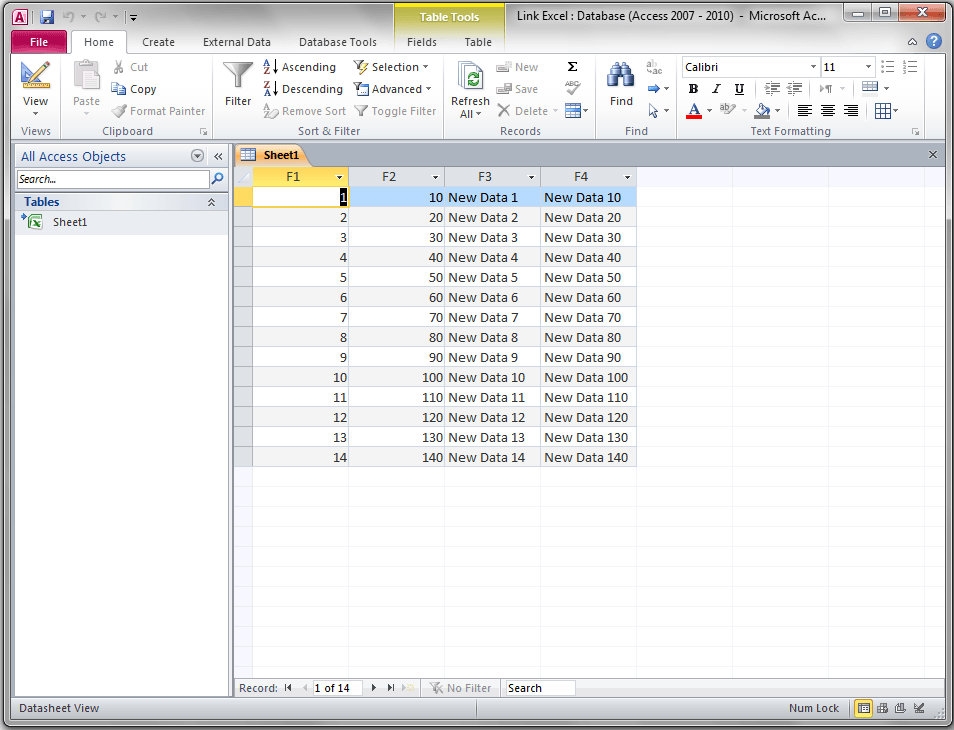
5 Simple Methods to Link Excel Sheets Effectively

In today's fast-paced work environment, the ability to create links between different Excel sheets is invaluable. Whether you're tracking data across multiple departments, consolidating reports, or simply organizing your personal finances, linking Excel sheets can save you time and reduce errors. This post will guide you through five straightforward methods to link Excel sheets easily, enhancing your productivity.
Method 1: Using Cell References

One of the most basic yet powerful ways to link Excel sheets is by using cell references. Here’s how:
- Open the worksheet where you want the data to appear.
- Select the cell where you want to show the linked data.
- Type
=and navigate to the sheet you want to link from. Use the arrow keys to select the cell, and press Enter.
This method creates a dynamic link that automatically updates when the source data changes. It's perfect for keeping track of related data across multiple sheets without manual updates.
Method 2: Hyperlinks
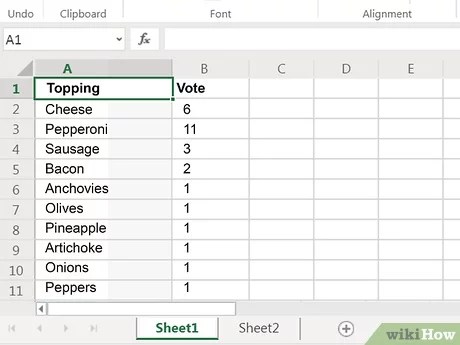
Hyperlinks in Excel aren't just for web browsing; they can be used to navigate to different locations within the same workbook or another file. To insert a hyperlink:
- Right-click on the cell where you want to create the hyperlink and choose "Hyperlink."
- Select "Place in This Document" for internal links or "Existing File or Web Page" for external links.
- Choose the sheet and cell you want to link to or provide the file path and enter.
This method is particularly useful for quickly jumping between different tabs or workbooks, improving navigation within complex spreadsheets.
Method 3: External Workbook Links

If your work requires integrating data from different Excel files, external workbook links are the way to go:
- In the destination worksheet, type
=and then navigate to the external workbook you wish to link to. - Once you select the workbook, choose the sheet and cell, and press Enter to finalize the link.
Note that when you open the file, Excel will automatically update the link to ensure the latest data is pulled in.
💡 Note: Always keep file paths consistent to avoid broken links when files are moved or renamed.
Method 4: Using the INDIRECT Function

The INDIRECT function is a bit more advanced but offers great flexibility in linking:
- Type in your cell:
=INDIRECT("'[WorkbookName]SheetName'!A1")Here, you are indirectly referencing a cell or range. This method is excellent for creating dynamic references to different sheets or workbooks, especially when the reference can change based on other values in the spreadsheet.
Method 5: Name Manager

Excel's Name Manager allows you to create named ranges or links, which can then be easily referenced:
- Go to the Formulas tab and click on "Name Manager."
- Create a new name or edit an existing one to reference a cell or range in another sheet.
- Now, you can reference this name in your formulas anywhere within your workbook.
This method provides a clean interface for linking, making your formulas easier to understand and maintain.
📚 Note: Named ranges can be very useful in complex spreadsheets to keep references clear and manageable.
To sum up, linking Excel sheets can streamline your data management process, allowing for real-time data updates and easier navigation through complex spreadsheets. By employing these methods, you can enhance your workflow, ensuring accuracy and saving time. Each approach has its own advantages, and the best choice will depend on your specific needs, from simple reference updates to dynamic cross-document linking.
What is the difference between using cell references and hyperlinks?

+
Cell references automatically update data, whereas hyperlinks are more about navigation.
Can I link data from a closed Excel workbook?

+
Yes, with external workbook links, Excel will pull the data from closed workbooks if they were linked when you closed them.
How do I avoid broken links when files are moved?

+
Use UNC paths or server-based storage to ensure consistent file paths, reducing the risk of broken links when files are moved.
Can the INDIRECT function work with sheet names?

+
Yes, the INDIRECT function can reference sheet names dynamically, making your formulas versatile.
What are the benefits of using Name Manager for linking?

+
Name Manager provides a central place to manage links, which helps in maintaining and understanding complex spreadsheets.