5 Simple Ways to Link Excel Sheets Together

Linking Excel sheets together is an indispensable skill for anyone who works with data management and analysis. Whether you're consolidating financial reports, tracking project milestones, or managing inventory, the ability to connect Excel sheets seamlessly can streamline your workflow and enhance data accuracy. Here are five simple methods to link Excel sheets, ensuring you can manage and analyze your data with ease:
1. Using Excel Formulas

Excel formulas are the most straightforward way to link data from different sheets:
- External References: You can reference cells in other sheets or workbooks. For example, if you want to pull data from cell A1 of Sheet2 into Sheet1, you would use
=Sheet2!A1in the corresponding cell of Sheet1. - SUMIFS, VLOOKUP, or HLOOKUP: These functions can combine data from multiple sheets based on certain conditions or keys. Use SUMIFS for summing data, VLOOKUP for vertical lookups, or HLOOKUP for horizontal lookups.
⚠️ Note: When referencing external workbooks, ensure the workbook is closed before using the formula to avoid potential issues with automatic updates.
2. Excel Consolidation Tool

For large datasets or when you need to combine data from multiple sources:
- Open the workbook where you want to consolidate the data.
- Go to the Data tab, click on Consolidate.
- Select your function (like SUM, AVERAGE, etc.) and specify the references from other sheets or workbooks. You can choose how to link these references (either by position or by category).
3. Dynamic Data Exchange (DDE)

While less common today, DDE can be useful for real-time data updates:
- Initiate a DDE link by using the
REGISTER.IDmacro or through Excel’s own DDE functions like!DDE.Request(). - Ensure both applications (like Excel and another DDE-capable application) are configured to communicate with each other.
ℹ️ Note: DDE can pose security risks if not properly managed, as it allows for external data manipulation.
4. Named Ranges

Creating named ranges simplifies linking by making references more intuitive:
- Define a name for a range on one sheet (e.g., “Sales” for cells A1:D100).
- On another sheet, you can then easily reference this named range using
=Sales, which refers to the predefined range.
5. Power Query

Power Query, introduced in Excel 2010, is a powerful tool for data transformation and linking:
- From the Data tab, select Get Data, then choose your data source or use “From File” to link to other Excel files.
- Combine data through queries, transforming, and merging data from various sources into a structured format.
- This method allows for scheduled data refresh, making it ideal for dynamic reports.
These methods provide a robust framework for linking Excel sheets, enhancing your ability to manipulate, analyze, and visualize data efficiently. By integrating these techniques, you can ensure that your data across different sheets remains synchronized, reducing errors and improving your data management capabilities. The flexibility of Excel allows you to choose the method that best suits your project's complexity and your familiarity with Excel's features.
Each of these approaches offers unique benefits, from simplicity and immediate updates in formulas to more complex data merging and automation through Power Query. Keep in mind that while these methods increase efficiency, they require an understanding of Excel's functionality. Regular practice and exploration of these tools will make linking sheets a seamless part of your data management strategy.
Can I link Excel sheets between different workbooks?

+
Yes, Excel allows linking of data between different workbooks using external references. Ensure that the referenced workbooks are accessible when you open the file containing the links to prevent errors.
What happens if I move or rename a sheet that’s being linked?
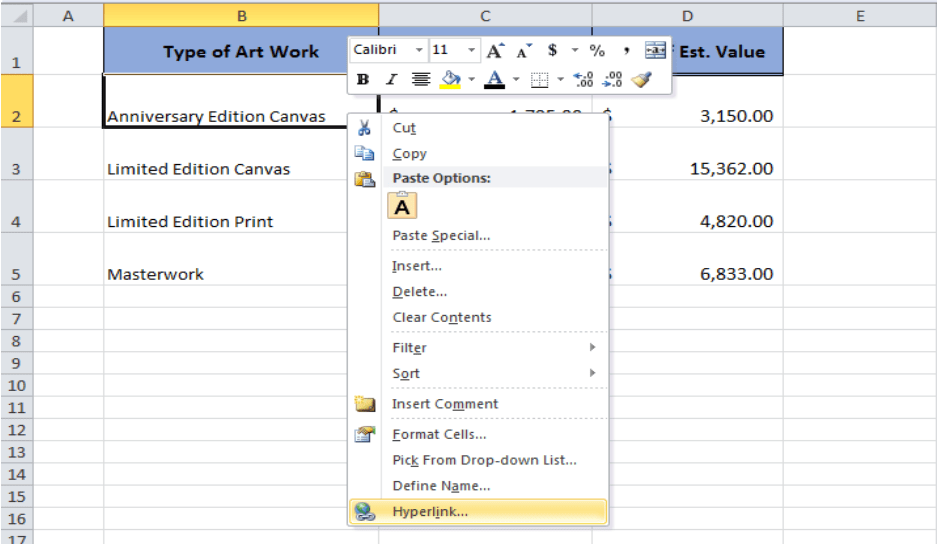
+
If you rename or move a sheet, any formulas referencing it will show a #REF! error until you update the reference to reflect the new sheet name or location.
Is there a limit to how many sheets I can link together in Excel?

+
Excel does not explicitly limit the number of sheets you can link, but performance issues can arise with very large or complex workbooks. Good practices include breaking down large links into smaller, manageable pieces and using Power Query for large data merges.