5 Simple Ways to Add Hyperlinks in Excel Sheets

Excel spreadsheets serve as powerful tools for organizing data, analyzing information, and enhancing productivity across various tasks. Among its many features, Excel's hyperlink functionality stands out as particularly useful for web developers and SEO experts. This functionality allows users to link to external websites, emails, or different sheets and cells within a workbook, thereby enhancing the navigability and interactivity of their documents. Here's how you can effectively use hyperlinks to transform your Excel spreadsheets into dynamic, interconnected data hubs.
Understanding Excel Hyperlinks
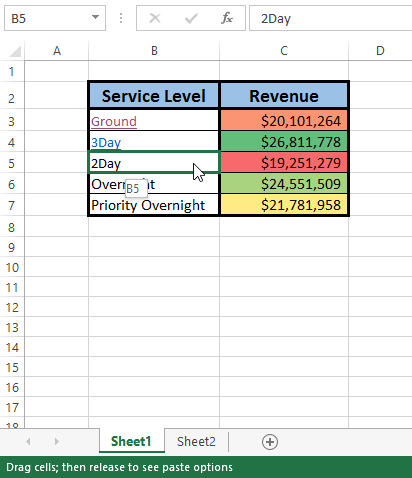
Before diving into the methods, let’s briefly discuss what hyperlinks are in the context of Excel:
- Hyperlinks can be text or graphics that, when clicked, take you to another location or perform an action.
- They can link to:
- External websites or URLs
- Email addresses
- Documents or files on your network or computer
- Different locations within the same workbook
Now, let’s explore five simple ways to add hyperlinks in Excel:
1. Using the Hyperlink Function

The HYPERLINK function is a straightforward method to add links:
=HYPERLINK(“URL”, “Display Text”)
⚠️ Note: The URL could be an internet address, an email link, or a reference to another part of the workbook.
2. Inserting Links Manually

For a more visual approach:
- Right-click the cell where you want to add the hyperlink.
- Choose “Hyperlink” from the context menu.
- Select what you want to link to:
- Existing File or Web Page
- Place in This Document
- Create New Document
- E-mail Address
- Enter the address, file path, or email, and click “OK.”

3. Using Keyboard Shortcuts

Keyboard shortcuts provide a quick way to add hyperlinks:
- CTRL + K (Windows) or CMD + K (Mac)
- The “Insert Hyperlink” dialog box will appear. Follow steps from method 2.
4. Creating a Hyperlink to a Different Worksheet or Cell

Hyperlinks within a workbook can make navigation easy:
| Step | Description |
|---|---|
| 1 | Select the cell where you want to insert the hyperlink. |
| 2 | Use the “Hyperlink” dialog or the HYPERLINK function. |
| 3 | Choose “Place in This Document.” |
| 4 | Select the sheet and cell you want to link to, then click “OK.” |

🔗 Note: Linking to specific cells or ranges makes it easy to return to critical data or perform analyses.
5. Link to an Email Address

Excel can also create email hyperlinks:
=HYPERLINK(”mailto:email@example.com”, “Send Email”)
- Or use the “Insert Hyperlink” dialog and select “E-mail Address.”
To conclude, incorporating hyperlinks into your Excel spreadsheets can significantly enhance their utility and navigability. Whether you're linking to external resources, internal documents, or setting up automated email correspondences, these methods give you the flexibility to customize your workbook's interactivity. By mastering these techniques, you can streamline your work process, improve data presentation, and ensure easy access to all related information from within your Excel environment. With these simple steps, your spreadsheets will not only hold data but will also serve as a portal to additional layers of information and functionality.
Can I change a hyperlink’s appearance?

+
Yes, you can change the font, color, and style of hyperlinks just like regular text.
What if the hyperlink doesn’t work?

+
Check for typos, ensure the URL or path is correct, and make sure the document or web page you are linking to exists.
How do I remove a hyperlink?

+
Right-click the cell with the hyperlink, select “Remove Hyperlink” from the context menu, or manually delete the HYPERLINK formula if that’s how it was inserted.
Can hyperlinks be used in Excel Online?

+
Yes, all the methods described work in Excel Online, though some advanced features might be limited in the browser-based version.
Are there any limitations to hyperlinking in Excel?

+
The URL length in Excel is limited to 255 characters. Additionally, some document types might not open directly from an Excel hyperlink without the appropriate software installed.