5 Ways to Create Google Sheets from Excel

Have you ever found yourself needing to manage data or collaborate with others, but found Excel's limitations on sharing and real-time editing too restrictive? Google Sheets can be a powerful alternative, offering the flexibility of cloud-based spreadsheets that allow real-time collaboration. This guide will walk you through various methods to create Google Sheets from Excel, optimizing for both efficiency and collaboration.
Method 1: Uploading and Converting Excel Files

Here's how you can convert your existing Excel files to Google Sheets:
- Open Google Drive.
- Click the "New" button, then select "File upload."
- Choose your Excel file from your computer.
- Once uploaded, right-click the file in Google Drive, then select "Open with" > "Google Sheets."
💡 Note: If your Excel file uses complex formulas or features not supported by Google Sheets, some data might not translate perfectly.
Method 2: Importing Excel Data Directly

Alternatively, you can import Excel data directly into a new Google Sheet:
- Open Google Sheets and go to "File" > "Import."
- Select "Upload," and then choose your Excel file.
- You can choose how to import the data; options include replacing the current sheet or creating a new one.
Method 3: Using Google Sheets' Import Functions

Google Sheets offers several functions to import data from external sources like Excel files:
| Function | Description |
|---|---|
| IMPORTDATA | Imports data from a CSV file on the web. |
| IMPORTRANGE | Imports a range of cells from another spreadsheet. |
| IMPORTXML | Imports data from any structured data type including XML. |

Each of these functions can be used to bring in data from an Excel file stored online or on another Google Sheet.
Method 4: API and Scripting

For users with more advanced requirements, Google Sheets can be manipulated through APIs and scripts:
- The Google Sheets API allows you to interact with data programmatically.
- Using Google Apps Script, you can automate the process of converting and updating spreadsheets.
📚 Note: This method requires a basic understanding of coding and setting up API access. However, it provides the most control over how data is handled during conversion.
Method 5: Third-Party Services

There are various third-party tools and services that can convert Excel files to Google Sheets, offering additional features like batch conversion or specific data handling:
- Zapier, for instance, can automate workflows involving file uploads and conversions.
- Online converters like CloudConvert or Convertio also facilitate the conversion process.
In summary, transitioning from Excel to Google Sheets offers numerous benefits including enhanced collaboration, accessibility from anywhere with an internet connection, and seamless integration with other Google services. Each method presented here provides different advantages, whether you need a quick conversion, precise control over data import, or automated workflows. The choice depends on your specific needs, technical proficiency, and how much you value simplicity versus functionality in your spreadsheet management tasks.
Can I revert Google Sheets back to Excel format?
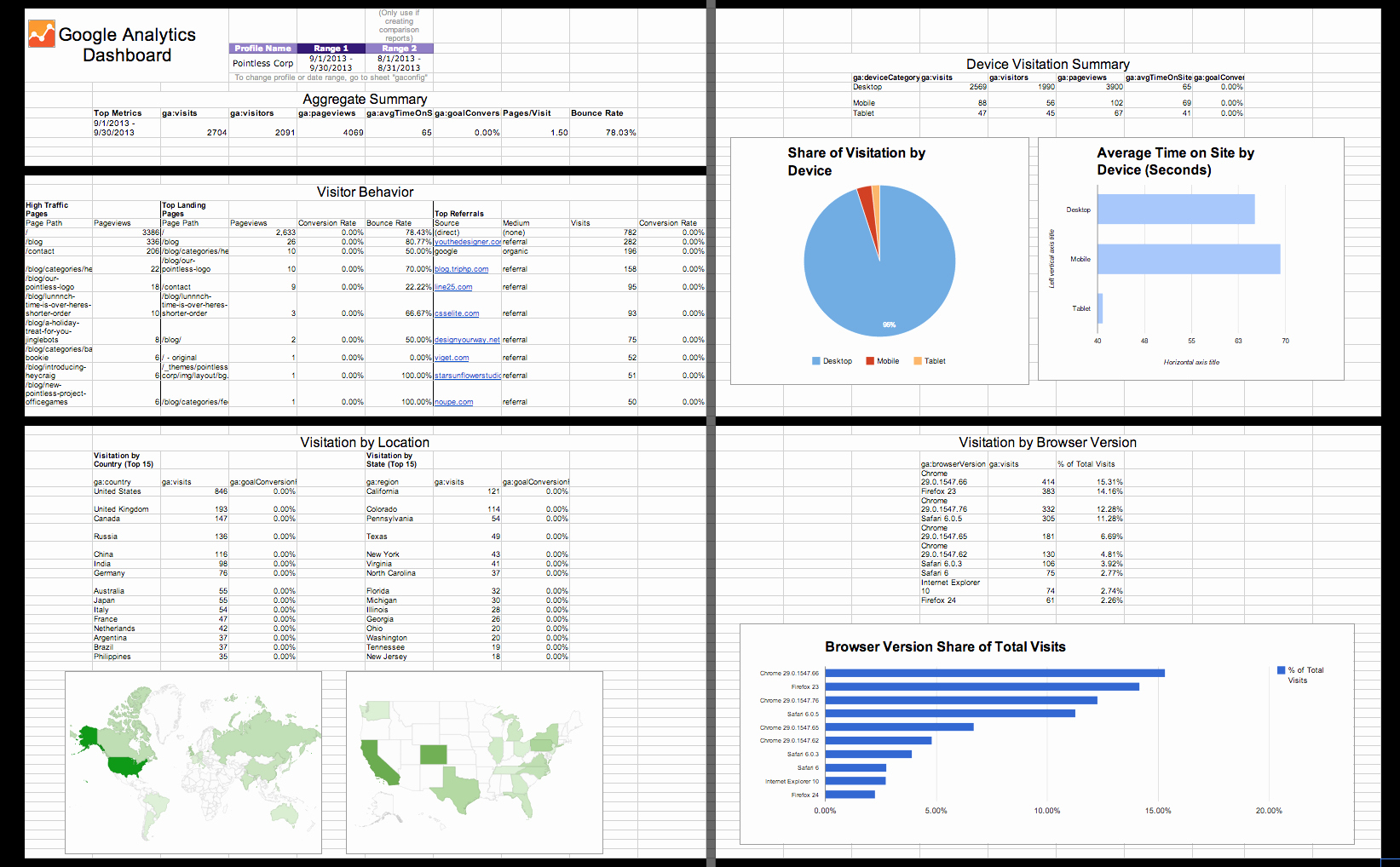
+
Yes, you can export Google Sheets to Excel by going to “File” > “Download” > “Microsoft Excel (.xlsx)”.
What happens to Excel macros in Google Sheets?

+
Most Excel macros are not compatible with Google Sheets. However, Google Sheets has its own scripting language called Google Apps Script which can automate tasks in a similar fashion.
Do charts and graphs convert from Excel to Google Sheets?
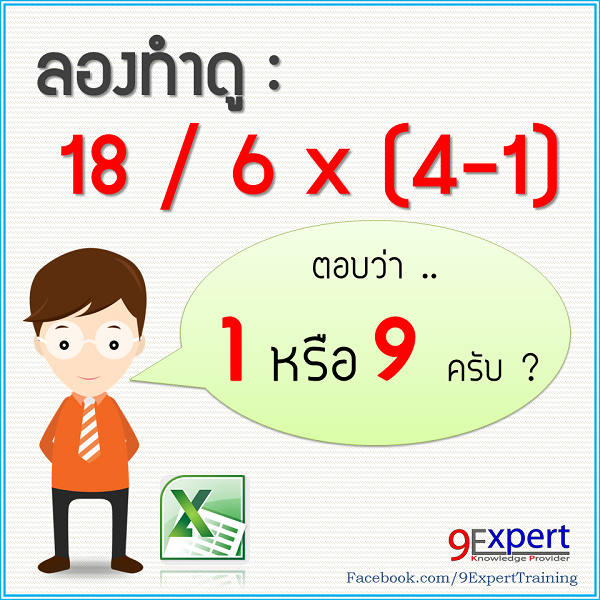
+
Basic charts usually convert well, but complex charts with Excel-specific features might not translate perfectly. You may need to recreate or adjust these charts in Google Sheets.