5 Ways to Create Excel Sheets for Space Repetition

Understanding Space Repetition

Space repetition is a learning technique where information is reviewed at increasing intervals to enhance retention and long-term memorization. By revisiting material at strategically timed intervals, learners can leverage the psychological spacing effect to significantly improve how well they remember information. Here, we explore how to harness the power of Excel to design sheets tailored for space repetition:
1. Using Conditional Formatting

Excel’s conditional formatting feature can help visually manage your repetition schedule:
- Set Up Columns: Create columns for the content, date of last review, date of next review, and a status column for review frequency.
- Conditional Formatting: Use rules like ‘format only cells with’ to color-code cells based on when the next review is due. For example, make cells due within the next 3 days appear in red, upcoming reviews in yellow, and completed reviews in green.
- Formula: For the review frequency, you might use a formula like:
=TODAY() - B2where B2 is the date of the last review. This formula helps in calculating the interval since the last review.
2. Automating Review Dates

Automation saves time and ensures consistency:
- Use Formulas: You can automate review dates by adding days or even weeks to the last review date. For instance, if today is the first review, you might set the next review date as
=TODAY() + 3for the first interval. - Calculate Intervals: Subsequent reviews could increase the interval by doubling each time, e.g.,
=C2 + (C2 - B2) * 2, where C2 is the previous review date, and B2 is the date of the first review.
📌 Note: Be mindful that formulas can get complex. Ensure that your data setup allows for clear tracking and adjustment of intervals.
3. Using Tables and Filters

Tables and filters in Excel enhance the organization and retrieval of your study material:
- Create a Table: Turn your data into a table for easier data manipulation.
- Filter Data: Use filters to show only the material due for review on a particular day or week.
| Topic | Last Review | Next Review | Status |
|---|---|---|---|
| Vocabulary | 01/01/2023 | 01/04/2023 | Due |
| Grammar | 01/02/2023 | 01/09/2023 | Upcoming |

4. Embedding Links to Resources
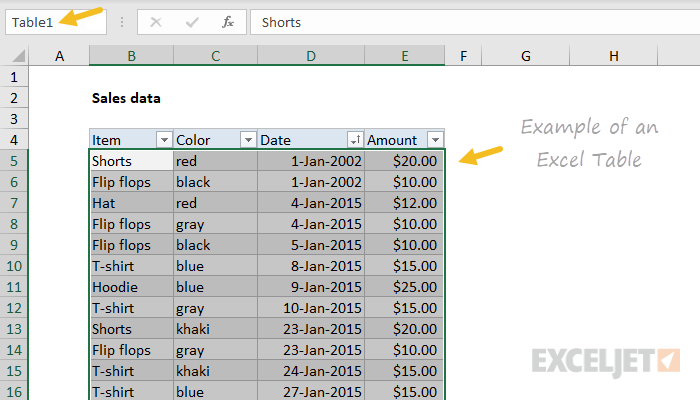
Linking directly to your learning resources can streamline your study process:
- Hyperlink: Use the
=HYPERLINK()function to link to documents, websites, or videos that provide further explanation or practice on each topic.
5. Tracking Progress with Charts

Visual representation of your learning progress:
- Bar Chart: Create a bar chart to track how many items are due each week.
- Line Chart: Plot the number of days since the last review for each topic to visualize your progress in retaining knowledge.
Integrating Excel into your space repetition practice offers a structured, visual, and automated approach to learning. This method not only organizes your study material but also helps in spacing out reviews optimally to maximize retention. The use of conditional formatting, automation of review dates, tables with filters, resource links, and progress tracking with charts make Excel an invaluable tool for anyone looking to master space repetition effectively.
How often should I review material using space repetition?

+
With space repetition, you start with frequent reviews, perhaps every few days. As you correctly recall information, the interval between reviews increases. Initially, it could be daily, then weekly, and eventually, monthly or longer, depending on your mastery.
Can I use space repetition for any subject?

+
Yes, space repetition can be applied to almost any subject matter where memorization or retention is key, from languages to scientific facts, history, math formulas, and more.
What if I forget a review date?

+
Missing a review date isn’t catastrophic. Space repetition allows for some flexibility, but if you miss several reviews, the intervals should be reset to shorter ones to catch up on your retention.