Create Excel Sheet with VBA Macro: Step-by-Step Guide

What is VBA and Why Use It?

VBA, or Visual Basic for Applications, is a programming language developed by Microsoft. It’s embedded in applications like Microsoft Excel, Word, and Access, enabling users to automate repetitive tasks, create custom functions, and even develop complex applications within these environments. Here are some reasons why VBA is invaluable:
- Automation: VBA helps automate tasks, saving significant time when dealing with large datasets or complex calculations.
- Customization: With VBA, you can extend Excel’s functionality beyond its built-in features.
- Integration: VBA allows integration between Excel and other Microsoft Office applications, improving workflow.
Setting Up Your Excel Workbook for VBA

To start using VBA in Excel, follow these steps:
- Enable Developer Tab:
- Navigate to ‘File’ > ‘Options’ > ‘Customize Ribbon’.
- Check the ‘Developer’ tab option under ‘Main Tabs’.
- Click ‘OK’.
- Create a Macro:
- From the ‘Developer’ tab, click on ‘Visual Basic’ or use ‘Alt+F11’ as a shortcut.
⚙️ Note: Enabling the Developer tab provides access to advanced features which might be hidden by default in Excel.
Creating Your First VBA Macro

Here’s how to create a simple VBA macro:
- Open VBA Editor: Use the ‘Visual Basic’ button or ‘Alt+F11’.
- Insert a New Module:
- Right-click on any project in the Project Explorer (or Insert > Module).
- Choose ‘Insert Module’.
- Write the Code:
Sub GreetUser()
MsgBox "Hello, Welcome to VBA in Excel!", vbInformation
End Sub
⚠️ Note: The subroutine 'GreetUser' is a simple example. Macros can be more complex depending on the automation required.
Executing Your VBA Macro

To run your VBA macro:
- Use the ‘Run’ button in VBA Editor.
- Press ‘F5’.
- In Excel, from the Developer tab, select ‘Macros’, find your macro, and click ‘Run’.
Common VBA Tasks and Examples

1. Automating Data Entry

This VBA code automatically inputs dates into a range of cells:
Sub AutoFillDates()
With ThisWorkbook.Sheets(1)
.Range("A1:A31").Formula = "=TODAY()"
.Range("A1:A31").AutoFill Destination:=.Range("A1:A365"), Type:=xlFillDays
End With
End Sub
2. Formatting Cells

Here’s a macro to format cells for better readability:
Sub FormatCells()
With ThisWorkbook.Sheets(1)
.Range("B2:B50").NumberFormat = "$#,##0.00;[Red]-$#,##0.00"
.Range("C2:D50").Font.Color = RGB(0, 0, 255)
.Range("A1:D1").Interior.Color = RGB(191, 191, 191)
End With
End Sub
3. Data Validation

This macro enforces data validation to ensure specific input formats:
Sub ApplyDataValidation()
With ThisWorkbook.Sheets(1)
With .Range("E2:E50").Validation
.Delete
.Add Type:=xlValidateList, AlertStyle:=xlValidAlertStop, Operator:=xlBetween, _
Formula1:="=""Yes,No"""
.IgnoreBlank = True
.InCellDropdown = True
.InputTitle = "Choose Yes or No"
.ErrorTitle = "Input Error"
.ErrorMessage = "Please enter Yes or No."
End With
End With
End Sub
ℹ️ Note: Always consider edge cases when setting data validation rules to avoid unexpected errors.
Concluding the Guide
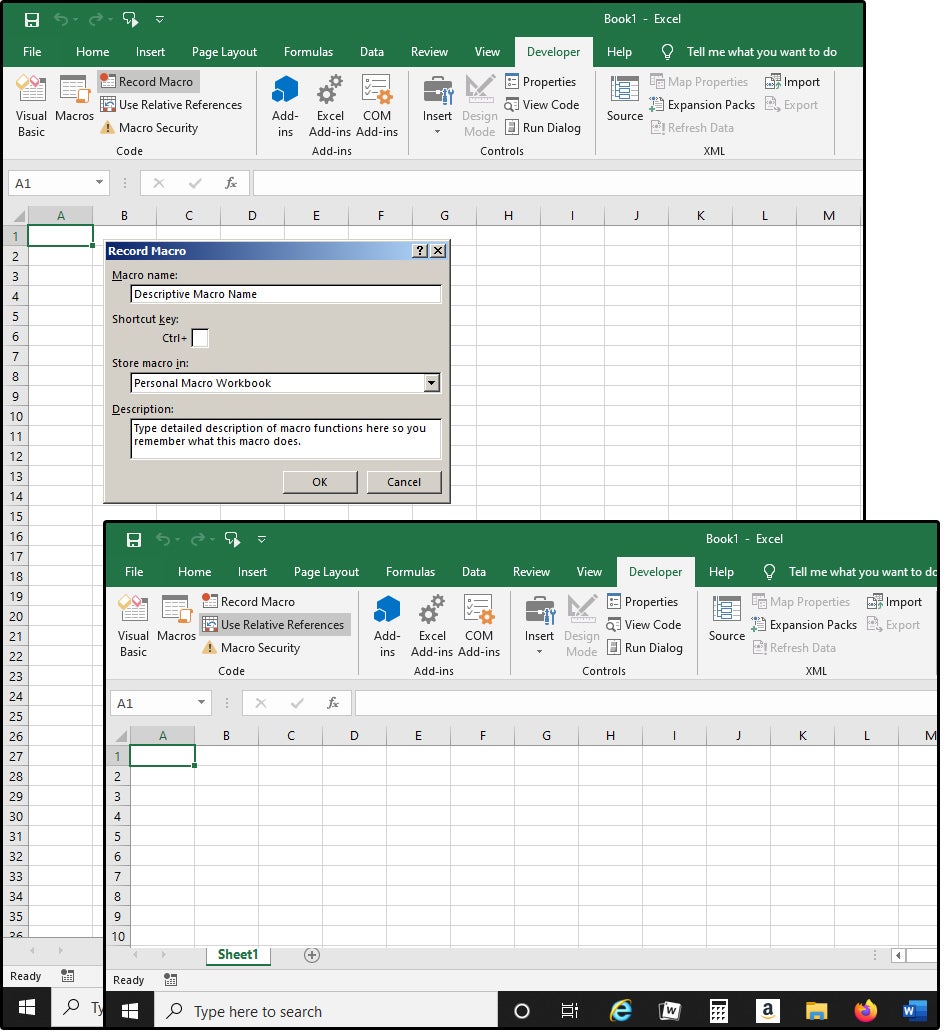
This guide has provided a foundation for working with VBA macros in Microsoft Excel. We’ve covered how to enable the Developer tab, create simple macros, run them, and handle common tasks like data entry, cell formatting, and data validation. By mastering these techniques, you’ll be well on your way to automating and enhancing your Excel experience, making your workflow more efficient and error-free.
What are the benefits of using VBA in Excel?

+
VBA allows you to automate repetitive tasks, customize Excel’s functionality, and integrate with other Microsoft Office applications, significantly enhancing productivity and efficiency.
Do I need advanced programming skills to use VBA?

+
While programming knowledge helps, many tasks in VBA can be learned with basic understanding, especially through tutorials or by adapting existing code examples.
Can I use VBA in Excel Online or Google Sheets?

+
No, VBA is exclusive to Microsoft Office desktop applications. Google Sheets uses Google Apps Script for automation, which is similar but not the same as VBA.