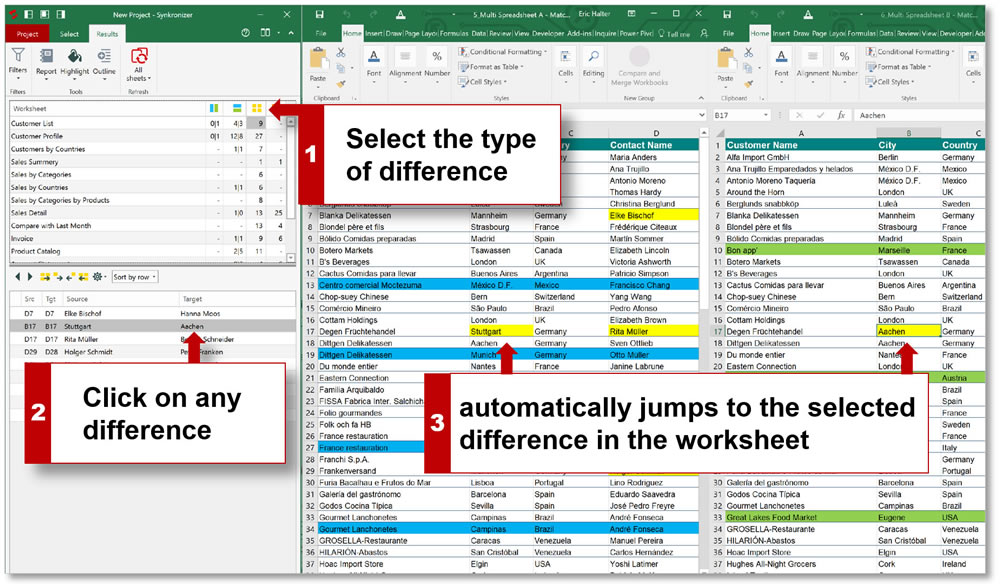Paperwork
Create Excel Sheets in Java: A Step-by-Step Guide

<p>In today's data-driven world, <strong>Excel</strong> remains a crucial tool for data analysis and reporting. If you're developing a Java application that requires the generation of Excel spreadsheets, you've come to the right place. Here, we will guide you through the process of creating Excel sheets in Java, ensuring you can seamlessly integrate data processing with spreadsheet generation.</p>
<h2>Understanding Java Libraries for Excel Manipulation</h2>
<p>Java does not come with built-in Excel processing capabilities, but numerous libraries exist to fill this gap:</p>
<ul>
<li><strong>Apache POI</strong>: An open-source library that supports all versions of Excel.</li>
<li><strong>JExcelApi</strong>: Another popular choice for Excel creation, though it supports only .xls files.</li>
</ul>
<p>We'll focus on Apache POI for this tutorial due to its extensive features and active community support.</p>
<h2>Setting Up Your Development Environment</h2>
<p>Before diving into code, you need to set up your environment:</p>
<ol>
<li>Install <strong>Java Development Kit (JDK)</strong> if you haven't already.</li>
<li>Use <strong>Maven</strong> or <strong>Gradle</strong> for project dependency management, as they simplify library integration.</li>
</ol>
<p>Here's how to configure Maven:</p>
<pre>
<code>
<dependency>
<groupId>org.apache.poi</groupId>
<artifactId>poi</artifactId>
<version>5.2.3</version>
</dependency>
<dependency>
<groupId>org.apache.poi</groupId>
<artifactId>poi-ooxml</artifactId>
<version>5.2.3</version>
</dependency>
</code>
</pre>
<h2>Creating Your First Excel Sheet</h2>
<p>Now, let's create a basic Excel sheet:</p>
<pre>
<code>
import org.apache.poi.ss.usermodel.*;
import org.apache.poi.xssf.usermodel.XSSFWorkbook;
import java.io.FileOutputStream;
import java.io.IOException;
public class ExcelGenerator {
public static void main(String[] args) throws IOException {
Workbook workbook = new XSSFWorkbook();
Sheet sheet = workbook.createSheet("Sample Sheet");
// Create a row and a cell
Row row = sheet.createRow(0);
Cell cell = row.createCell(0);
cell.setCellValue("Hello Excel!");
// Write the output to a file
try (FileOutputStream fileOut = new FileOutputStream("workbook.xlsx")) {
workbook.write(fileOut);
}
workbook.close();
}
}
</code>
</pre>
<p class="pro-note">📌 Note: Apache POI provides different workbook classes for .xls and .xlsx files, where XSSFWorkbook is used for newer Excel formats.</p>
<h2>Working with Multiple Sheets and Cells</h2>
<p>To handle multiple sheets or complex data structures:</p>
<ul>
<li>Create a new sheet with <code>workbook.createSheet("New Sheet")</code>.</li>
<li>Add rows using <code>sheet.createRow(index)</code>, where <code>index</code> starts from 0.</li>
<li>Populate cells with <code>row.createCell(index)</code>.</li>
</ul>
<p>Here's an example:</p>
<pre>
<code>
import org.apache.poi.ss.usermodel.*;
import java.io.FileOutputStream;
import java.io.IOException;
public class MultiSheetExcel {
public static void main(String[] args) throws IOException {
Workbook workbook = new XSSFWorkbook();
// Sheet 1
Sheet sheet1 = workbook.createSheet("Sales");
Row row1 = sheet1.createRow(0);
row1.createCell(0).setCellValue("Item");
row1.createCell(1).setCellValue("Price");
// Sheet 2
Sheet sheet2 = workbook.createSheet("Employees");
Row row2 = sheet2.createRow(0);
row2.createCell(0).setCellValue("Name");
row2.createCell(1).setCellValue("Role");
// Write to file
try (FileOutputStream fileOut = new FileOutputStream("multisheet_workbook.xlsx")) {
workbook.write(fileOut);
}
workbook.close();
}
}
</code>
</pre>
<h2>Formatting Your Excel Sheet</h2>
<p>Excel's real power comes from its formatting capabilities:</p>
<ul>
<li><strong>Cell Styles</strong>: Change font, color, borders, and more.</li>
<li><strong>Data Formats</strong>: Define how data should appear (e.g., date, currency).</li>
</ul>
<p>Here's an example of formatting:</p>
<pre>
<code>
import org.apache.poi.ss.usermodel.*;
import org.apache.poi.xssf.usermodel.XSSFWorkbook;
import java.io.FileOutputStream;
import java.io.IOException;
import java.text.SimpleDateFormat;
import java.util.Date;
public class ExcelFormatting {
public static void main(String[] args) throws IOException {
Workbook workbook = new XSSFWorkbook();
Sheet sheet = workbook.createSheet("Formatted Data");
Row row = sheet.createRow(0);
// Font style
Font headerFont = workbook.createFont();
headerFont.setBold(true);
// Cell style
CellStyle headerStyle = workbook.createCellStyle();
headerStyle.setFont(headerFont);
headerStyle.setFillForegroundColor(IndexedColors.YELLOW.getIndex());
headerStyle.setFillPattern(FillPatternType.SOLID_FOREGROUND);
// Header row
Cell cell = row.createCell(0);
cell.setCellValue("Date");
cell.setCellStyle(headerStyle);
cell = row.createCell(1);
cell.setCellValue("Value");
cell.setCellStyle(headerStyle);
// Data row with date formatting
row = sheet.createRow(1);
cell = row.createCell(0);
cell.setCellValue(new Date());
CellStyle dateStyle = workbook.createCellStyle();
CreationHelper createHelper = workbook.getCreationHelper();
dateStyle.setDataFormat(createHelper.createDataFormat().getFormat("m/d/yy"));
cell.setCellStyle(dateStyle);
// Write to file
try (FileOutputStream fileOut = new FileOutputStream("formatted_workbook.xlsx")) {
workbook.write(fileOut);
}
workbook.close();
}
}
</code>
</pre>
<h2>Handling Large Datasets</h2>
<p>When dealing with massive datasets:</p>
<ul>
<li>Use <strong>SXSSFWorkbook</strong> for streaming generation to reduce memory usage.</li>
<li>Implement pagination or chunking to manage the data in smaller parts.</li>
</ul>
<p>Here's how you might handle large data:</p>
<pre>
<code>
import org.apache.poi.xssf.streaming.SXSSFWorkbook;
import org.apache.poi.ss.usermodel.*;
import java.io.FileOutputStream;
import java.io.IOException;
public class LargeDataExcel {
public static void main(String[] args) throws IOException {
SXSSFWorkbook workbook = new SXSSFWorkbook(100); // Keep 100 rows in memory, others are flushed to disk
Sheet sheet = workbook.createSheet("Large Dataset");
for (int rowNum = 0; rowNum < 100000; rowNum++) {
Row row = sheet.createRow(rowNum);
Cell cell = row.createCell(0);
cell.setCellValue("Row " + rowNum);
}
// Write to file
try (FileOutputStream fileOut = new FileOutputStream("large_data_workbook.xlsx")) {
workbook.write(fileOut);
}
// dispose of temporary files backing this workbook on disk
workbook.dispose();
}
}
</code>
</pre>
<h2>Adding Charts and Graphs</h2>
<p>Excel charts can enhance data visualization:</p>
<ol>
<li>Create your data in a sheet.</li>
<li>Use <strong>Chart</strong> class from Apache POI to add charts.</li>
</ol>
<p>Here's a simple example:</p>
<pre>
<code>
import org.apache.poi.ss.usermodel.*;
import org.apache.poi.ss.util.CellRangeAddress;
import org.apache.poi.xssf.usermodel.XSSFWorkbook;
import java.io.FileOutputStream;
import java.io.IOException;
public class ExcelChart {
public static void main(String[] args) throws IOException {
Workbook workbook = new XSSFWorkbook();
Sheet sheet = workbook.createSheet("Chart Data");
Drawing drawing = sheet.createDrawingPatriarch();
// Data for chart
Row row = sheet.createRow(0);
row.createCell(0).setCellValue("X-Axis");
row.createCell(1).setCellValue("Y-Axis");
row = sheet.createRow(1);
row.createCell(0).setCellValue(1.0);
row.createCell(1).setCellValue(1.5);
ClientAnchor anchor = drawing.createAnchor(0, 0, 0, 0, 5, 1, 10, 10);
Chart chart = drawing.createChart(anchor);
ChartAxis bottomAxis = chart.getChartAxisFactory().createCategoryAxis(AxisPosition.BOTTOM);
ChartAxis leftAxis = chart.getChartAxisFactory().createValueAxis(AxisPosition.LEFT);
LineChartData data = chart.getChartDataFactory().createLineChartData();
LineChartSeries series = data.addSeries();
series.setCategoryRange(new CellRangeAddress(1, 1, 0, 0));
series.setValues(new CellRangeAddress(1, 1, 1, 1));
chart.plot(data, new ChartAxis[] {bottomAxis, leftAxis});
// Write to file
try (FileOutputStream fileOut = new FileOutputStream("chart_workbook.xlsx")) {
workbook.write(fileOut);
}
workbook.close();
}
}
</code>
</pre>
<p>In conclusion, creating Excel sheets in Java using Apache POI is both flexible and powerful. Whether you're exporting large datasets, formatting cells, or adding visualizations, Java with Apache POI can handle your spreadsheet needs efficiently. By following the steps outlined, you can integrate spreadsheet generation into your applications, making data handling and presentation much more effective and professional.</p>
<div class="faq-section">
<div class="faq-container">
<div class="faq-item">
<div class="faq-question">
<h3>What is Apache POI?</h3>
<span class="faq-toggle">+</span>
</div>
<div class="faq-answer">
<p>Apache POI is a popular API for working with Microsoft Office documents, particularly Excel files. It provides a robust set of tools to read, write, and manipulate Excel spreadsheets from Java applications.</p>
</div>
</div>
<div class="faq-item">
<div class="faq-question">
<h3>Can I use Java to read Excel files?</h3>
<span class="faq-toggle">+</span>
</div>
<div class="faq-answer">
<p>Yes, with Apache POI, you can read both .xls and .xlsx files. POI offers classes like HSSFWorkbook for old Excel formats and XSSFWorkbook for newer ones to facilitate this.</p>
</div>
</div>
<div class="faq-item">
<div class="faq-question">
<h3>How do I format dates in Excel with Java?</h3>
<span class="faq-toggle">+</span>
</div>
<div class="faq-answer">
<p>Apache POI allows you to set a specific cell style with a date format. You use the <code>DataFormat</code> class to create custom formats or choose from built-in Excel formats.</p>
</div>
</div>
<div class="faq-item">
<div class="faq-question">
<h3>Can I generate large Excel files without running out of memory?</h3>
<span class="faq-toggle">+</span>
</div>
<div class="faq-answer">
<p>Absolutely. The SXSSFWorkbook class in Apache POI is designed for streaming large datasets. It keeps only a limited number of rows in memory and flushes the rest to disk.</p>
</div>
</div>
<div class="faq-item">
<div class="faq-question">
<h3>Is it possible to add multiple sheets to one workbook?</h3>
<span class="faq-toggle">+</span>
</div>
<div class="faq-answer">
<p>Yes, you can create as many sheets as required in a single workbook by using <code>workbook.createSheet("SheetName")</code> multiple times.</p>
</div>
</div>
</div>
</div>