5 Essential Excel Sheets to Run Your Business

Running a successful business involves juggling numerous tasks, from financial management to customer relations. At the heart of managing these responsibilities efficiently lies the power of Microsoft Excel. Here, we dive into five essential Excel sheets that can help streamline your business operations.
1. Financial Dashboard
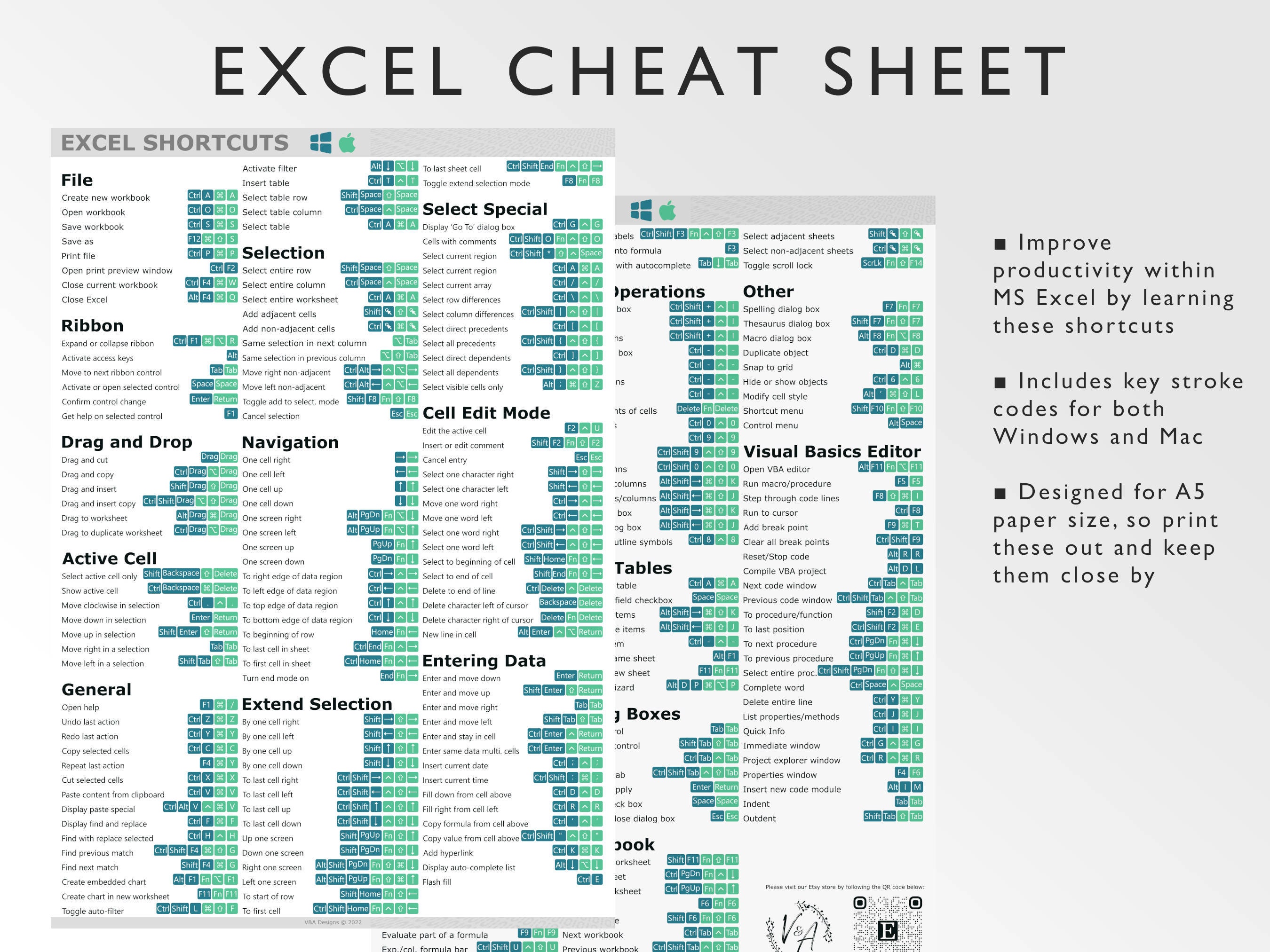

Start with an Excel sheet designed to give you a bird's-eye view of your business finances. A Financial Dashboard can include:
- Revenue and Expenses Tracking
- Profit Margin Analysis
- Cash Flow Management
This sheet should feature charts and graphs for easy analysis. Tools like pivot tables can help in summarizing financial data quickly, making it easier to see trends, manage budgets, and make informed decisions.
2. Inventory Management
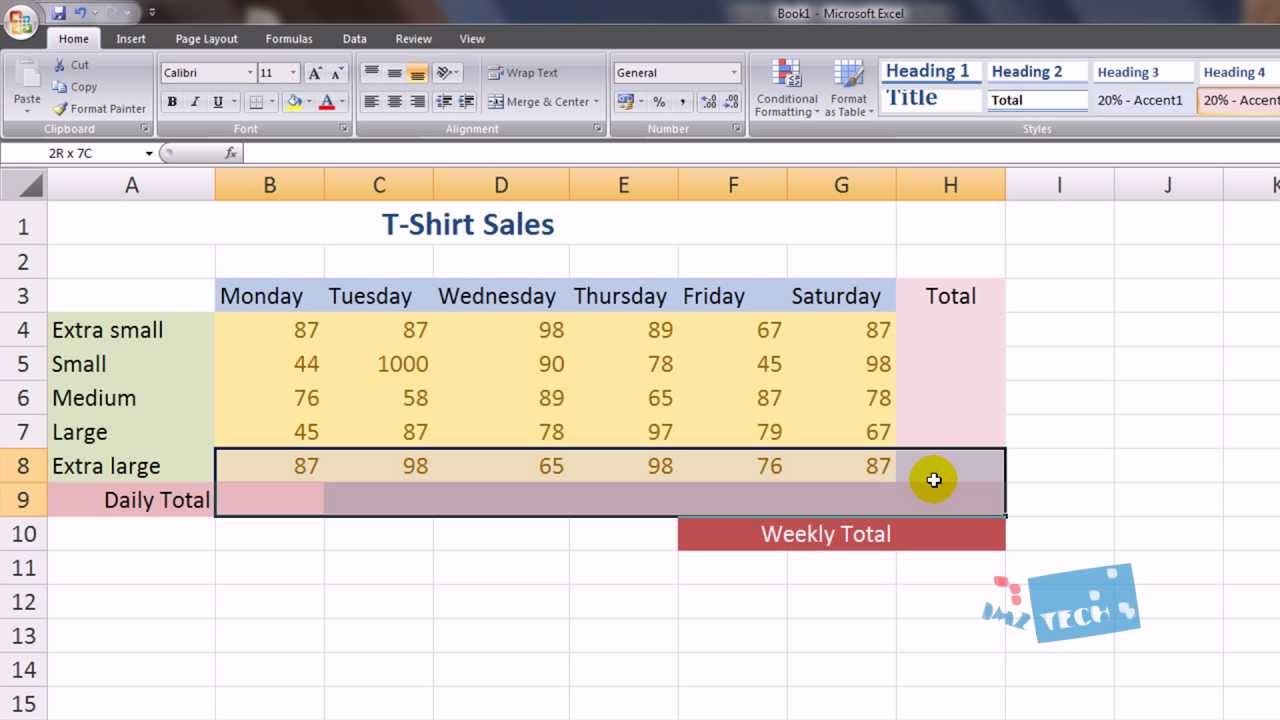

An inventory management sheet is crucial for businesses dealing with products or physical goods:
- Stock Levels: Track how much inventory you have on hand
- Lead Times: Understand how long it takes from order to delivery
- Turnover Ratios: Know how fast your products are moving off the shelves
Utilizing conditional formatting, you can set alerts for low stock levels or overdue restocks, ensuring you never run out of critical items.
🔔 Note: Keep track of both minimum and maximum stock levels to avoid overstocking which can tie up capital unnecessarily.
3. Customer Relationship Management (CRM)


A CRM sheet in Excel helps manage customer interactions, sales leads, and customer service. Key components might include:
| Component | Description |
|---|---|
| Customer Information | Names, contact details, purchase history, and preferences |
| Lead Tracking | Status of leads, interactions, and follow-ups |
| Support Tickets | Tracking customer complaints or support requests |

A well-organized CRM can enhance customer satisfaction, drive sales, and improve customer retention rates.
4. Project Management


Whether you’re launching a new product or managing ongoing tasks, a project management sheet in Excel can be invaluable:
- Timeline: Gantt charts to visualize project timelines
- Task Assignment: Who is responsible for what
- Progress Tracking: Percentage completion and critical milestones
This sheet helps in maintaining oversight over project progress, resource allocation, and deadlines, ensuring all team members stay aligned with project goals.
💡 Note: Utilize features like conditional formatting to visually highlight overdue tasks or bottlenecks in the project schedule.
5. HR Management


Lastly, an HR management sheet can take care of employee data, payroll, and benefits:
- Employee Details: Personal information, job roles, and performance reviews
- Payroll Calculations: Automatic calculations for gross pay, deductions, and net pay
- Attendance Tracking: Monitor leave, sick days, and vacation
Automation within Excel can reduce HR tasks, providing accurate and timely data, thus making the HR department more efficient.
To wrap up, these five Excel sheets serve as the backbone for any business operation. They provide clarity, control, and efficiency, allowing you to monitor and improve various aspects of your business seamlessly. Whether you're handling finances, inventory, customer relationships, project deadlines, or HR, Excel offers a versatile platform for managing and analyzing your business data. By integrating these tools into your daily operations, you're setting the foundation for scalability and operational excellence, ensuring your business thrives in a competitive environment.
Can I use Excel for multiple businesses?

+
Yes, you can manage different businesses by setting up separate spreadsheets or using different tabs within one Excel file for each business.
What if I don’t have advanced Excel skills?

+
Excel offers many templates and online tutorials to help you get started. Basic knowledge can still go a long way in managing your business.
How secure is my data in Excel?

+
Excel files can be password-protected. For extra security, consider using cloud-based services like OneDrive or Google Sheets for better data backup and accessibility.