Craft Your Excel 2010 Data Sheet Easily: Beginner's Guide

The use of spreadsheets can revolutionize data management for personal, academic, or professional purposes. Microsoft Excel 2010 remains a powerhouse in this area, offering a robust environment to create, analyze, and manage data efficiently. This guide is designed to walk beginners through the basic steps of crafting an Excel 2010 data sheet with simplicity and ease, ensuring you understand the fundamental functionalities that make Excel a valuable tool for data organization.
Getting Started with Excel 2010

When you first open Microsoft Excel 2010, you’ll be greeted by a blank spreadsheet, ready for your data. Here’s how to get started:
- Open Excel 2010: Launch the program from the Start menu or desktop icon.
- Navigate the Interface: Familiarize yourself with the Ribbon at the top, where all your tools and commands reside.
- Create a New Workbook: Click on “File” and then “New” to open a blank workbook.

Entering Data into Your Excel Sheet

Entering data is the first step in organizing your information:
- Selecting Cells: Click on the cell where you want to start entering data.
- Typing Data: Begin typing to add text or numbers. Press Enter to move to the next cell below, or use the arrow keys to navigate to different cells.
- Copy and Paste: To avoid repetitive typing, you can copy data from another source by right-clicking and selecting “Paste” or using Ctrl + V.
📌 Note: Pressing F2 allows you to edit the content of a selected cell.
Formatting Your Data

Making your data visually appealing and organized is essential:
- Cell Formatting: Highlight the cells you want to format, right-click, and choose “Format Cells” to change number formats, alignment, fonts, and more.
- AutoFit Columns: Double-click the right edge of the column header to automatically adjust the width to fit the content.
- Data Validation: Use this feature to restrict the type of data that can be entered into a cell (e.g., allowing only numbers or dates).
| Formatting Option | Description |
|---|---|
| Bold, Italic | Make text stand out with bold or italic. |
| Number Format | Format cells to display numbers, currency, percentages, etc. |
| Cell Borders | Add borders to cells for better organization. |
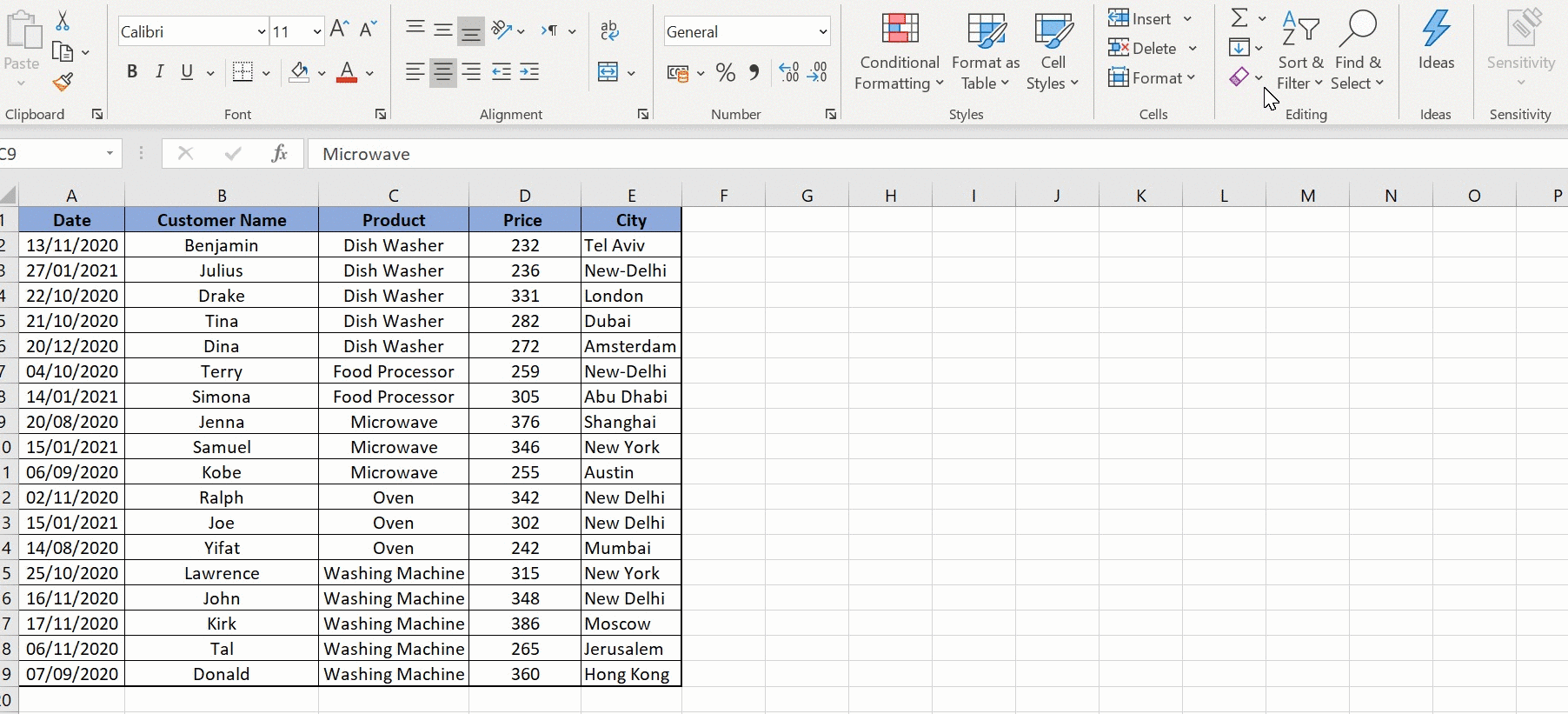
Working with Formulas and Functions

Excel’s power lies in its ability to perform calculations automatically:
- Basic Formulas: Start your formula with an equal sign (=) followed by your calculation (e.g., =A1+B1).
- Common Functions: Use functions like SUM(), AVERAGE(), or COUNT() to perform complex calculations easily. Example:
=SUM(A1:A10)
🔍 Note: AutoComplete helps when typing functions; Excel will suggest functions as you type.
Saving and Managing Your Workbook

Regularly saving your work is a habit you’ll appreciate in the long run:
- Save Your Work: Use File > Save As to save your workbook, giving it a meaningful name and choosing a location.
- AutoRecover: Enable AutoRecover to save your work automatically at regular intervals.
- Worksheet Management: Use tabs at the bottom to navigate and rename worksheets, or right-click to insert, delete, or move them.
By now, you're equipped with the basics to start creating efficient data sheets in Excel 2010. Whether it's for tracking expenses, managing inventories, or performing data analysis, Excel provides a flexible platform to suit your needs. As you delve deeper into Excel, you'll find more advanced features and shortcuts that can further enhance your productivity. Remember to practice regularly and explore the multitude of Excel's features at your own pace to become proficient in this powerful software.
What are the advantages of using Excel for data management?

+
Excel offers flexibility, calculation power, data visualization through charts, and ease of use for managing and analyzing large sets of data.
How often should I save my Excel workbook?

+
It’s a good practice to save your Excel file frequently, especially when making major changes. Also, using AutoRecover helps in automatically saving your work at set intervals.
Can I protect my Excel data?

+
Yes, Excel 2010 allows you to protect individual cells, sheets, or the entire workbook with passwords, ensuring data security.