5 Ways to Create Excel Sheets with Python Easily
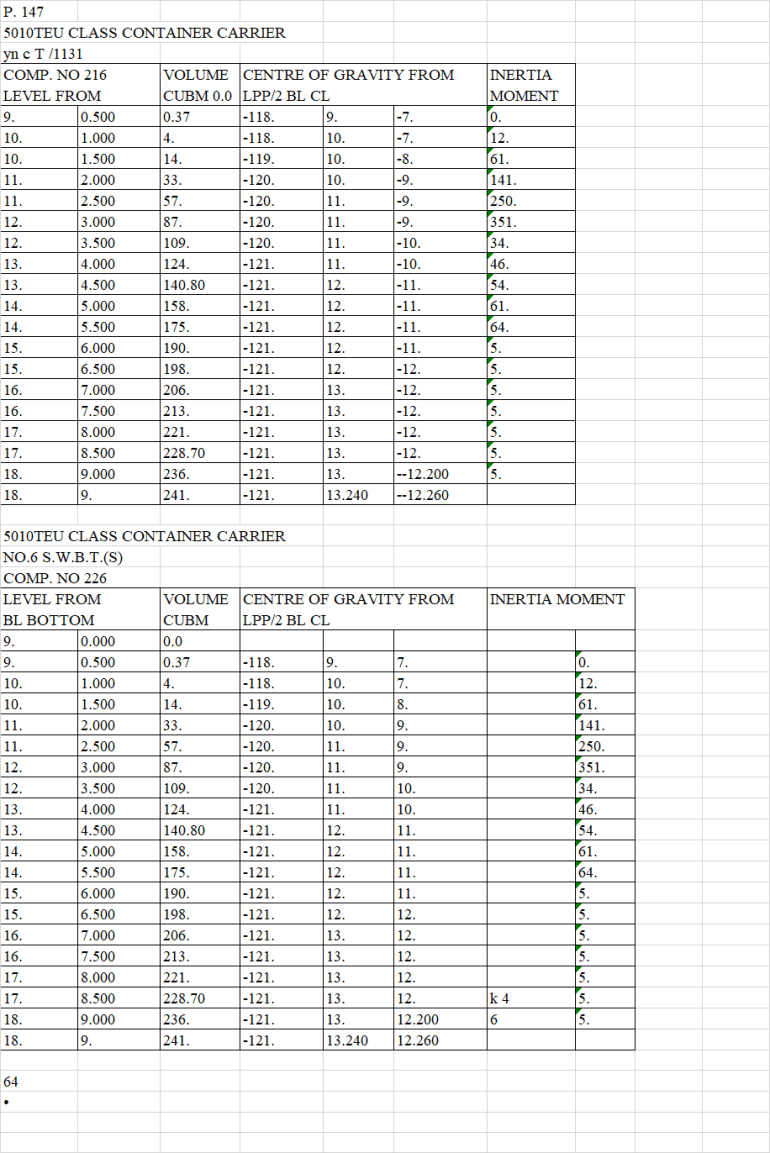
Excel spreadsheets are an integral tool in data analysis, offering versatile features for organizing, analyzing, and presenting data. Python, with its rich ecosystem of libraries, has become a powerful tool for manipulating Excel files. This blog post delves into five effective methods to create Excel spreadsheets using Python, designed for efficiency and user-friendliness.
Using Pandas for Creating Excel Sheets

Pandas is renowned for its data manipulation capabilities. Here’s how you can use it to create Excel sheets:
- Install Pandas: If you haven't yet, you can install it using
pip install pandas openpyxl. - Create a DataFrame: This represents the data structure you want in Excel.
- Use to_excel() Method:
- Create an empty DataFrame or with data.
- Call
df.to_excel('your_file_name.xlsx', index=False)to save the DataFrame to an Excel file. - Customization Options:
- Choose sheet name with
sheet_nameparameter. - Add headers or change column names.
- Modify cell formatting, like dates or number formats.
- Choose sheet name with
OpenPyXL: A Powerful Library for Excel

For more fine-grained control over Excel, OpenPyXL stands out:
- Installation:
pip install openpyxl - Create Workbook: Start by creating a new workbook object.
- Manipulate Worksheets:
- Add or delete sheets.
- Write data to specific cells.
- Set cell styles, like fonts, colors, and borders.
- Save Workbook: Use
workbook.save(‘your_file_name.xlsx’)
PyExcel: Quick and Easy Excel Operations

If you need a straightforward approach, PyExcel is your go-to:
- Installation:
pip install pyexcel pyexcel-xlsx - Create Sheet:
- Define data in a list or dictionary.
- Save directly to an Excel file with
pyexcel.save_as(array=your_data, dest_file_name=‘your_file_name.xlsx’).
- Quick Operations:
- Merge multiple sheets or files.
- Automatic conversion of data types when possible.
XlsxWriter: Excel in the Open Format

For those needing to create Excel files in the XLSX format with advanced features:
- Installation:
pip install XlsxWriter - Create Workbook and Worksheet:
- Initialize a workbook and worksheet.
- Write data to cells using
worksheet.write(row, col, ‘data’).
- Advanced Features:
- Add charts, images, or pivot tables.
- Format cells with date, time, or currency styles.
- Conditional formatting for data visualization.
- Save Workbook
pyxlsb: Handling .XLSB Files

When working with Excel Binary Workbook (.XLSB) files, pyxlsb is invaluable:
- Installation:
pip install pyxlsb - Create Workbook:
- Open or create a new .XLSB file.
- Write data or manipulate sheets as needed.
- Key Features:
- Efficient for large datasets due to the binary format.
- Does not support all Excel features but covers basics well.
In the realm of data analysis, the ability to manipulate and generate Excel spreadsheets through Python offers unparalleled flexibility and efficiency. Each method discussed here provides unique capabilities, from the data manipulation prowess of Pandas to the detailed control of OpenPyXL, the simplicity of PyExcel, the advanced features of XlsxWriter, and the specialized handling of .XLSB files with pyxlsb. By mastering these tools, you can streamline your workflow, automate data processing, and ensure seamless integration with the Excel ecosystem. The power of Python in conjunction with Excel not only enhances productivity but also opens up new avenues for data presentation and analysis, making it an indispensable skill in modern data handling.
Can I use these Python libraries with older Excel file formats?

+
Most Python libraries discussed here, like OpenPyXL, support modern Excel formats (.xlsx). Libraries like XlsxWriter and OpenPyXL can also handle older formats like .xls through additional libraries or by specifying the format when saving.
Which library is best for beginners?
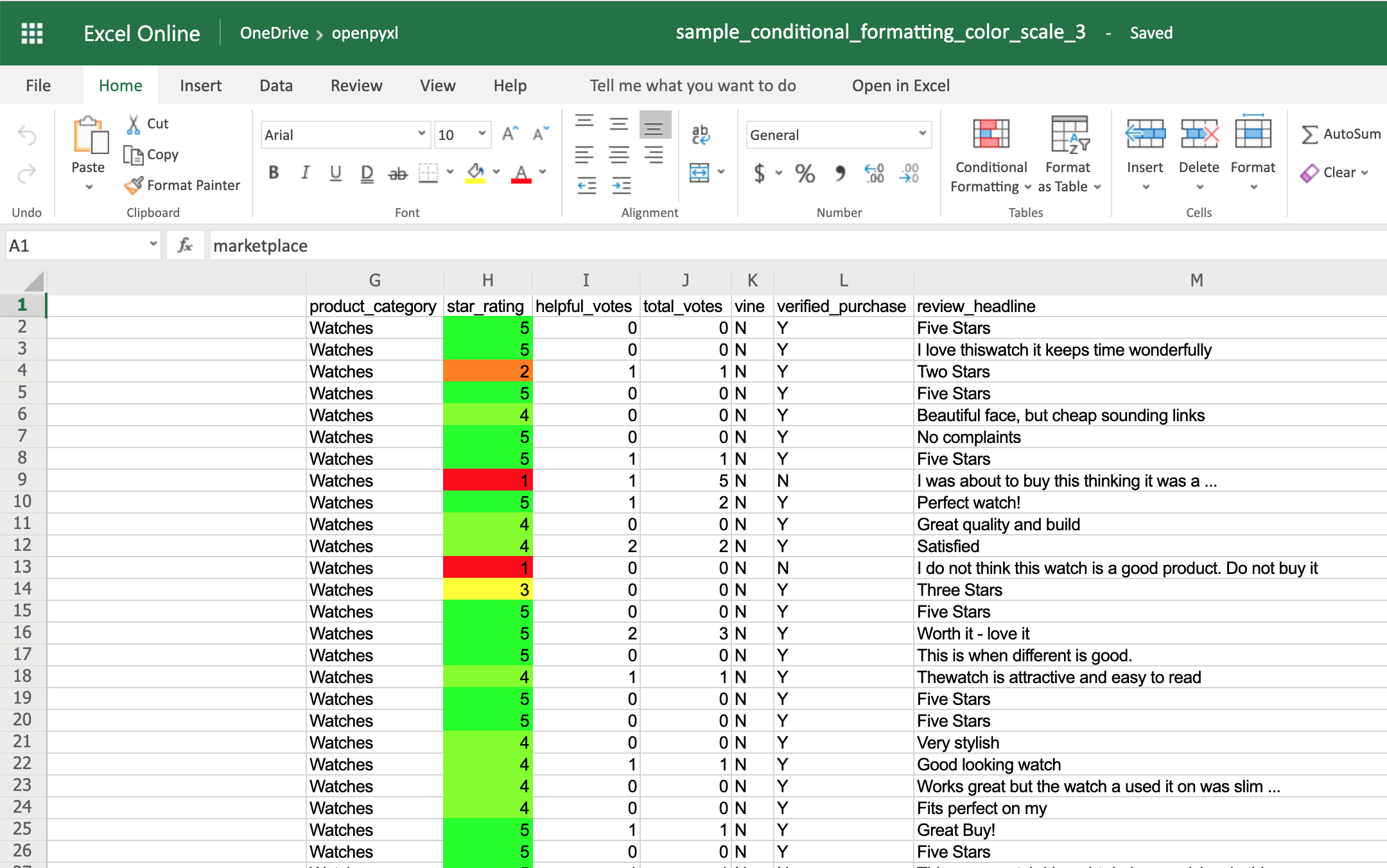
+
If you’re starting out, PyExcel is the most user-friendly due to its simplicity. It allows quick operations without requiring deep Excel knowledge.
How do I handle large datasets with these libraries?

+
For handling large datasets, Pandas is particularly efficient due to its optimized data structures and operations. pyxlsb can also be useful when dealing with binary formats for space efficiency.
Can I add charts or graphs to my Excel sheets with Python?

+
Yes, libraries like XlsxWriter allow you to add charts directly to Excel sheets, while OpenPyXL can be used for more complex chart creation and customization.
Are these libraries compatible with Excel online or Google Sheets?

+
While not directly supported, you can export your data to Excel files which can then be uploaded or imported into Excel Online or Google Sheets.