5 Simple Ways to Copy Sheet Names in Excel
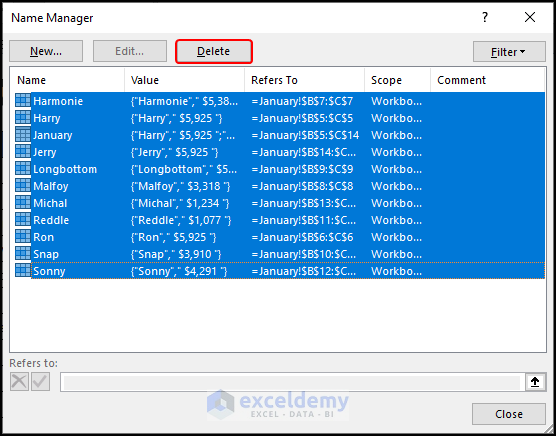
In the world of spreadsheets, Excel is the reigning champion for many professionals, especially those who deal with data management, financial analysis, or simply need to keep extensive records. One common task users often find themselves doing is copying sheet names within an Excel workbook. This might seem trivial, but for those working with large workbooks that contain dozens or even hundreds of sheets, it can become quite the chore. In this blog post, we'll explore five simple ways to copy sheet names in Excel, making your workflow more efficient and less time-consuming.
1. Manual Entry

The simplest method, though perhaps the most time-consuming for a large number of sheets, is manual entry:
- Select the sheet tab you want to copy.
- Right-click and choose “Rename,” then type the desired name.
- If you’re copying a sheet to create a duplicate, hold down the CTRL key while dragging the sheet tab.
This approach is best when dealing with a small number of sheets or when you require a high level of customization in naming.
2. Using the Name Manager
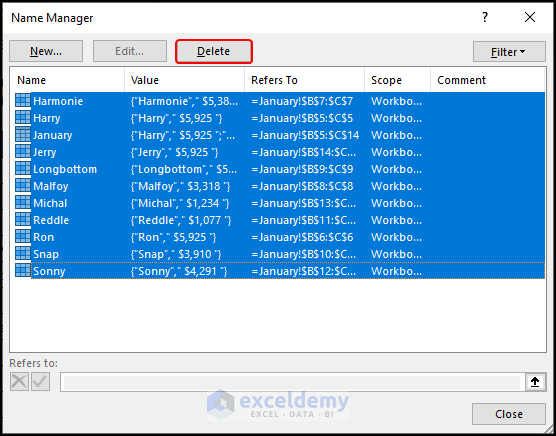
For those looking to copy names across multiple sheets or manage references, Excel’s Name Manager can be very helpful:
- Go to the Formulas tab.
- Click on “Name Manager.”
- In the Name Manager dialog box, you can view all named ranges or cells. Here, you can copy and paste sheet names directly into cells or reference them in formulas.
📌 Note: Remember that the Name Manager won't copy the sheet names automatically; you'll still need to manually insert them where needed.
3. VBA Macro for Copying Sheet Names

For users comfortable with macros, Visual Basic for Applications (VBA) offers a quick solution to copy sheet names:
Sub CopySheetNames()
Dim ws As Worksheet
Dim i As Integer
i = 1
For Each ws In ThisWorkbook.Worksheets
ThisWorkbook.Sheets("Sheet1").Range("A" & i) = ws.Name
i = i + 1
Next ws
End Sub
- This macro will copy all sheet names into column A of Sheet1.
🛠️ Note: To run this macro, you'll need to enable the Developer Tab in Excel, then create and execute the macro using VBA.
4. Using a Formula
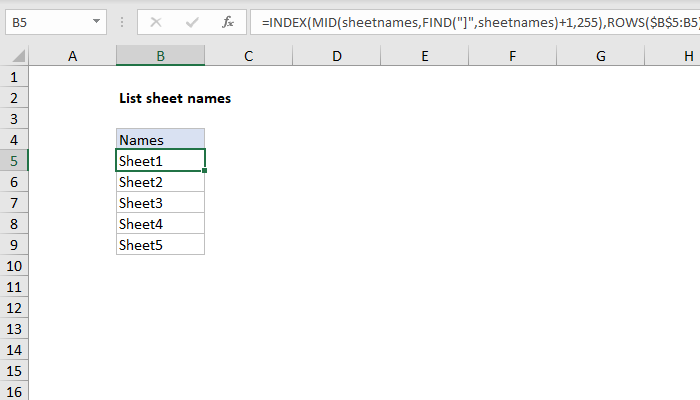
Excel provides a formula to retrieve sheet names, which can be useful for dynamic references:
=MID(CELL(“filename”,A1),FIND(“]”,CELL(“filename”,A1))+1,255)
This formula will return the sheet name where the formula cell is located. To copy names:
- Enter the formula into a cell.
- Copy the formula down to cover all sheets you wish to reference.
- Select the cells with the formula and paste as values to lock in the sheet names.
5. Utilizing Power Query

Power Query in Excel (introduced in Excel 2016 and later versions) can automate the process of extracting sheet names:
- Go to the Data tab, then "From Other Sources" -> "Blank Query."
- In the Power Query Editor, use this formula to get the list of sheets:
let
Source = Excel.Workbook(File.Contents("YourFilePath.xlsx"),null,true),
Sheets = Source{0}[Items]{[Kind="Sheet"]}
in
Sheets[Name]
This will generate a table of all sheet names within your workbook, which you can then load into a new sheet for further manipulation.
To conclude, copying sheet names in Excel doesn't have to be an exhausting task. Whether you prefer manual methods, the power of VBA, or the dynamic capabilities of formulas and Power Query, there's a solution to fit every workflow. Each method has its place depending on your proficiency with Excel, the scale of your project, and the need for automation. By using these five strategies, you can streamline your Excel experience, saving time and enhancing productivity when managing sheets in your workbooks.
What if I accidentally delete a sheet name?
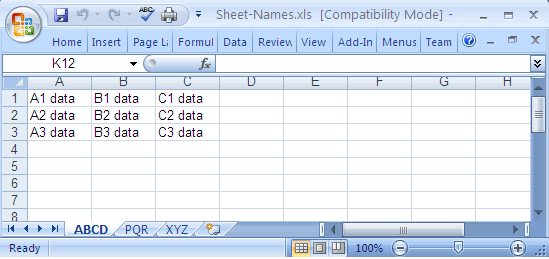
+
If you accidentally delete a sheet name, you can either recreate the sheet with a new name or, if you’re using VBA, you can restore the sheet from the Undo history or recover from a backup.
Can these methods handle large Excel workbooks?

+
Yes, these methods are designed to work efficiently even with large workbooks. Power Query and VBA, in particular, are excellent for automation across extensive datasets.
Is there a way to automatically update sheet names when they change?

+
Excel does not natively support auto-updating sheet names in formulas or references. However, with VBA, you can write scripts that detect and update references when sheet names change.