Copy Excel Sheet to New Workbook: Simple Guide
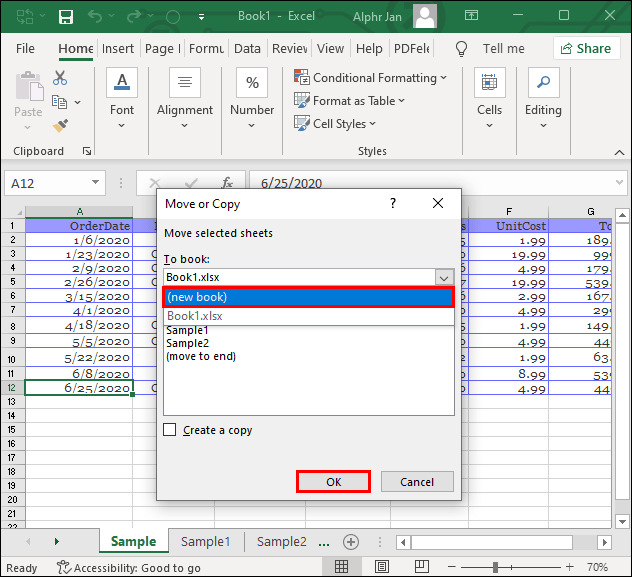
Opening Excel and finding yourself needing to copy an entire worksheet to a new workbook is often a common task in many office environments. Whether you're archating data, sharing information, or starting anew, Excel's features allow for quick and efficient management of your spreadsheets. Here, we'll dive into a simple step-by-step guide to show you how to copy an Excel sheet to a new workbook, ensuring you can manage your data effectively.
Launching Microsoft Excel

Firstly, open Microsoft Excel. You can do this by clicking on the Excel icon on your desktop, through the Start menu, or via the taskbar. If your file is already open in Excel, skip to the next step.
Open the Source Workbook

If the Excel file from which you wish to copy a sheet isn’t already open:
- Click on File in the ribbon at the top of the screen.
- Select Open to locate the workbook you want to work with.
Select the Worksheet

To copy a worksheet, start by selecting it:
- At the bottom of the Excel window, locate the tabs representing each worksheet in your workbook.
- Right-click on the tab of the sheet you want to copy. If you need to copy multiple sheets, hold down the Ctrl key while clicking on each tab.
Copying the Worksheet
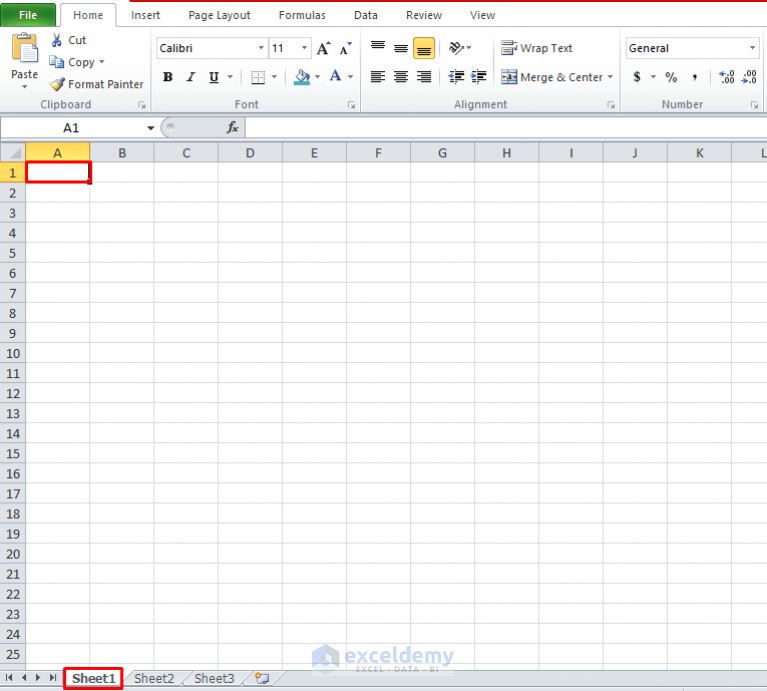
With the sheet selected, follow these steps:
- Right-click on the worksheet tab.
- From the dropdown menu, choose Move or Copy…
Moving or Copying

A dialog box titled “Move or Copy” will appear:
- Under To book:, select (new book) to copy or move the sheet to a new workbook.
- Check the box labeled Create a copy if you want to keep the original sheet in its current workbook.
🔎 Note: If you do not check the "Create a copy" box, the sheet will be moved from the original workbook rather than copied.
Creating the New Workbook

After setting your options:
- Click OK. Excel will instantly create a new workbook with your copied sheet as the only worksheet within it.
Save the New Workbook

Your new workbook is now open with the copied sheet. Don’t forget to save it:
- Click File > Save As…
- Choose a location on your computer or network to save the new workbook.
- Name the file appropriately and ensure you’re saving in the desired format (typically .xlsx).
Your journey through Excel's worksheet manipulation ends here with the successful creation of a new workbook containing your copied sheet. This process helps you manage your data efficiently, whether for reporting, analysis, or sharing purposes.
Can I copy a worksheet to an existing workbook?

+
Yes, you can. In the “Move or Copy” dialog, instead of selecting “(new book)”, choose an existing open workbook from the list, and the sheet will be copied there.
What if I want to copy multiple sheets at once?

+
Hold down the Ctrl key to select multiple sheets before right-clicking. You can then move or copy all selected sheets at once.
Will the new workbook retain all formatting?

+
Yes, when you copy or move a sheet to a new workbook, all formatting, including conditional formatting, will be preserved.