Effortlessly Copy Google Sheets to Excel: Your Ultimate Guide
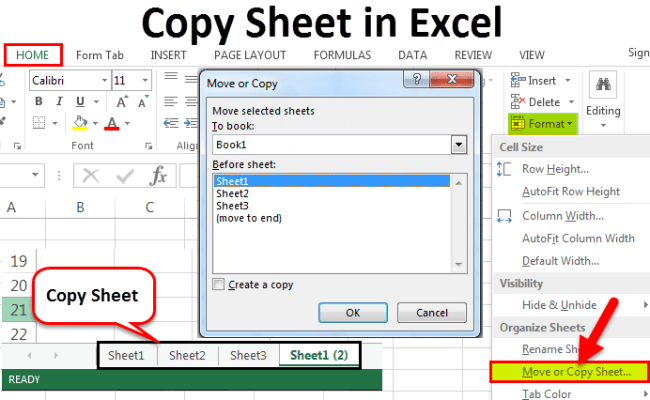
In today's fast-paced business environment, efficient data management is crucial. Whether you're a freelancer, a large corporation, or somewhere in between, the ability to transfer data seamlessly between different platforms can significantly boost your productivity. If you've ever needed to copy Google Sheets to Excel, you know how cumbersome this task can be without the right strategy or tools. This guide will provide you with comprehensive steps to ensure your data moves accurately and effortlessly from Google Sheets to Microsoft Excel, enhancing your workflow and reducing the time spent on data management.
Understanding Google Sheets and Microsoft Excel

Before diving into the process, let's clarify what Google Sheets and Microsoft Excel are:
- Google Sheets: A web-based spreadsheet program, part of Google's free, web-based software suite known as Google Workspace. It allows real-time collaboration, making it ideal for teams.
- Microsoft Excel: A desktop application for Windows and macOS, part of the Microsoft Office suite, known for its advanced data analysis capabilities, functions, and its plethora of add-ins.
Both tools serve different yet overlapping purposes, making the ability to transfer data between them essential for many users.
Why Transfer Data from Google Sheets to Excel?

Here are several reasons why you might need to copy your Google Sheets data into Excel:
- Data Analysis: Excel has advanced features for complex calculations, data analysis, and visualization not found in Google Sheets.
- Compatibility: Some businesses still rely on Excel for official reporting, or your clients might require Excel files for their systems.
- Offline Work: Excel files can be used offline, which is not possible with Google Sheets without a specific setup.
- Existing Workflows: Transitioning between Google Sheets and Excel for existing data workflow is often necessary.
How to Copy Google Sheets to Excel

Method 1: Manual Download and Conversion

This straightforward method involves downloading your Google Sheets file and then opening it in Excel:
- Open the Google Sheets document you want to transfer.
- Go to File > Download > Microsoft Excel (.xlsx).
- Save the file to your local storage.
- Open Microsoft Excel and select File > Open > Browse to locate and open the downloaded file.
Method 2: Using Google Drive

If you have Google Drive connected to your computer, you can directly open Google Sheets files in Excel:
- Navigate to your Google Sheets file within Google Drive.
- Right-click the file and select Open with > Microsoft Excel. This feature should be enabled if you have installed the Google Drive for desktop app.
⚠️ Note: Ensure that you have the latest version of Google Drive for Desktop installed for this method to work smoothly.
Method 3: Exporting to CSV and Importing

For a data-centric approach, exporting to CSV can be the simplest way:
- In Google Sheets, go to File > Download > Comma-Separated Values (.csv, current sheet).
- Save the file locally.
- In Excel, use Data > Get External Data > From Text to import the CSV file.
| Method | Pros | Cons |
|---|---|---|
| Manual Download | Easy for beginners, no special tools needed | Can be time-consuming for multiple sheets |
| Google Drive | Seamless integration, works well for teams | Requires Google Drive app, might not support complex sheets |
| CSV Export/Import | Universal format, straightforward data transfer | Limited formatting, potential data corruption with special characters |

Troubleshooting Common Issues
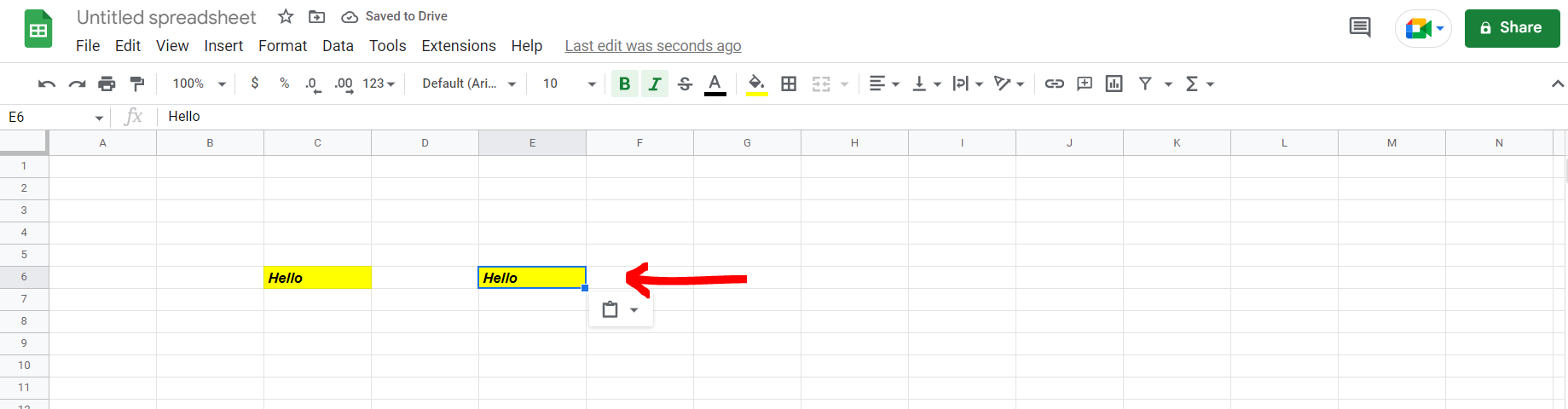
When moving data, you might encounter various problems:
- Formatting Issues: Excel might not preserve some Google Sheets formatting; adjust manually or explore add-ons for better compatibility.
- Data Loss: Ensure all data is transferred by checking your sheets carefully or using a third-party tool for large datasets.
- Compatibility with Macros: Google Sheets scripts do not work in Excel; you might need to re-create macros in VBA.
Enhancing Your Workflow with Automation

Here are some tips to make the process of transferring data from Google Sheets to Excel more efficient:
- Scripting: Use Google Apps Script to automate data export processes or schedule them.
- Cloud Integration: Employ third-party tools like Zapier or Microsoft Power Automate for automated transfers between Google Drive and OneDrive.
- Regular Sync: Set up a system to regularly sync or update data to ensure both platforms remain up-to-date.
Final Thoughts

Transferring data from Google Sheets to Excel doesn’t have to be a daunting task. With the methods outlined in this guide, you can easily and accurately move your data, enhancing your productivity and maintaining data integrity. Each method has its strengths, allowing you to choose the best fit for your specific needs, whether it’s simplicity, automation, or compatibility. By mastering these techniques, you can streamline your data management process, reduce errors, and focus more on analyzing and utilizing your data effectively.
Can I preserve formatting when transferring from Google Sheets to Excel?

+
Excel might not preserve all formatting, especially complex or unique formatting from Google Sheets. However, using the download as .xlsx method generally maintains most standard formats.
How can I automate the process of transferring data regularly?

+
Use Google Apps Script to automate exports from Google Sheets. For an integration between Google Drive and OneDrive, tools like Zapier or Microsoft Power Automate can be useful.
Is there a method to keep the Excel file updated with changes made in Google Sheets?

+
Yes, by setting up automated workflows or scripts that pull data from Google Sheets to Excel at scheduled intervals. However, real-time updates are not directly supported.