Effortless Guide to Copy Excel Sheets Instantly

The Basics of Copying Excel Sheets

Understanding how to efficiently copy sheets in Excel is a vital skill for anyone who regularly works with spreadsheets. Excel allows users to duplicate sheets within the same workbook or to different workbooks, enhancing productivity and data management. Here are the fundamental steps to get you started:
- Select the Sheet: Click the sheet tab you wish to copy.
- Copy via Right-Click: Right-click on the sheet tab and select "Move or Copy."
- Move or Copy Window: In the dialog box, choose where to copy the sheet:
- Select the destination workbook from the "To book" dropdown.
- Choose the sheet's placement in the "Before sheet" list.
- Create Copy: Ensure the "Create a copy" box is checked if you don't want to move the original sheet.
- Complete the Process: Click "OK" to finalize the operation.
Keyboard Shortcuts

For those who prefer speed, Excel offers keyboard shortcuts to streamline the copying process:
- Windows:
Ctrl+ Drag the sheet tab. - Mac:
Option+ Drag the sheet tab.
Using VBA for Advanced Copying

If you're comfortable with coding, you can use Visual Basic for Applications (VBA) to automate the copying process:
Sub CopySheet()
ThisWorkbook.Sheets("Sheet1").Copy _
After:=ThisWorkbook.Sheets(ThisWorkbook.Sheets.Count)
End Sub
💡 Note: Always back up your Excel files before running macros or performing complex operations.
Steps for Advanced Copying Techniques
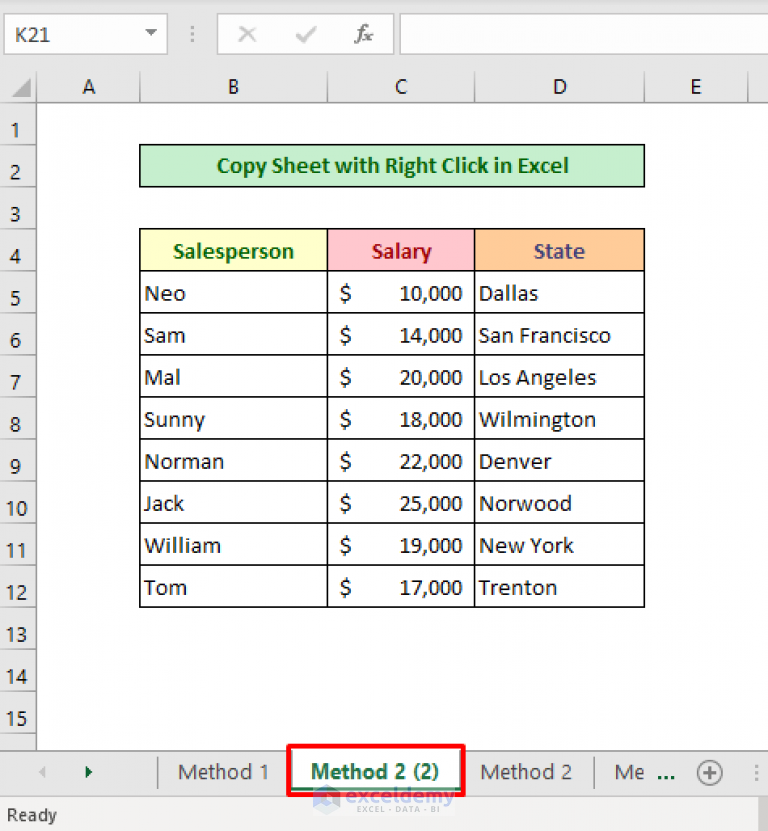
Multiple Sheet Copying

Here’s how to copy multiple sheets at once:
- Select Sheets: Hold
Ctrl(Windows) orCommand(Mac) while clicking the sheets you want to copy. - Right-Click: Right-click on any of the selected sheet tabs.
- Choose Option: Select "Move or Copy," follow steps as above, but note that all selected sheets will be copied together.
Copy to Another Workbook

To copy sheets to another workbook, you might:
- Open both workbooks.
- Use the "Move or Copy" dialog box, selecting the other workbook from the "To book" dropdown.
- If the other workbook is closed, use the "Browse" button to locate it.
Conditional Copying

With VBA, you can automate conditional copying based on specific criteria:
Sub ConditionalCopy()
Dim ws As Worksheet
Dim criteria As String
criteria = "Condition"
For Each ws In ThisWorkbook.Worksheets
If InStr(1, ws.Name, criteria) > 0 Then
ws.Copy After:=Workbooks("AnotherWorkbook.xlsx").Sheets(Workbooks("AnotherWorkbook.xlsx").Sheets.Count)
End If
Next ws
End Sub
🔍 Note: Customize the criteria and workbook names in the code to match your needs.
Tips for Effective Sheet Management

Here are some tips to make your sheet management more efficient:
- Use Descriptive Names: Name your sheets clearly to simplify navigation.
- Organize Workbooks: Group related sheets in the same workbook.
- Link Cells: Use cell linking to keep data synchronized across sheets.
- Protect Sheets: Protect sheets from unintended modifications.
- Track Changes: Enable track changes to monitor edits.
In this post, we’ve covered various methods for copying Excel sheets, including basic techniques, advanced methods like multiple sheet copying, and VBA scripts for conditional copying. Remember to always back up your files, use shortcuts for efficiency, and keep your sheets organized to maintain productivity.
How can I prevent formatting issues when copying sheets?

+
Use the “Paste Special” option and choose “Formats” to retain only the formatting from the original sheet, or “Formulas and number formats” to keep formulas intact without copying the values.
Can I copy sheets across different Excel versions?

+
Yes, but ensure you save the workbook in a format compatible with all versions, like .xlsx, to minimize compatibility issues.
What’s the quickest way to copy a sheet to a new workbook?
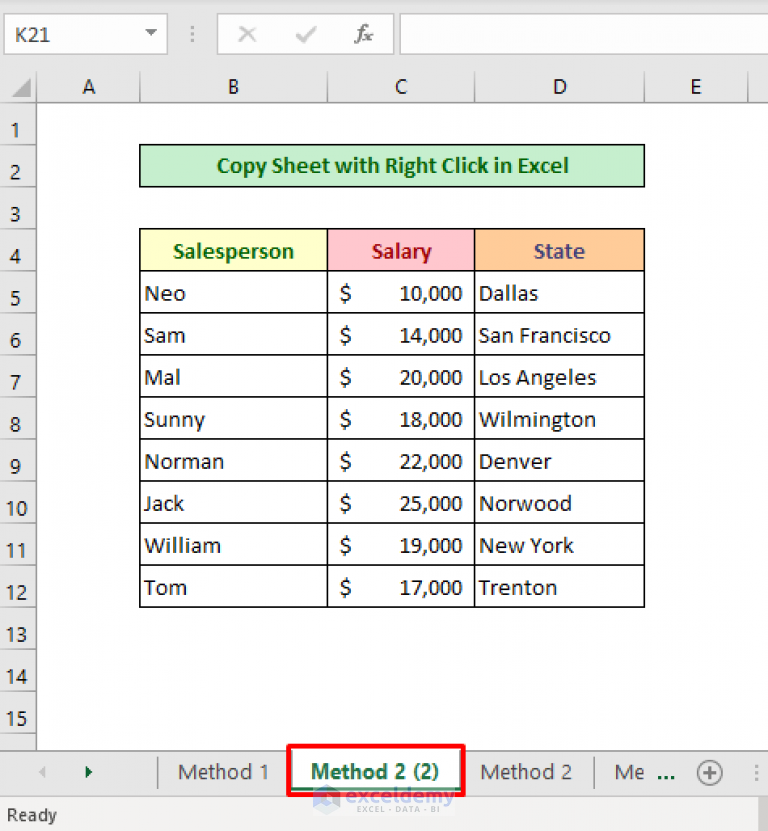
+
Right-click the sheet tab, select “Move or Copy,” choose “(new book)” from the “To book” dropdown, and ensure the “Create a copy” box is checked.