5 Quick Ways to Copy Sheets Between Excel Workbooks

In the world of data management and analysis, Microsoft Excel remains a stalwart companion for countless professionals. Whether you're a business analyst, a project manager, or simply someone who juggles multiple datasets, knowing how to efficiently manage your workbooks can save you hours of manual labor. A common task that can often become a time sink is copying sheets between workbooks. Fortunately, there are several straightforward methods to streamline this process, enhancing both productivity and accuracy.
Method 1: Copy and Paste

Let’s start with the most basic, yet often overlooked method:
- Select the Sheet: Right-click on the sheet tab you wish to copy.
- Choose ‘Move or Copy’: From the context menu, select ‘Move or Copy’.
- Select Workbook: In the dialog box, choose the target workbook from the ‘To book’ dropdown list.
- Select Location: You can opt to insert it before any specific sheet or leave it as the last sheet.
- Check ‘Create a copy’: Ensure the box for ‘Create a copy’ is checked if you want to retain the original sheet.
- Click OK: The sheet will now be copied to the selected workbook.
Method 2: Drag and Drop with Multiple Excel Windows

For those who prefer a more visual approach:
- Open Both Workbooks: Have the source and destination Excel files open in separate windows.
- Drag Sheet: Click on the sheet tab, drag it to the other Excel window, and drop it in the desired location.
- Use Ctrl Key: If you want to keep a copy in the original workbook, hold down the Ctrl key while dragging.
Method 3: Use the Excel Keyboard Shortcuts

Speed and efficiency are at the heart of keyboard shortcuts:
- Alt + E, M: This sequence opens the ‘Move or Copy’ dialog.
- Use Arrow Keys: Navigate the dialog box using arrow keys to select the target workbook and sheet location.
- Check ‘Create a copy’: Press C to toggle the ‘Create a copy’ checkbox on or off.
- Enter: Once everything is set, press Enter to proceed.
Method 4: VBA Scripting

For those comfortable with Excel’s Visual Basic for Applications (VBA), this method offers automation:
- Open the VBA Editor: Press Alt + F11 or click ‘Developer’ > ‘Visual Basic’.
- Insert Module: Right-click ‘VBAProject’ and select ‘Insert’ > ‘Module’.
- Enter the Code:
Sub CopySheet() 'Open the source workbook Dim sourceWB As Workbook Set sourceWB = Workbooks.Open("C:\Path\To\SourceWorkbook.xlsx") 'Copy the sheet sourceWB.Sheets("SheetName").Copy After:=ThisWorkbook.Sheets(ThisWorkbook.Sheets.Count) 'Close the source workbook without saving sourceWB.Close SaveChanges:=False End Sub</li> <li><strong>Run the Macro:</strong> Run the macro by pressing <kbd>F5</kbd> or selecting 'Run' > 'Run Sub/UserForm'.</li>
💡 Note: Replace “C:\Path\To\SourceWorkbook.xlsx” with the actual path to your source workbook and “SheetName” with the name of the sheet you wish to copy.
Method 5: Using Power Query

Power Query, a data transformation tool in Excel, can be used for more than just data manipulation:
- Load Query Editor: Go to ‘Data’ > ‘Get Data’ > ‘From File’ > ‘From Workbook’.
- Select Workbook: Choose the source workbook, navigate to the desired sheet, and load it.
- Merge Query: If necessary, you can merge this query with others to create complex datasets.
- Load Query: Load the transformed data into a new sheet in the destination workbook.
In summary, there are multiple ways to copy sheets between Excel workbooks, each suited to different levels of Excel proficiency and desired outcomes. From the simple copy-paste method to advanced VBA scripting or Power Query, you can choose the technique that fits your workflow, helping you manage your data more efficiently and accurately.
Can I copy multiple sheets at once?
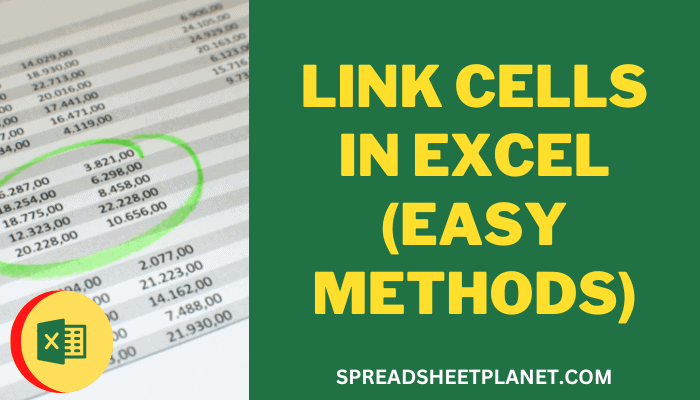
+
Yes, you can copy multiple sheets by holding down Ctrl or Shift to select sheets in the ‘Move or Copy’ dialog before copying them.
Will copying sheets between workbooks preserve formulas?

+
Yes, formulas will be preserved when you copy sheets, but be cautious as relative references might change if your source data is not on the same workbook.
What if I accidentally overwrite data when copying sheets?

+
Excel typically warns you before overwriting data. If you proceed, ensure you have backups. You can also use VBA or Power Query to ensure you’re not overwriting existing sheets.
How do I handle linked data or external references in copied sheets?

+
Links and external references might break if the source workbook isn’t accessible from the new location. Use ‘Edit Links’ under ‘Data’ to manage these references.