Effortless Excel Tips: Copying Data Across Sheets

Welcome to our latest exploration of Microsoft Excel where we dive deep into the functionality that many users often find most handy—copying data across sheets. Whether you're managing complex datasets or just need to streamline your weekly reporting, understanding how to efficiently move or copy information from one Excel sheet to another can save you significant time and reduce the likelihood of errors. Let's embark on this journey to master Excel's powerful features that will make your spreadsheet tasks feel like a breeze.
Understanding Excel Sheets and Data Management

Before we delve into the nitty-gritty of copying data, it's crucial to understand what Excel sheets are and how they manage data. An Excel workbook is a collection of sheets where each sheet can hold separate tables, charts, or data. This organization allows for a multi-dimensional view of your data, making it easier to analyze and manage. Here's what you should know:
- Sheets - Each workbook contains sheets, which are individual tabs at the bottom of the Excel window.
- Cells and Ranges - Data resides in cells, which are organized into rows and columns. A range of cells can be selected to perform actions across multiple cells.
- References - Sheets can reference data from other sheets, allowing for dynamic data updates.
Basic Methods for Copying Data

Let's start with the most straightforward ways to copy data across sheets.
1. Copy and Paste

The traditional method of copying data:
- Select the cells containing the data you want to copy.
- Right-click and choose Copy or use the keyboard shortcut Ctrl + C.
- Navigate to the destination sheet.
- Right-click where you want to paste and select Paste or use Ctrl + V.
💡 Note: When copying between sheets, Excel defaults to keeping the original formatting, but you can modify this behavior by choosing different paste options.
2. Using Fill Handle

The Fill Handle is a powerful tool for quickly copying data, especially for adjacent cells:
- Select the range of cells you wish to copy.
- Hover over the bottom-right corner of the selection until the cursor turns into a plus sign.
- Click and drag the handle across to the destination sheet or to fill down/up.
3. Dragging Sheets

If you need to copy entire sheets, you can:
- Click on the sheet tab you want to copy.
- While holding Ctrl, drag the sheet tab to the right or left to create a copy. A small triangle will appear, indicating where the copy will be placed.
Advanced Techniques
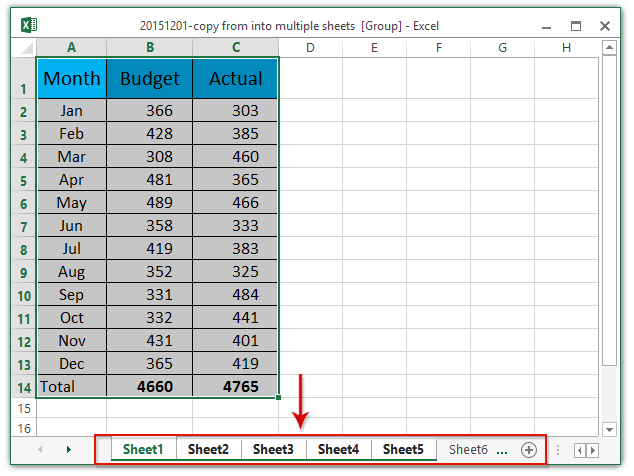
1. Using Formulas and References
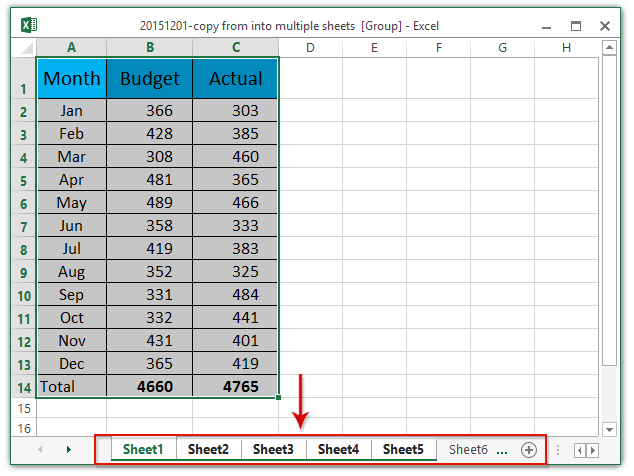
For dynamic data transfer:
- In the destination sheet, enter a formula referencing the source data (e.g.,
=Sheet1!A1to reference cell A1 from Sheet1). - Copy this formula across the range where you want the data to appear.
2. Named Ranges
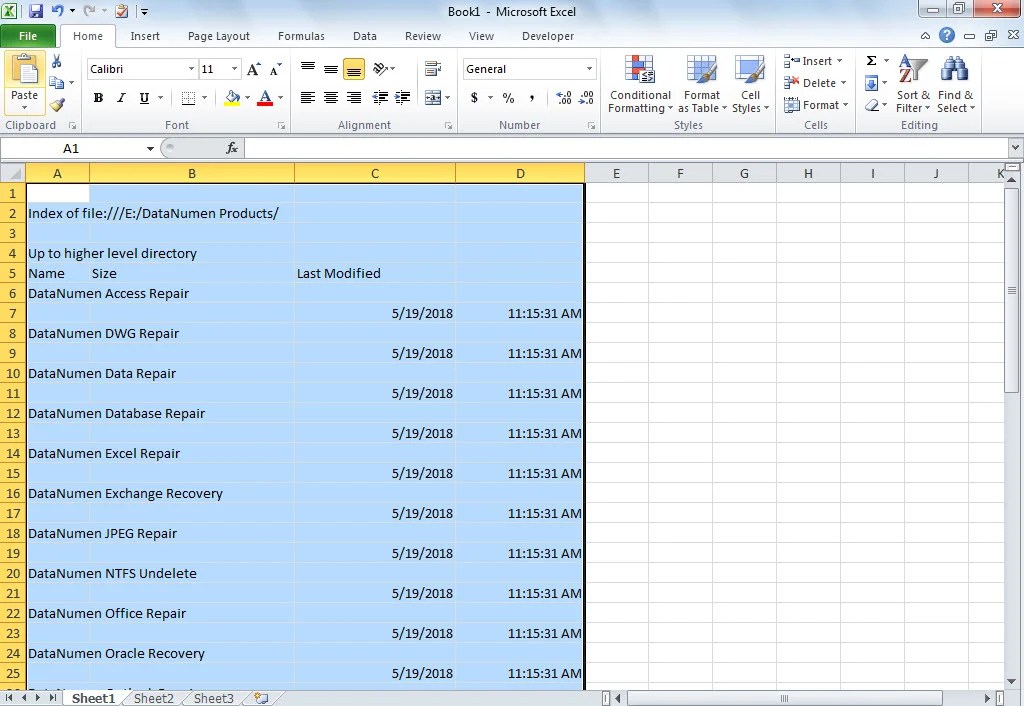
Named ranges make managing data across sheets easier:
- Select the range of cells in the source sheet.
- Go to Formulas > Define Name or press Ctrl + F3.
- Name your range and use this name in formulas on other sheets to reference the data dynamically.
3. Excel’s Power Query

Power Query is Excel’s data transformation and preparation engine:
- From the Data tab, select From Table/Range or From Other Sources to connect to your data.
- Use the query editor to combine or transform data from different sheets.
📌 Note: Power Query requires some setup but can be incredibly powerful for data manipulation across multiple sheets and workbooks.
Practical Tips for Effective Data Copying

- Use Paste Special - When pasting data, explore paste options like Paste Values, Formats, Formulas, or Transpose to ensure you're copying exactly what you need.
- Data Validation - Ensure consistency by setting up data validation rules in your destination sheets.
- Consistent Sheet Names - Use uniform names or prefixes for sheets to simplify data references.
- Keyboard Shortcuts - Utilize shortcuts to make the process faster. For example, Alt + E, S, V for Paste Values.
- Avoid Circular References - Ensure formulas do not reference back to their own sheet, creating an infinite loop.
As we've seen, copying data across sheets in Excel can be straightforward or complex, depending on your needs. By mastering these techniques, you not only streamline your workflow but also enhance the accuracy and efficiency of your data management. Whether it's simple copy-paste operations or utilizing Excel's advanced features like Power Query, there's a solution for every data scenario. Remember, practice and understanding Excel's capabilities will lead you to discover even more time-saving hacks.
What is the difference between copy-pasting and using formulas to reference data?

+
Copy-pasting creates a static copy of the data, whereas using formulas to reference data creates a dynamic link where changes in the source data will reflect in the destination.
How do I prevent Excel from showing errors when referencing a cell that might be empty?

+
Use the IFERROR function. For example, =IFERROR(Sheet1!A1, "No Data") will display “No Data” if the cell is empty or if there’s an error.
Can I copy multiple sheets at once?

+
Yes, you can copy multiple sheets by selecting them together (holding Ctrl or Shift) and then dragging them while holding Ctrl.
What are the benefits of using Power Query for copying data?

+
Power Query offers advanced data transformation, automatic data refresh, and the ability to combine data from different sources, making it highly beneficial for complex data operations.
How can I ensure consistent formatting when copying data?
+Use the Format Painter or choose the ‘Paste Formats’ option when pasting to keep the formatting consistent with the source data.