Copy Excel Template to Multiple Sheets Easily

Working with Microsoft Excel often involves managing large amounts of data across multiple sheets. Whether you are a financial analyst, project manager, or a business owner, there comes a time when you need to replicate the structure of an Excel workbook across multiple sheets efficiently. This can be tedious if done manually, but fear not; Excel has built-in features that can significantly simplify this task. This blog post will guide you through several methods to copy an Excel template to multiple sheets with ease.
Why Use Templates in Excel?

Before we delve into the methods, it's essential to understand why using templates can be beneficial:
- Consistency: Templates ensure uniformity in data presentation and entry across various worksheets, reducing errors.
- Time Efficiency: By replicating a template, you save hours of work otherwise spent on manually setting up each sheet.
- Professionalism: They give your workbooks a professional look, which is especially important when sharing data or reports with clients or colleagues.
Method 1: Using the Move or Copy Feature

This is perhaps the most straightforward method to duplicate a sheet within the same workbook:
- Right-click on the sheet tab you wish to copy.
- Select "Move or Copy."
- In the "To book" dropdown, ensure it's set to "[Workbook Name]" which represents the current workbook.
- Under "Before sheet," select where you want to place the new sheet. Choose a sheet or click (new sheet) for a new position.
- Check the "Create a copy" checkbox.
- Click OK.
💡 Note: You can create multiple copies at once by holding down the Ctrl key while selecting the location for each new sheet.
Method 2: VBA Macro for Bulk Sheet Creation

If you need to copy sheets multiple times or across different workbooks, VBA (Visual Basic for Applications) can automate this process:
Sub CopySheet()
Dim ws As Worksheet
Dim i As Integer
'Set the template sheet
Set ws = ThisWorkbook.Sheets("Template")
'Set the number of sheets to create
For i = 1 To 5 'Change the 5 to the number of sheets you want
ws.Copy After:=ThisWorkbook.Sheets(ThisWorkbook.Sheets.Count)
ThisWorkbook.Sheets(ThisWorkbook.Sheets.Count).Name = "Sheet_" & i
Next i
End Sub
💡 Note: To use this macro, enable macros in Excel, and paste this code into a new module in the Visual Basic Editor.
Method 3: Using Excel's Power Query
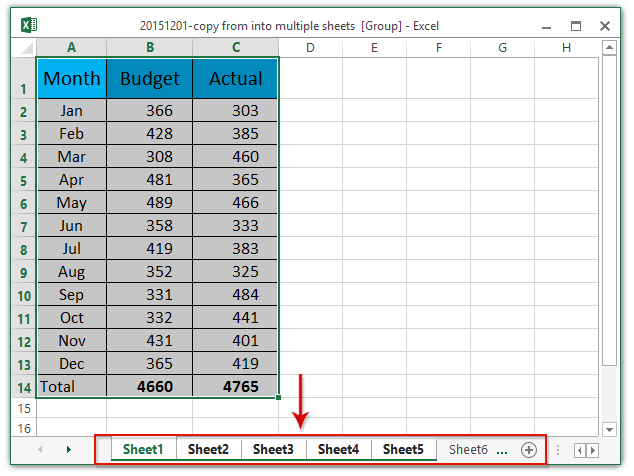
Power Query is another powerful tool for data manipulation in Excel:
- From any sheet, go to the "Data" tab.
- Click "From Table/Range" to load your template data into Power Query.
- Make necessary transformations to your data.
- Right-click on any cell and choose "Load To...," selecting "New Worksheet."
- Use the "Close & Load To..." feature to replicate the process for each desired sheet.
Method 4: Manual Copy and Paste Special

While not as automated as the other methods, this can be useful for copying specific ranges:
- Select the range of cells you want to copy.
- Right-click, then choose "Copy" or press Ctrl + C.
- Go to the new sheet, select the starting cell.
- Right-click, hover over "Paste Special" and choose "Formats" to paste only the formatting, or "Formulas" to paste formulas along with the formats.
| Method | When to Use | Automation Level |
|---|---|---|
| Move or Copy | When you need to duplicate one or two sheets within the same workbook | Manual |
| VBA Macro | For bulk sheet creation or across different workbooks | High |
| Power Query | When you need to apply transformations or manipulate data before copying | Medium to High |
| Manual Copy-Paste | For small-scale, specific data or format replication | Manual |

💡 Note: Remember to backup your Excel file before performing operations that involve significant changes.
Summing up, Excel provides various techniques for copying templates to multiple sheets. Whether you choose to use a simple right-click option, the advanced VBA macro approach, or leverage the capabilities of Power Query, the method you select should align with your specific needs, the frequency of the task, and your comfort level with Excel's features. These methods will not only save time but also enhance the consistency and professionalism of your work. Now, take advantage of these tools to streamline your Excel workflows.
Can I use these methods to copy sheets between different Excel files?

+
Yes, you can. For the Move or Copy feature, select the workbook where you want to copy the sheet. For VBA, adjust the macro to work with different workbooks.
Will copying a sheet with formulas affect cell references?

+
If formulas contain absolute references, they will not change. However, relative references will adjust to the new sheet’s position. Using the “Paste Special” method allows you to choose how formulas are pasted.
How can I ensure that my named ranges are copied correctly?

+
Excel’s built-in functions like Move or Copy do not replicate named ranges. Use VBA or manually redefine named ranges after copying the sheet.