Copy Excel Spreadsheet to New Sheet Easily
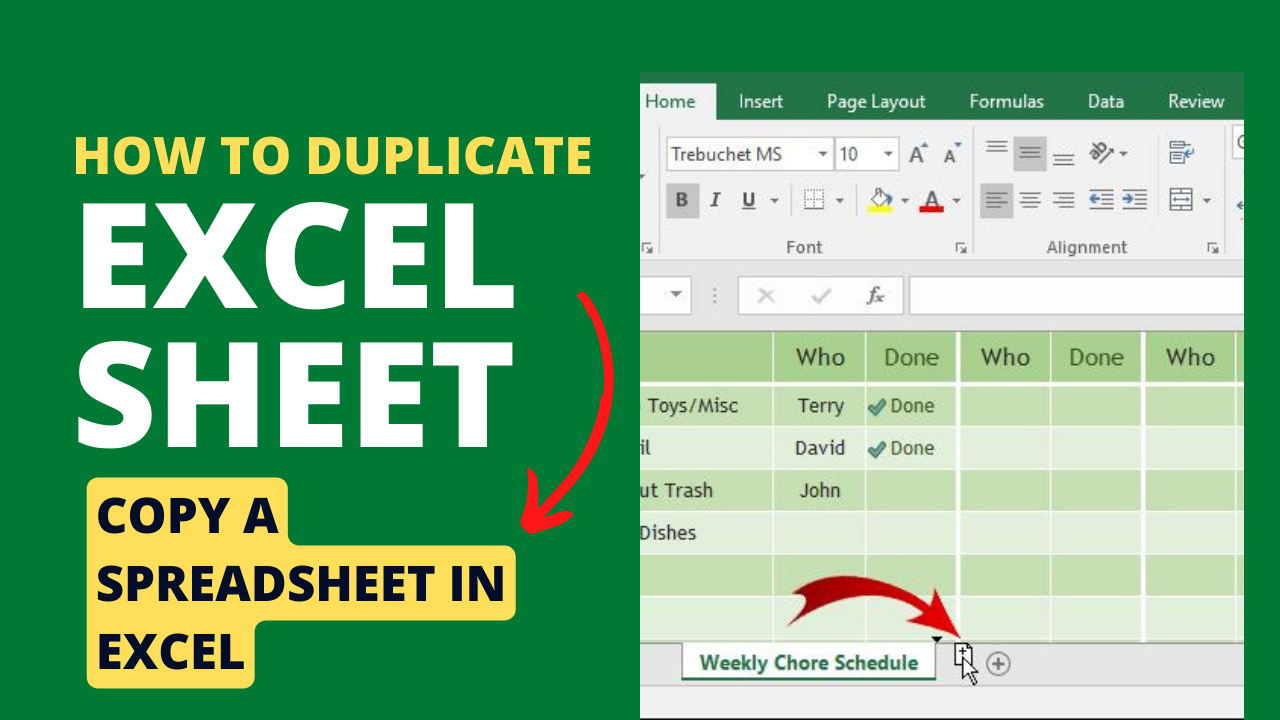
The necessity for duplicating data sheets is a common task for many who rely on Microsoft Excel. From organizing large data sets to keeping versions of your work, the ability to copy an Excel spreadsheet to a new sheet efficiently is vital. In this comprehensive guide, we'll explore various methods to accomplish this task, each offering its own advantages.
Manual Copying: The Traditional Approach

The simplest method to copy a worksheet in Excel is by manually selecting and copying the content. Here’s how:
- Open your Excel workbook and locate the sheet you want to copy.
- Click on the tab of the worksheet you’re planning to copy, right-click it, and select ‘Move or Copy…’.
- In the dialog box that appears, choose where you want to place the copy:
- Select the workbook you’re copying into from the list.
- Choose the position from the list. You can insert it before or after an existing sheet or create it at the end.
- Check the Create a copy box.
- Click ‘OK’ to proceed.
🖱️ Note: The 'Create a copy' checkbox is crucial, as forgetting to check it will move the sheet instead of creating a new one.
Keyboard Shortcuts: Enhancing Efficiency
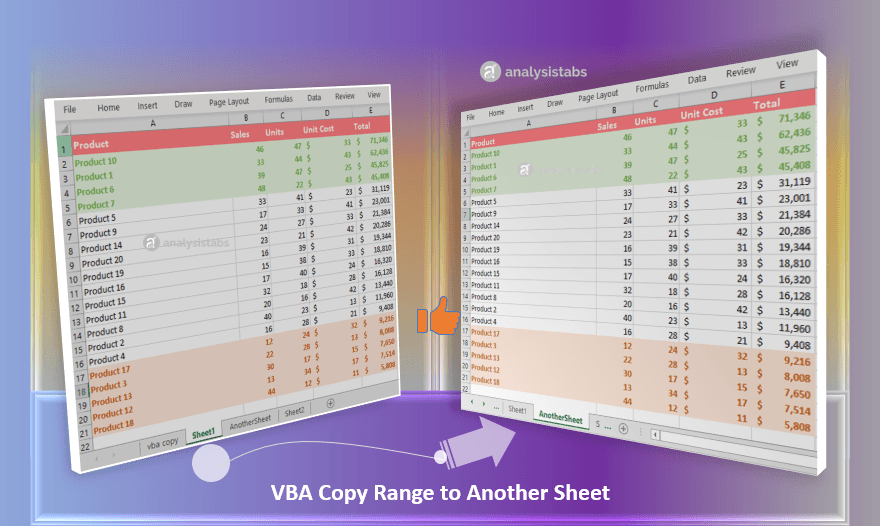
For those seeking a faster way to perform this task, Excel provides keyboard shortcuts:
- Select the sheet by clicking its tab.
- Hold down the Ctrl key.
- Drag the tab of the selected worksheet to the location where you want to create the new sheet.
This method is quick and doesn't require the use of any dialog boxes, but it does assume you have a bit of familiarity with Excel.
Advanced Techniques: VBA for Automation

If you frequently need to copy sheets or if you’re handling large volumes of data, automating this process with Visual Basic for Applications (VBA) can be a game-changer:
Sub CopySheet()
Dim ws As Worksheet
Set ws = ThisWorkbook.Sheets(“Sheet1”)
ws.Copy after:=ThisWorkbook.Sheets(ThisWorkbook.Sheets.Count)
End Sub
This simple VBA script copies "Sheet1" and places the copy after the last sheet in your workbook:
- Press Alt + F11 to open the VBA editor.
- Insert a new module from Insert > Module.
- Copy and paste the code provided into the module.
- Run the macro from the VBA editor or set up a button in Excel to execute it with a click.
⚠️ Note: Using VBA macros requires enabling macros in your Excel settings, which can pose a security risk if you're opening files from untrusted sources.
Copy Sheet Across Workbooks: Bridging Workbooks
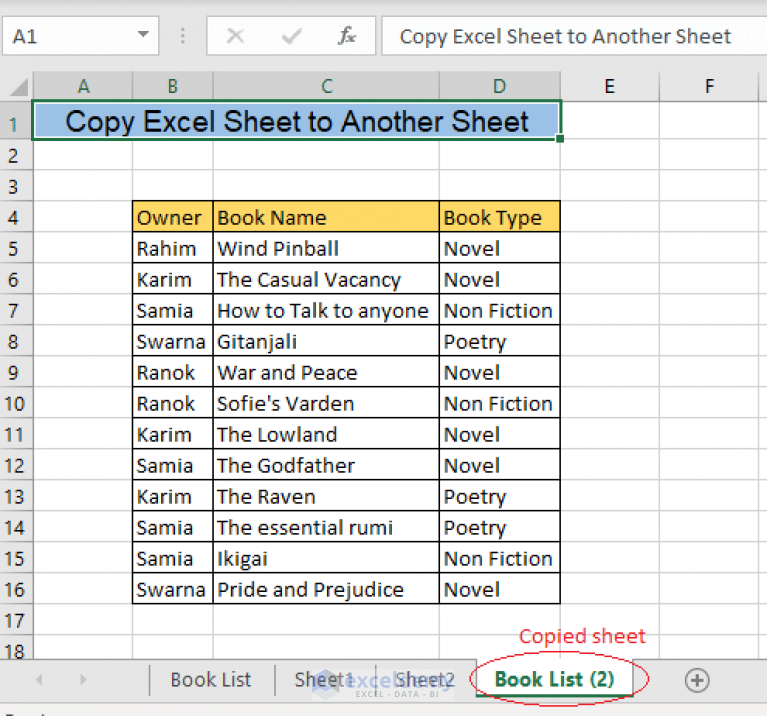
Sometimes, you might need to copy a sheet from one workbook to another:
- Open the source workbook with the sheet you wish to copy.
- Right-click on the sheet tab, choose ‘Move or Copy…’, then select the destination workbook.
- Follow the steps listed under manual copying for further instructions.
Here's how to copy the sheet via VBA:
Sub CopySheetAcrossWorkbooks()
Dim SourceWB As Workbook, DestWB As Workbook
Set SourceWB = Workbooks("SourceWorkbook.xlsx")
Set DestWB = Workbooks("DestinationWorkbook.xlsx")
SourceWB.Sheets("Sheet1").Copy After:=DestWB.Sheets(DestWB.Sheets.Count)
End Sub
Preserving Formulas, Links, and Formatting

When copying sheets, it's important to ensure that formulas, linked data, and formatting are preserved:
- Formulas: By default, Excel will update cell references. Use absolute references (e.g., $A$1) to keep formulas pointing to the original cells.
- Links: If your worksheet has external links, they may break. Consider using Edit Links from the Data tab to manage links.
- Formatting: Excel preserves most formatting, but complex conditional formatting might need reapplication.
🗄️ Note: Be aware of named ranges and data validation rules, as they might also need attention when copying sheets.
To summarize this guide, we've explored multiple ways to copy an Excel spreadsheet to a new sheet, catering to different levels of expertise and needs. From the manual method to keyboard shortcuts and VBA scripts, you now have several tools at your disposal to perform this task efficiently. Whether you're an occasional user or handle large data sets daily, these techniques will help you manage your spreadsheets with ease. Remember to consider the preservation of formulas, links, and formatting to ensure data integrity after copying.
Can I copy a hidden sheet in Excel?

+
Yes, you can copy a hidden sheet. Simply unhide it first or use VBA to copy hidden sheets directly.
Does copying a sheet also copy its protection settings?

+
Yes, when you copy a protected sheet, the protection settings are also copied to the new sheet.
How do I handle pivot tables when copying sheets?

+
Excel copies pivot tables, but you might need to refresh them to reflect data from the new sheet.